Usb playback, Ipod playback, Troubleshooting – Marantz CD6003 User Manual
Page 28
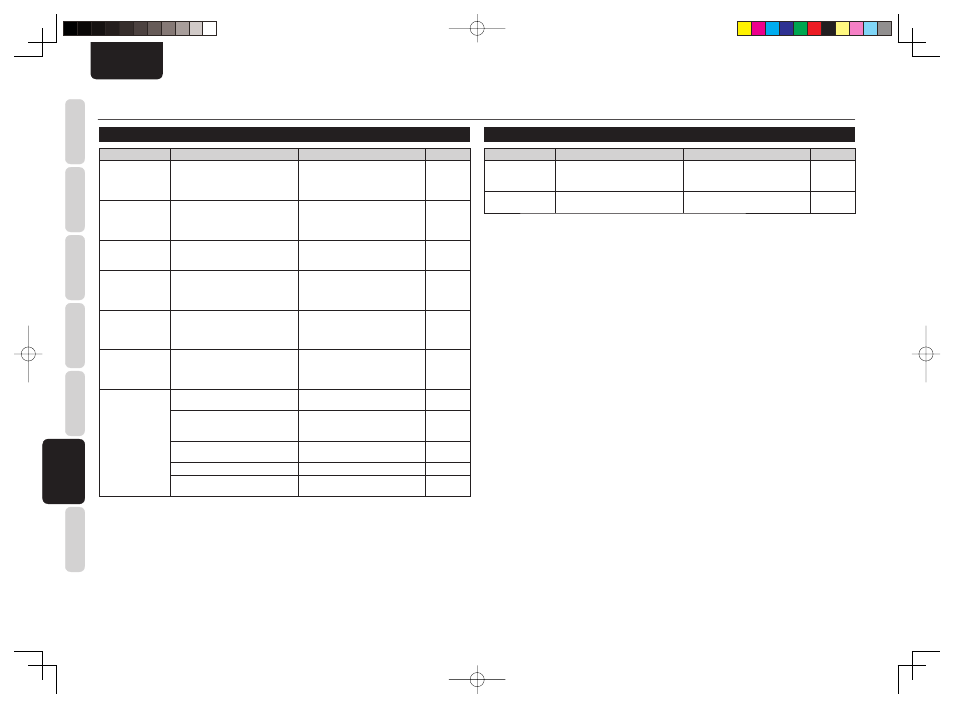
22
BASIC
CONNECTIONS
BASIC
OPERA
TIONS
ADV
ANCED
CONNECTIONS
ADV
ANCED
OPERA
TIONS
TROUBLESHOOTING
NAMES AND
FUNCTIONS
OTHERS
TROUBLESHOOTING
ENGLISH
USB PLAYBACK
Symptom
Cause
Solution
Page
“OverCurrent” is
displayed on the
display.
The overcurrent protection
function for the USB connector of
this unit was activated.
That USB device is not supported.
Use a USB device whose
operating load current is 500 mA
or less.
–
“FAT Error” or
“Cluster Err” is
displayed on the
display.
A fi le system not supported
is used. Or, this unit does not
support a USB memory device
whose capacity is 128 MB or less.
Use a USB memory device whose
capacity is more than 256 MB and
has been formatted in a supported
fi le system (FAT32 or FAT).
24
“No File” is
displayed on the
display.
No fi le exists that can be played
with this unit.
Check the supported formats of
this unit.
23, 24
“DRM Stream” is
displayed on the
display.
The corresponding fi le is protected
by digital-rights management.
Playback is not possible because
the corresponding fi le is protected
by digital-rights management that
is not supported by this unit.
23
“Can'tConnect” is
displayed on the
display.
A device that cannot be recognized
by this unit is connected.
Some fi les stored in USB devices
belonging to a class of USB mass
storage cannot be played back.
(This does not constitute a failure.)
24
It takes substantial
time for reading
data from the USB
device.
It takes substantial time for
reading data if the number of
folders and fi les is large.
Wait until reading is completed.
–
No sound or
distorted sound.
This unit is used an extension for
the USB cable.
Do not use an extension for the
USB cable.
8
This unit is in disc media play
mode.
Press the DISC MEDIA/USB
button to change to USB device
play mode.
16
The USB device is not fi rmly
connected with this unit.
Firmly connect the USB device
with this unit.
8, 16
The USB device is damaged.
Replace the USB device.
–
The USB device is connected to
this unit via a USB hub.
Do not connect the USB device via
a USB hub.
8
iPod PLAYBACK
Symptom
Cause
Solution
Page
No playback
when an iPod is
connected.
The iPod was in inoperable mode
when it was connected.
Set the iPod to an operable mode
then connect it to this unit.
–
No sound.
The 5th-generation and earlier
iPods are unsupported.
See “iPod OPERATION”.
24
TROUBLESHOOTING
CD6003_N_01_Eng.indd 22
CD6003_N_01_Eng.indd 22
09.5.29 4:00:19 PM
09.5.29 4:00:19 PM