Acquisition configuration, Eneral information … -13 – Measurement Computing WavePort rev.3.0 User Manual
Page 65
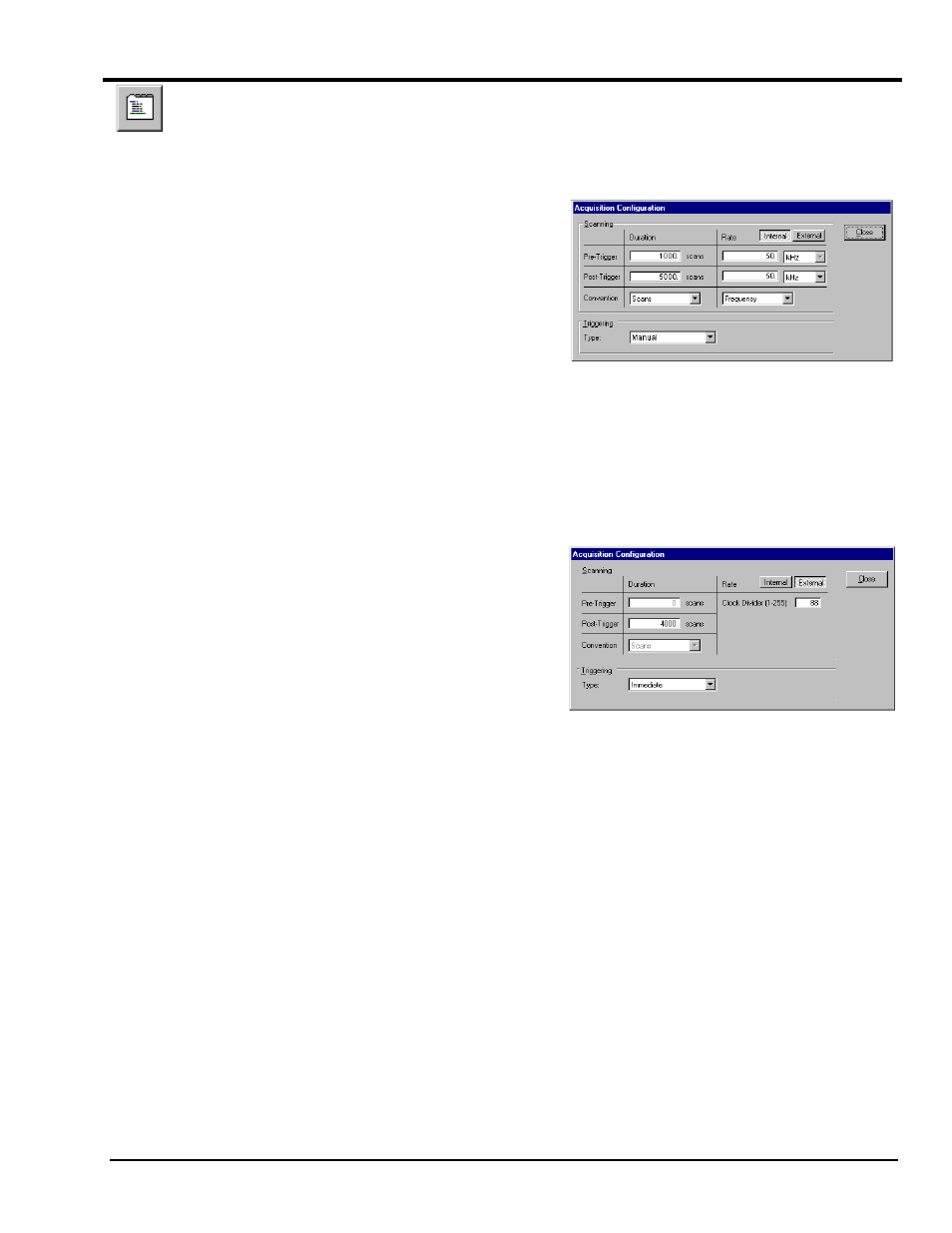
WavePort User’s Manual
09-29-00
WaveView 6-13
Acquisition Configuration
General Information
You can access the Acquisition Configuration dialog box from
the main window’s View pull-down menu or toolbar.
The Duration column has text-boxes for pre-trigger scans,
post-trigger scans, and convention (number of scans or time
period).
The following formula determines the maximum number of
scans that can be stored for use in the Scope mode.
This does not apply to storage to disk.
(Scan duration) * (# of Channels) * 4 < Available PC Memory
A scan includes all channels that are set to “On” in the analog
input configuration spreadsheet.
The Rate column allows you to set pre-trigger and post-trigger
scan rates. Timebase settings can be for Frequency or Period.
Timebase units are as follows:
Frequency - Hz, kHz, or MHz.
Period - seconds, milliseconds, or microseconds.
The scan rate can also be driven by the External clock of the
digital input port. With this option, enabled scans occur as
pulses are input on the external clock pin. The scan rate is set as
a fraction of the external clock rate by the Clock Divider
setting. The fastest scan rate is obtained from a clock divider
setting of 1. A setting of 10 would take one scan every tenth
pulse.
Acquisition Configuration (Internal Clock)
Acquisition Configuration (External Clock)