Unpacking and inspecting your waveport package 1 – Measurement Computing WavePort rev.3.0 User Manual
Page 9
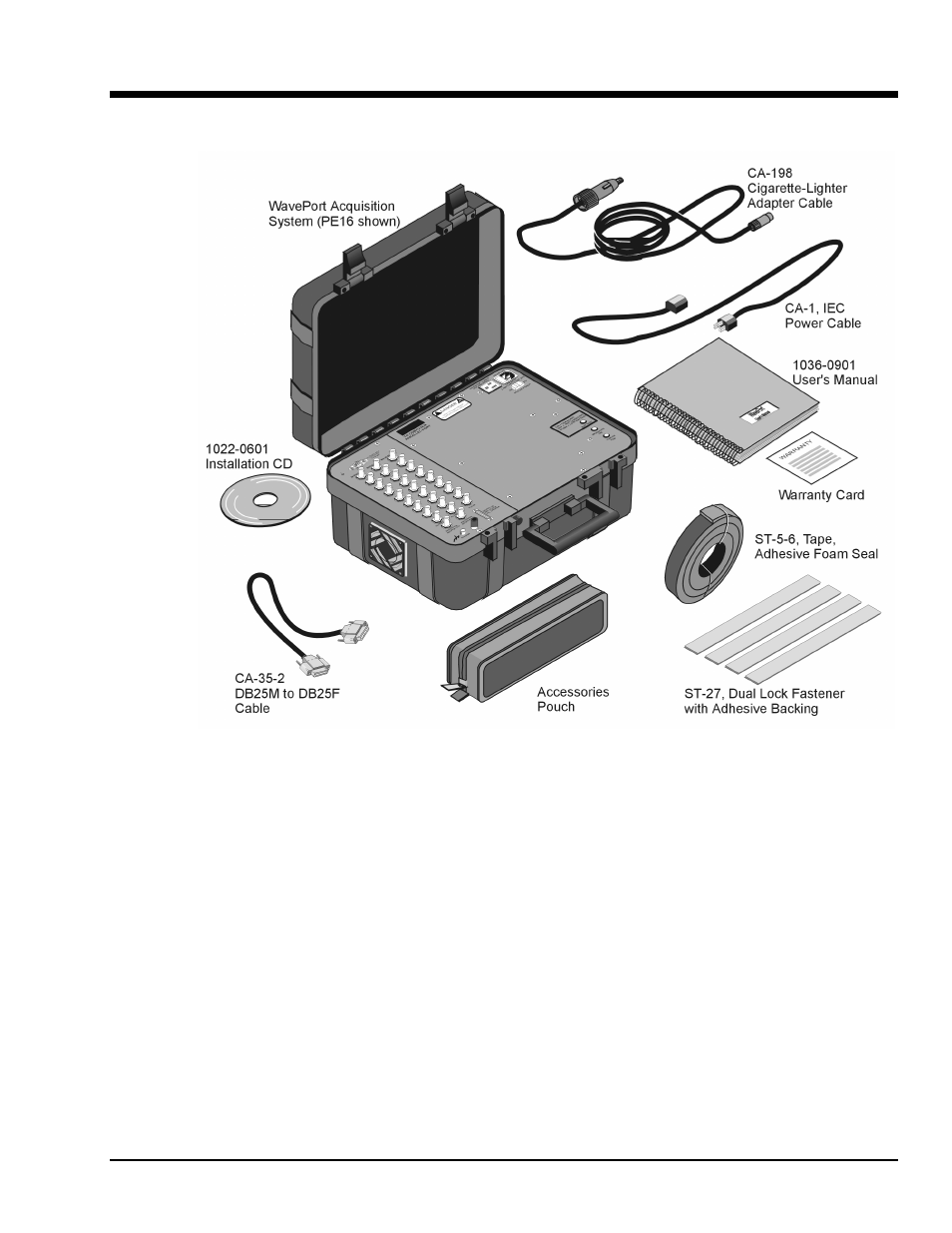
WavePort User’s Manual
09-29-00
Unpacking 1-1
Unpacking and Inspecting your WavePort Package
1
WavePort/PE, Standard Package
A typical WavePort package consists of the items depicted in the above figure. For reason of clarity,
packaging materials are not shown. Note that the WavePort/PE8 (not illustrated) has two rows of BNC
connectors instead of three, as depicted for the PE16 represented in the above figure. The WavePort/V
series (/V8, /V16, /V24) BNC connectors and signal channels are discussed in chapters 2 and 4.
Your order was carefully inspected prior to shipment. When you receive your order, carefully unpack all
items from the shipping carton and check for physical signs of damage that may have occurred during
shipment. Promptly report any damage to the shipping agent and the factory. Retain all shipping materials
in case the unit needs returned.
If you ordered any accessories, e.g., the WBK20A option, check the package to ensure the additional items
are included.
Report any problems to your sales agent.
At this point in time, do not be concerned with the purpose of each item that was included with your
shipment. Chapter 3, System Setup identifies the role of each item, when the purpose is not obvious.