General operation, Variable data entry – Microcom 470 User Manual
Page 18
Advertising
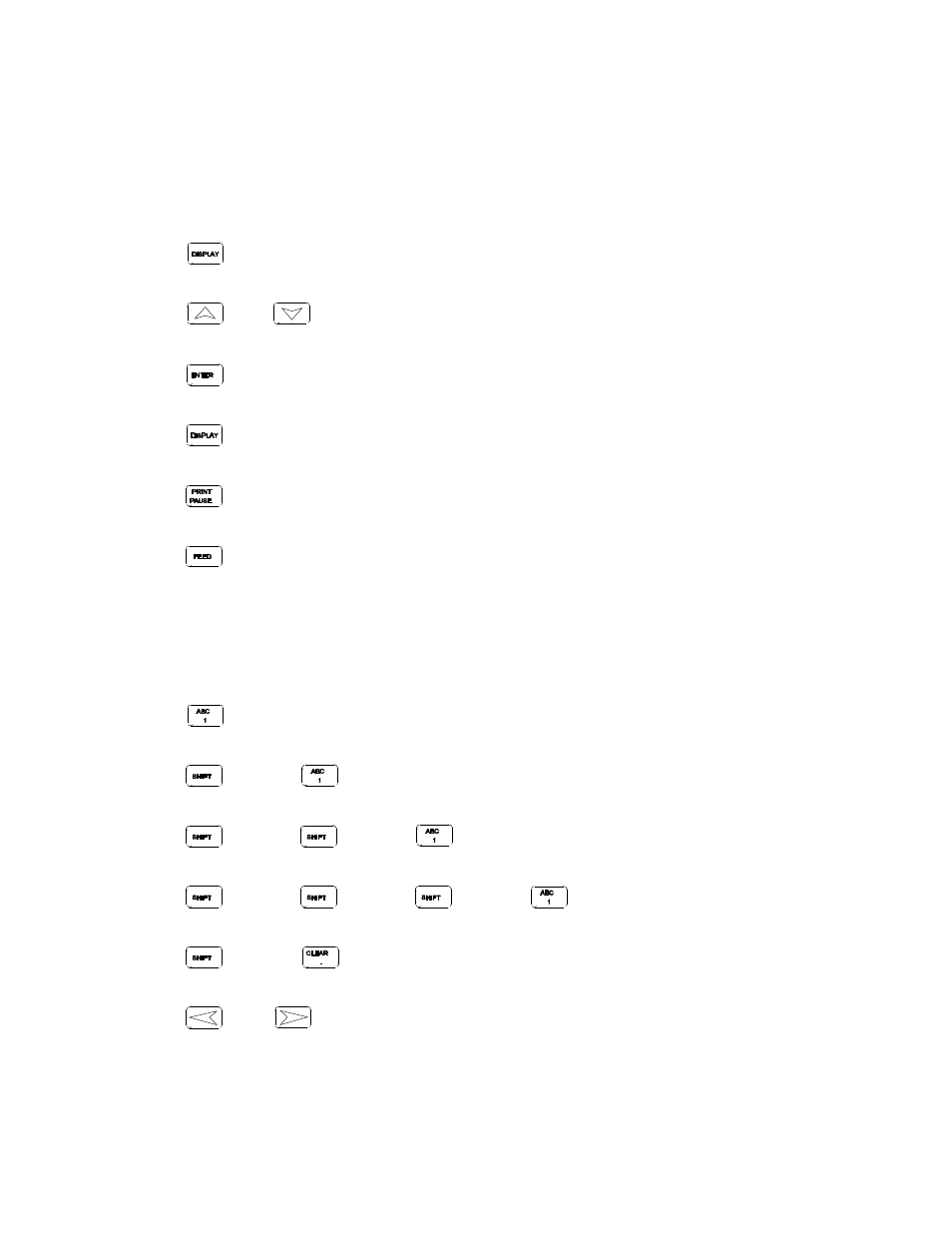
Basic Operation
Chapter 2
))))))))))))))))))))))))))))))))))))))))))))
))))))))))))))))))))))))))))))))))))))))))))
470 Operators Manual
10
2.5
MENU OPERATION
General Operation
Press to access the menu screen.
Press or to scroll through options.
Press to accept current option.
Press to exit/cancel current menu/option.
Press to print current label.
Press to advance paper and ribbon (if in transfer mode).
Variable Data Entry
Press to input a 1.
Press then to input an A.
Press then then to input a B.
Press then then then to input a C.
Press then to input a space.
Press or to scroll left or right through entry.
Advertising
This manual is related to the following products: