Microcom 470 User Manual
Page 42
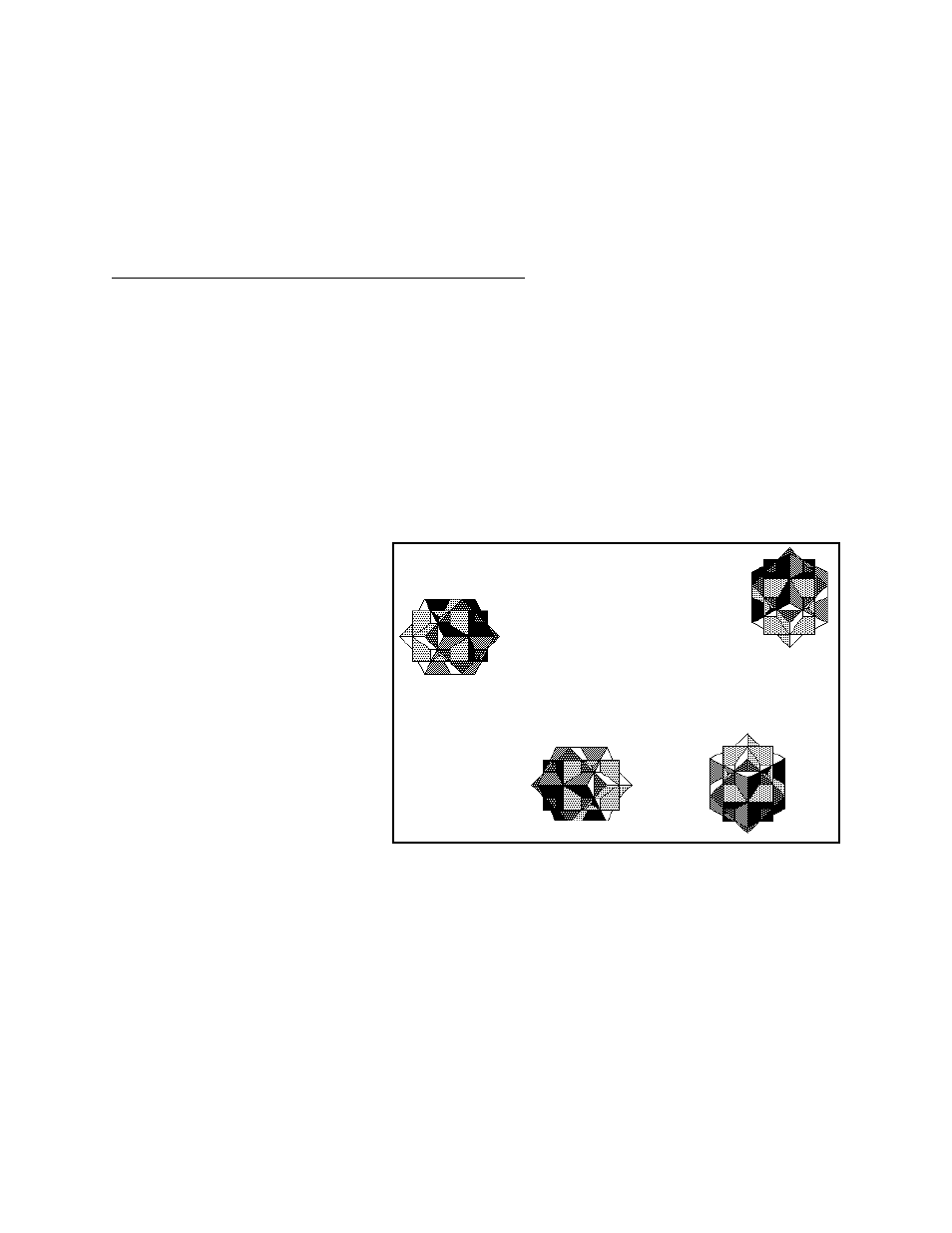
Designing Labels Using LDS
Chapter 4
))))))))))))))))))))))))))))))))))))))))))))
))))))))))))))))))))))))))))))))))))))))))))
470 Operators Manual
34
CGN
CHARACTER GENERATOR NUMBER
This value selects the stored graphic image to be printed (0-16).
AN
ATTRIBUTE NUMBER
If this parameter is set to a value of 2, the field can be printed white on black. A value
of 0 is normal.
Sample Format File to Access Stored Graphic Images
The following format will illustrate the use of a graphic image field. (See Figure 8)
^D575
2,831,14005
;Header
1,1,400,300,7,15
;Graphic #1 is 400 wide and 300 high
1,500,,,7,25
;Graphic #2 uses default width and height
^D565
^D35
Please note that the above format references two graphic images which have previously been
sent and stored in the printer. See Chapter 6 for information on loading graphics.
^D575
1,831,14005
355,20,,,7,15
355,400,,,7,25
100,20,,,7,35
150,270,,,7,45
^D565
^D35
Four Graphic Images - Four Rotations
Figure 8