Chapter 9: downloadable fonts – Microcom 470 User Manual
Page 87
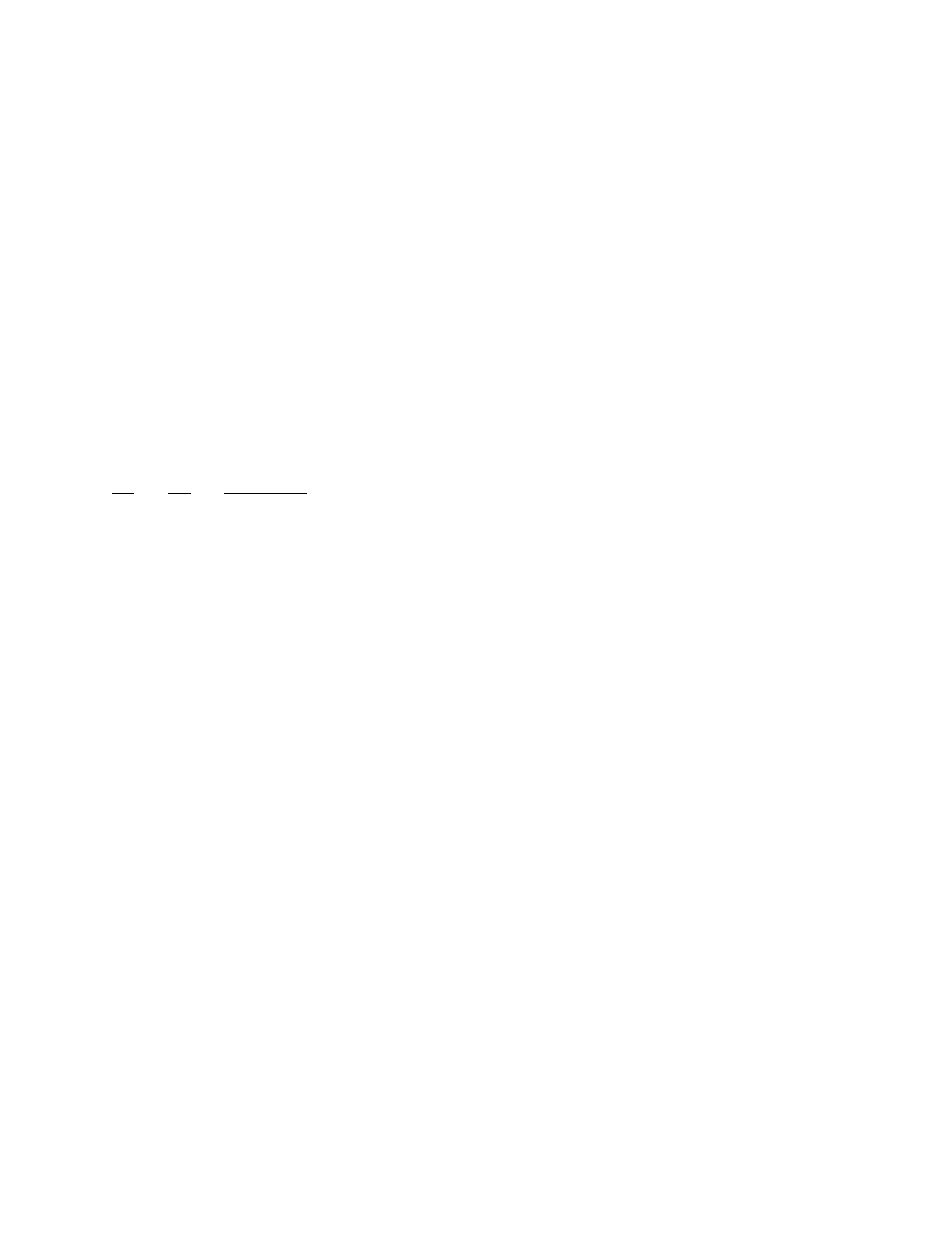
))))))))))))))))))))))))))))))))))))))))))))
470 Operators Manual
79
CHAPTER 9: DOWNLOADABLE FONTS
The 470 is capable of storing up to 8 downloadable fonts in non-volatile user memory (192KB)
and up to 16 downloadable fonts in volatile DRAM (320KB). The printer treats downloadable
fonts just like the standard bit mapped fonts mentioned in chapter 4.5.1. Since the printer has
the ability to rotate characters, only the Portrait or 0 degree rotation is required. You may either
purchase downloadable fonts from Microcom (see section 11.3) or use the Microcom
"JET2MSF" software utility to create an MSF file from your own collection of LaserJet II™
compatible fonts.
9.1
DOWNLOADABLE FONT COMMANDS
Downloadable Font fields use the same structure as bit mapped fields. The only difference is
that the TCI must be 8 for non-volatile downloadable fonts and 11 for volatile downloadable
fonts. The CGN refers to the actual downloaded font to be used (either 1-8 or 1-16).
The following is a list of commands referring to downloadable font functions.
^A
^D
Command
XX
110
Clear Single Non-Volatile Downloadable Font: ^A select which font will be
erased (1-8).
XX
111
Load Non-Volatile Downloadable Font: ^A selects which slot (1-8) to place the
font in. ^A0 selects the next available slot.
XX
112
Load Volatile Downloadable Font: ^A select which volatile slot to place the
font in (1-16).
XX
115
Delete Single Volatile Downloadable Font: ^A selects which slot (1-16) to
erase.
116
Send Volatile User Memory Available: The printer will send the number of free
bytes to the serial port (i.e. >327680<).
117
Clear Volatile User Memory: ^A selects which sections of memory to clear.
0
Clear all volatile user memory
1
Clear only graphic images in volatile user memory
2
Clear only downloadable fonts in volatile user memory