Microcom 470 User Manual
Page 74
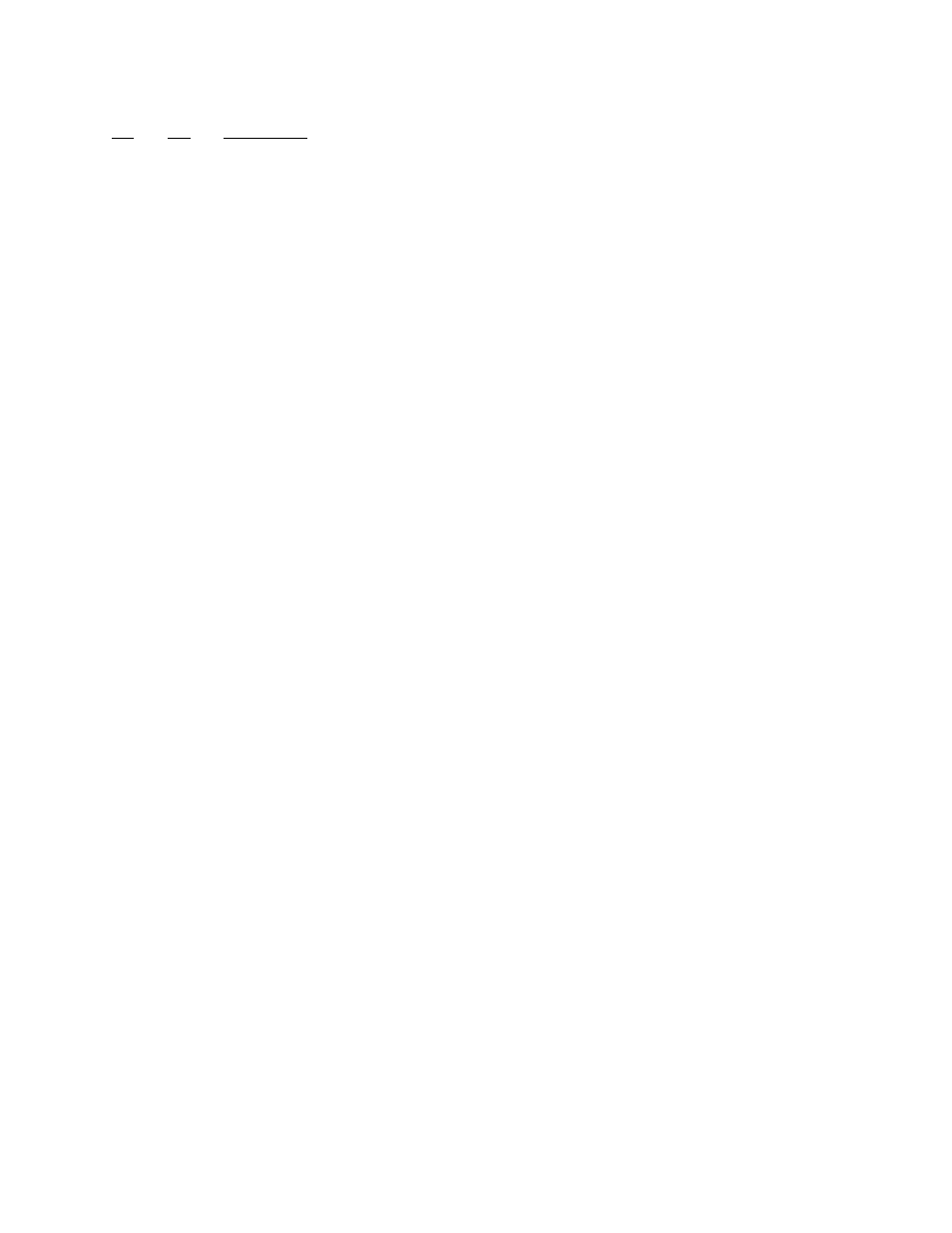
Printer Commands
Chapter 5
))))))))))))))))))))))))))))))))))))))))))))
))))))))))))))))))))))))))))))))))))))))))))
470 Operators Manual
66
^A
^D
Command
XX
55
Select Default Label Layout: Select from the ROM power-up label layout. Only
used if you have a special lay-out burned into the ROM by Microcom. ^A selects
which one (1-8), if more than one are present.
56
End User Defined Field Definitions: Tells the printer that all field definitions are
complete.
57
Enter Label Format Mode: This tells the printer that information for a label is
following
93
Load Control Code Recognition Status: Some mainframe, mini-computer, and
special-purpose computers cannot send ASCII characters under 20 hex or send
these numbers for reasons other than 470 operation ( spooler initialization, etc).
In order to maintain proper flow control, the 470 printer will ignore everything
under 20 hex if so directed. There is also an battery backed ram dip switch (see
section 5.3) that will enable the printer to enter this mode upon power-up. (Note:
if control code recognition is disabled, the printer will not process the 1B hex
(ESC) character and therefore will not be able to store data streams.)
0
Enable control code recognition.
1
Disable control code recognition.