Draw circular, Choose the color of aim point, Clear aim point – MicroLinks UM12 - user manual User Manual
Page 45
Advertising
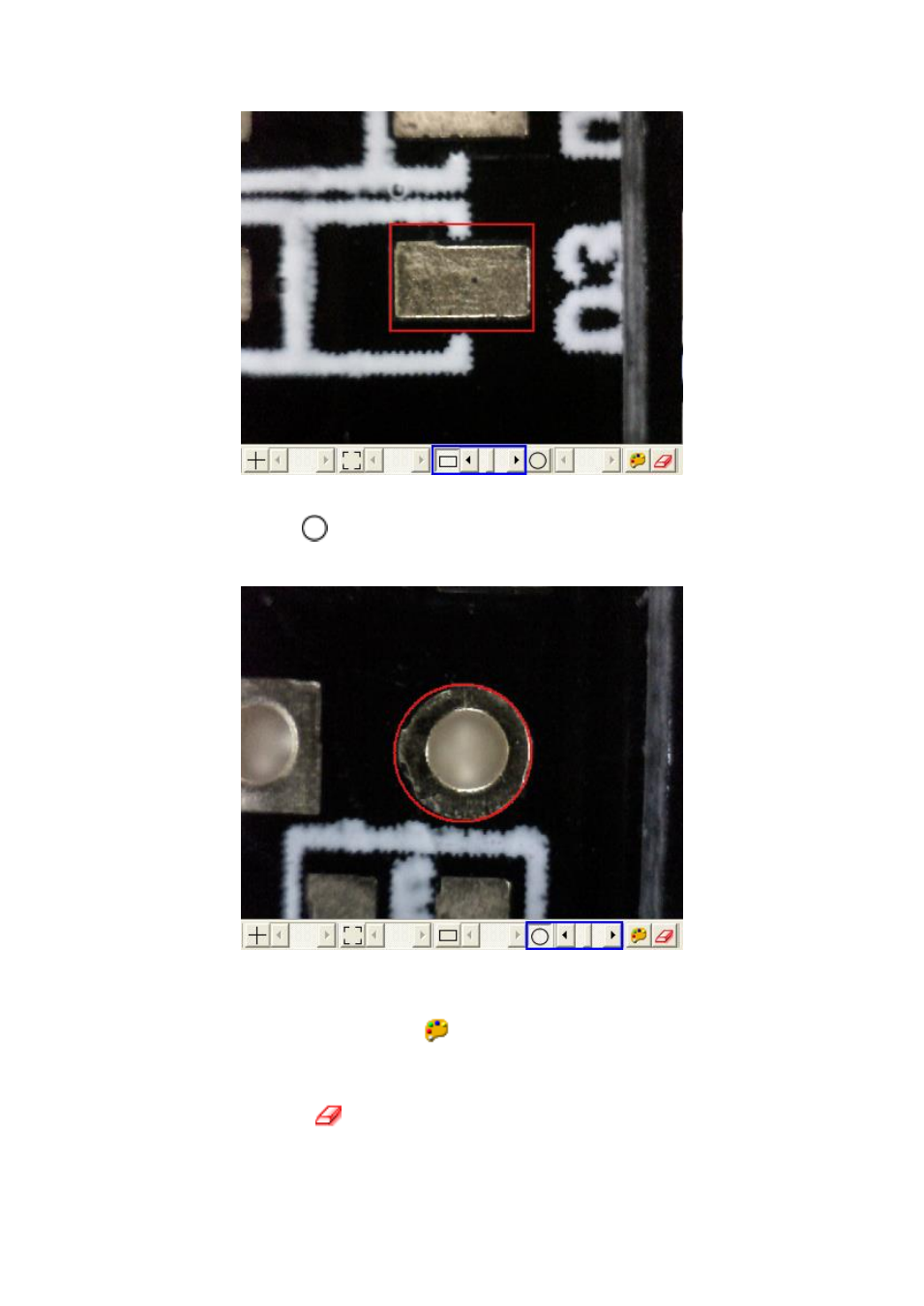
Microscope Software manual http://www.ViTiny.com
45
Copyright © 2008-2014 MicroLinks Technology Corp.
Fig. 5-19 Draw rectangle
5.2.4
Draw Circular “
”
Click this button to draw circular to adjust size by scrollbar. Show in Fig.5-20.
Fig.5-20 Draw Circular
5.2.5
Choose the color of aim point “
”
Click this button, will pop up choose color dialog box and from there to choose color.
5.2.6
Clear aim point “
”
To clear all aiming lines on fame
Advertising
This manual is related to the following products: