Printer setup, Print picture – MicroLinks UM12 - user manual User Manual
Page 8
Advertising
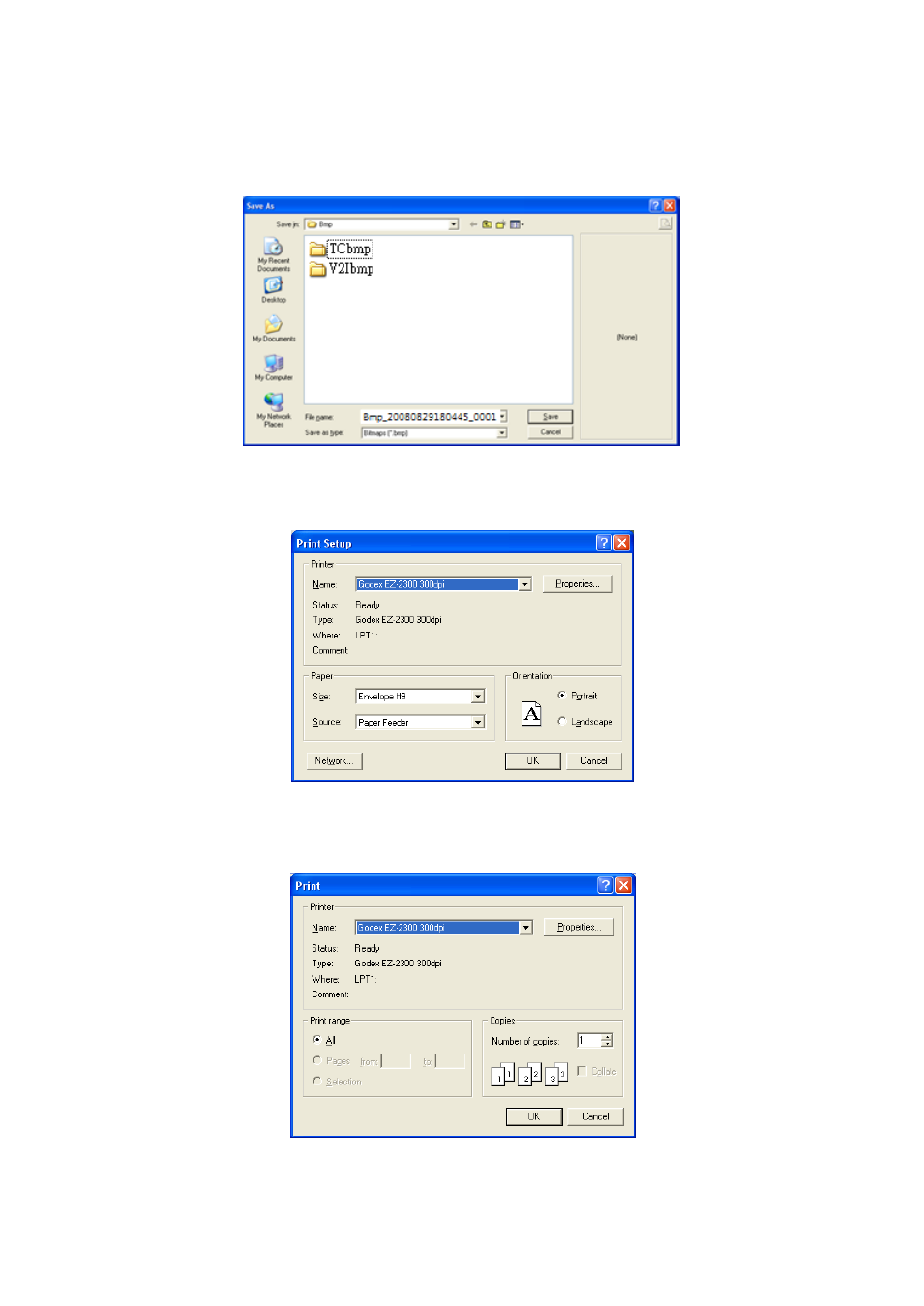
Microscope Software manual http://www.ViTiny.com
8
Copyright © 2008-2014 MicroLinks Technology Corp.
means 2008(yyyy) 08(mm) 29(dd) 18(hh) 04(nn) 45(ss), 00001(so), the 00001 (so) means the
first picture on 2008/08/29. The serial numbers will return to 00001 every day. In this way
the file name won’t repeat and also easy to realize the photo taken information.
Fig.2-3 Save file
2.1.3 Printer Setup
Set up printer can adjust paper between size, source or printer type.
Fig.2-4 Setup printer
2.1.4 Print Picture
Ctrl+P are a fast key.
Fig 2-5 Print
Advertising
This manual is related to the following products: