MicroLinks UM12 - user manual User Manual
Page 55
Advertising
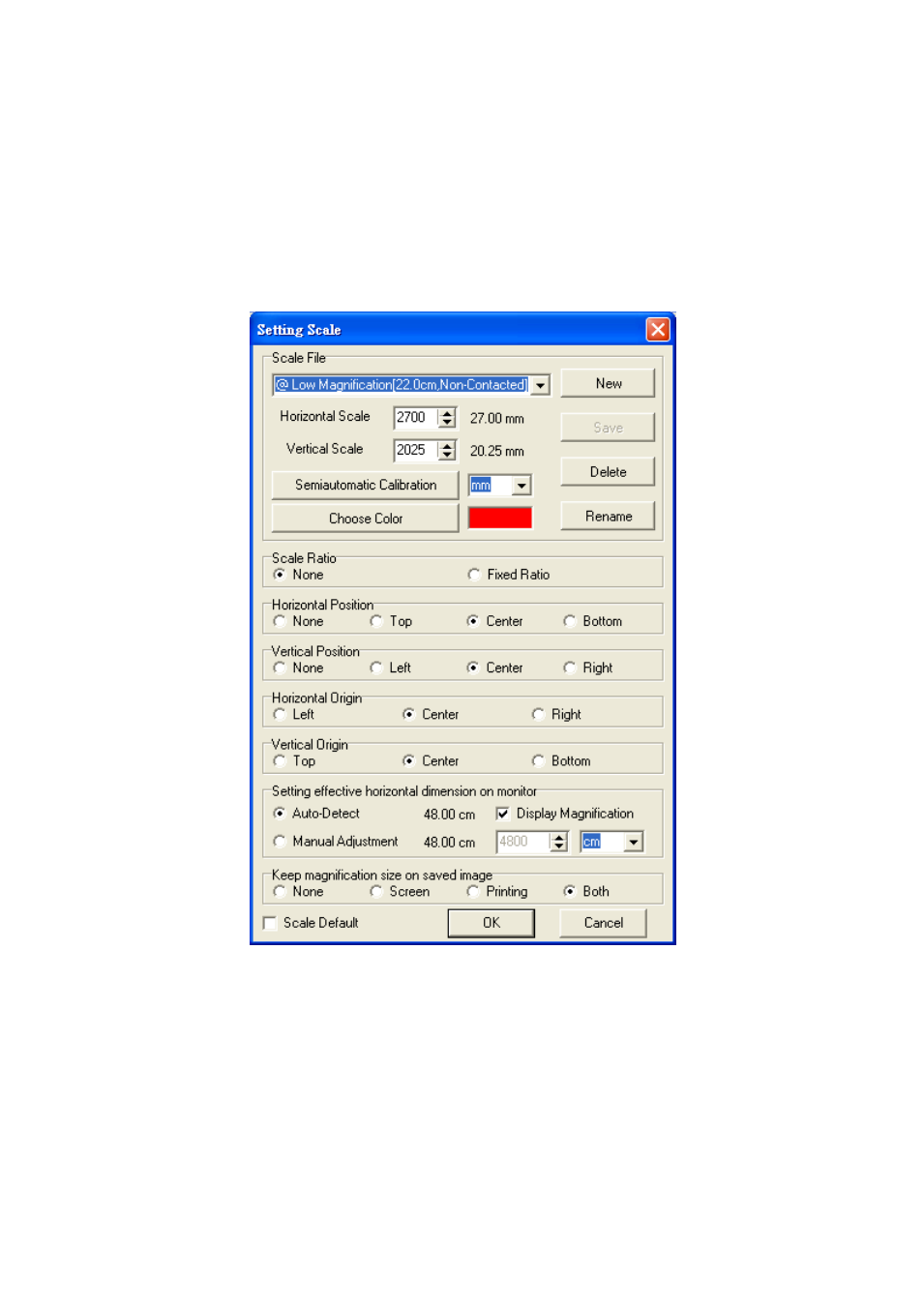
Microscope Software manual http://www.ViTiny.com
55
Copyright © 2008-2014 MicroLinks Technology Corp.
10. Setting scale
The setting scale dialog box show in Fig.5-47. The following several to explain
operation
Fig.5-47 Setting scale dialog
Scale default file
The scale unit is selectable for mm and inch.
Default Scale file, see Fig 5-48.
@ High Magnification[0.00cm,contacted]: is for High magnification. The
lens contact to object, by means the distance is 0cm.
@ Low Magnification [22.00cm,Non-contacted]: is for Low magnification.
The Lens does not contact to object, by means the distance is 22CM.
Advertising
This manual is related to the following products: