Manual focus, Led brightness adjustment level – MicroLinks UM12 - user manual User Manual
Page 73
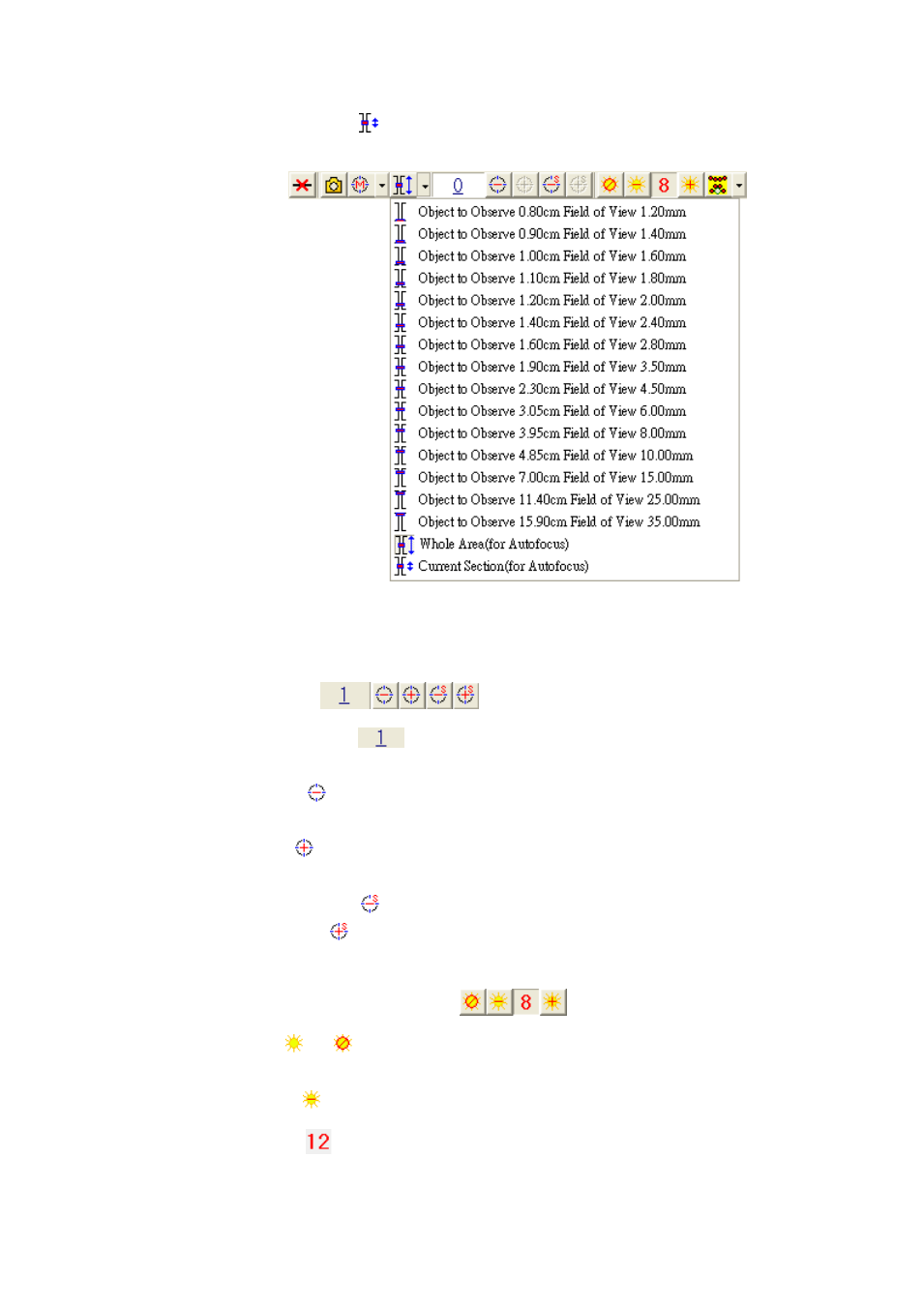
Microscope Software manual http://www.ViTiny.com
73
Copyright © 2008-2014 MicroLinks Technology Corp.
(3) Current Section:
: search the section based on current position. (only for
autofocus)
Fig 5-84 Drop down menu for focus
5.5.6
Manual focus “
”
(1) Current position
: to show the lens position when moving, see Fig 5-78,
the track bar is also to show the current lens position.
(2) Zoom out
: Ascending speed when press zoom out longer. Fast key “I”, “+”,
or “↑”.
(3) Zoom in
:Ascending speed when press zoom in longer. Fast key “O”, “-“ or
“↓”.
(4) Step zoom out:
:zoom out by one step. Fast key “W”.
(5) Step zoom in
:Zoom in by one step. Fast key “E”
5.5.7
LED brightness adjustment level “
”
(1) LED on
/off
:when “off”, all LEDs turn off. When “on”, the LED will turn on
and the brightness is the same as last time before turn off. Fast key “D”.
(2) Decrease
:decrease the brightness. Fast key “←” or “Page Down”.
(3) LED levels
:Show the current brightness level.