Network settings, Ncast telepresenter reference manual – NCast Telepresenter M4 User Manual
Page 26
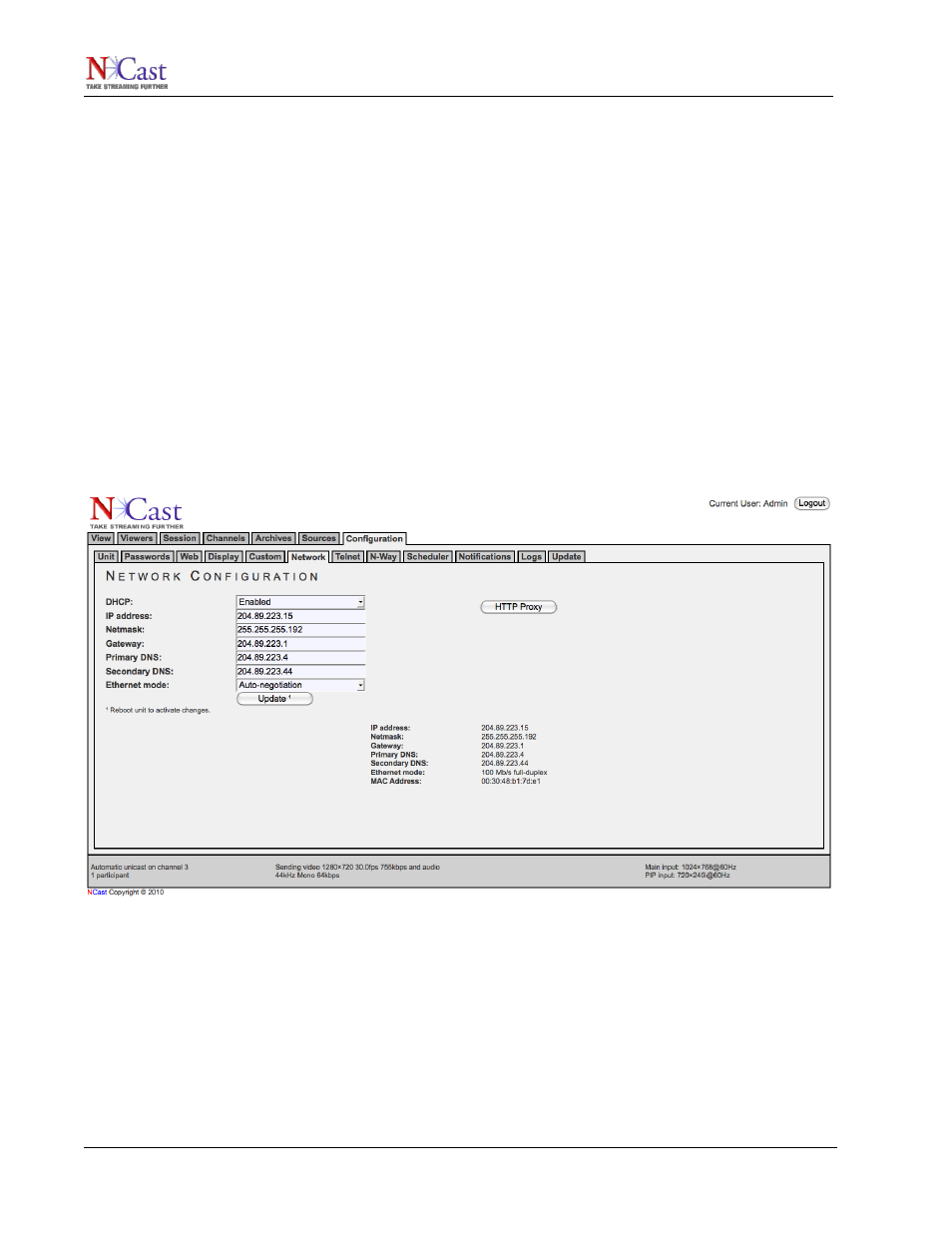
NCast Telepresenter Reference Manual
Text overlays can implement dynamically displayed text such a news tapes, stock tickers, closed captions,
and for other purposes such as changing the name of the speaker for a presentation due to a last-minute
change of presenters or participants
Details of using Custom Text Overlays are discussed in Channel Table setup (Section 4.6).
THE ENTRIES ON THIS PAGE ARE OVERWRITTEN BY CHANNEL TABLE VALUES WHEN A SESSION IS
STARTED!
Use this page when a Text Overlay needs to be modified after Session start.
3.6. N
ETWORK
S
ETTINGS
The Network Configuration page is used to set and report parameters related to the IP address of the unit
and its behavior on an Internet network. The network parameters are normally set using this page, but
alternatively, they may be entered through the use of commonly available USB memory sticks.
When shipped the units are setup with DHCP enabled. The DHCP setting means that any network or router
which provides DHCP services will automatically assign an IP address to the unit. This address is reported
on the display screen during initial bootup. Once that address is noted, the installer may use the web
interface and Network Configuration page to assign the unit to any statically desired IP address, which will
take effect on the next power-on cycle. If this method does not work, use the USB stick method discussed
below.
The following parameters may be configured on the Network page:
3.6.1. DHCP
If DHCP is enabled the unit will automatically receive an IP address from the network’s DHCP server. Some
networks require MAC address registration with the DHCP server before an IP address can be allocated.
The MAC address is on a label on the bottom of the chassis, and is also reported on the Network
Configuration page. If DHCP is disabled, a static IP address must be provided by the installer. Consult with
the IT staff or network management to obtain the IP address allocated for the unit.
3.6.2. IP Address
NCast Corporation
Revision 2.2
Page 26