NCast Telepresenter M4 User Manual
Page 75
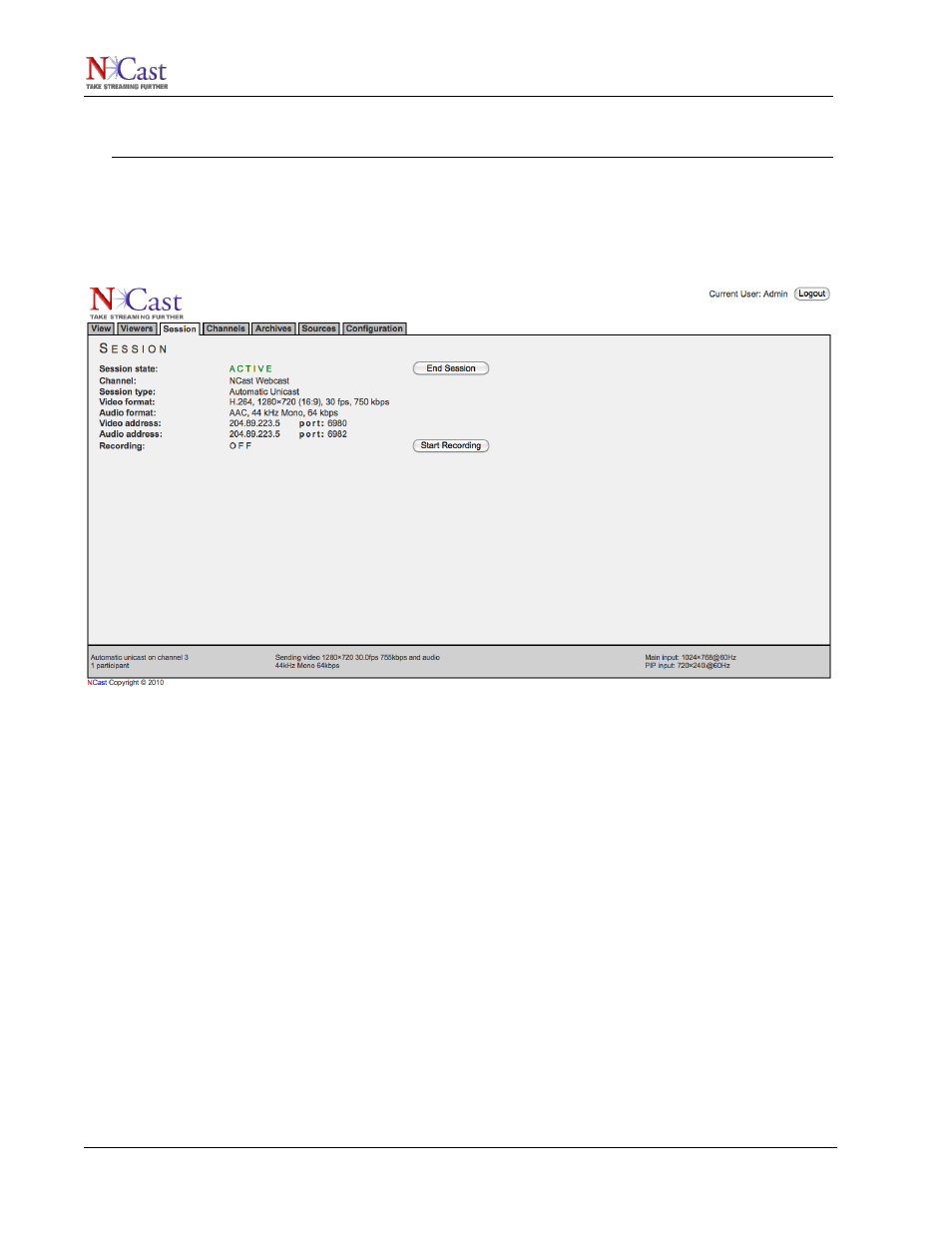
NCast Telepresenter Reference Manual
7. Information Pages Reference
7.1. S
ESSION
P
AGE
The Session Page summarizes the current operational state of the Telepresenter. The bulk of the information
listed here comes directly from the Channel Table parameters.
When a Session is started, the Channel in use is queried and all addresses, ports and other controls listed
for the Channel are activated. If one of the parameters looks incorrect, check the corresponding Channel
entry to verify if the entry had been made correctly.
The Session Page also shows if the Session is currently active, and the state of archiving.
Buttons on the page allow the operator to stop and start a Session, and to start, pause and stop archiving.
In addition to this static information, at the very bottom of the page (every web page, not just the Session
page) there are four fields of information listed that are dynamically updated on a regular basis.
Note: Interlaced video sources will be reported at their field rate and resolution rather than the frame rate. So
NTSC video will be reported as 720x240i@60Hz rather than 720x480.
NCast Corporation
Revision 2.2
Page 75