Telepresenter interfaces, Serial interface, Telnet interface – NCast Telepresenter M4 User Manual
Page 88
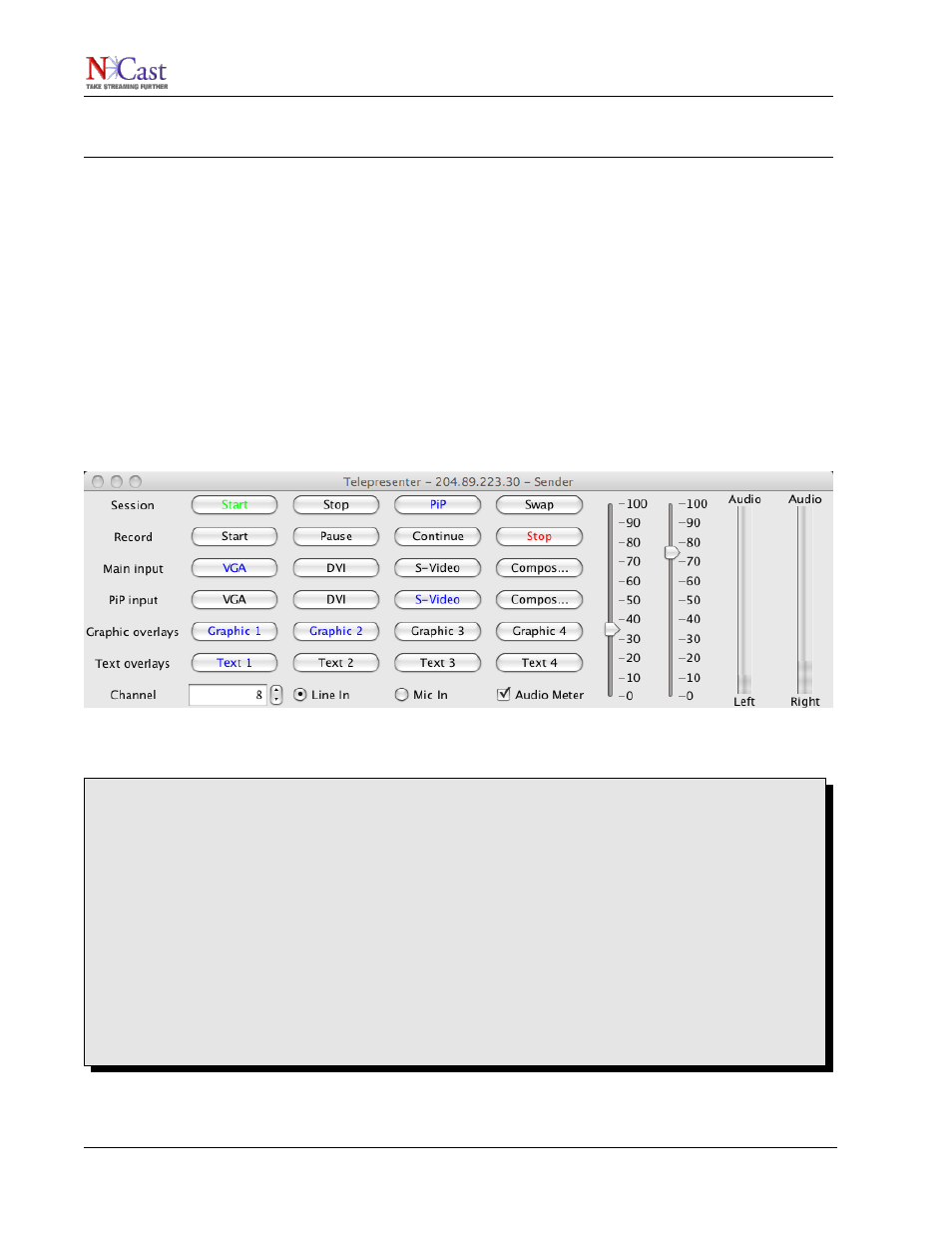
NCast Telepresenter Reference Manual
9. Telepresenter Interfaces
9.1. S
ERIAL
I
NTERFACE
Commands to control the Telepresenter over an RS-232 style serial interface are documented in the
Telepresenter Serial Interface Specification. Please refer to that document for complete details.
9.2. T
ELNET
I
NTERFACE
Commands to control the Telepresenter over an IP network interface using industry standard Telnet protocol
are documented in the Telepresenter Serial Interface Specification. Please refer to that document for
complete details.
NCast offers several example programs which allow operation of the Telepresenter using the Telnet
Interface. One such program is called the “Telepresenter Management System” and there is a version written
in Java and Python. See the “Download” area of the NCast web site. An example of the interface
implemented by TMS is shown here:
For simple operations such as starting and stopping a Telepresenter from a controlling system, simple scripts
will be adequate. For example, to start a Telepresenter here is a sample script:
#!/bin/bash
#
# Starts Telepresenter session using telnet interface
if [ $# -ne 3 ]; then
echo "This script starts a Telepresenter session using the telnet interface."
echo "Synopsis: start.sh address password channel"
exit
fi
ADDRESS=$1
PASSWORD=$2
CHANNEL=$3
( echo "IdTelnet,002,$PASSWORD"
sleep 1
echo "C$3"
sleep 1
echo "QT"
sleep 1 ) | telnet $ADDRESS 7474 >& /dev/null
Stopping a session utilizes this script:
NCast Corporation
Revision 2.2
Page 88