Ncast telepresenter reference manual – NCast Telepresenter M4 User Manual
Page 46
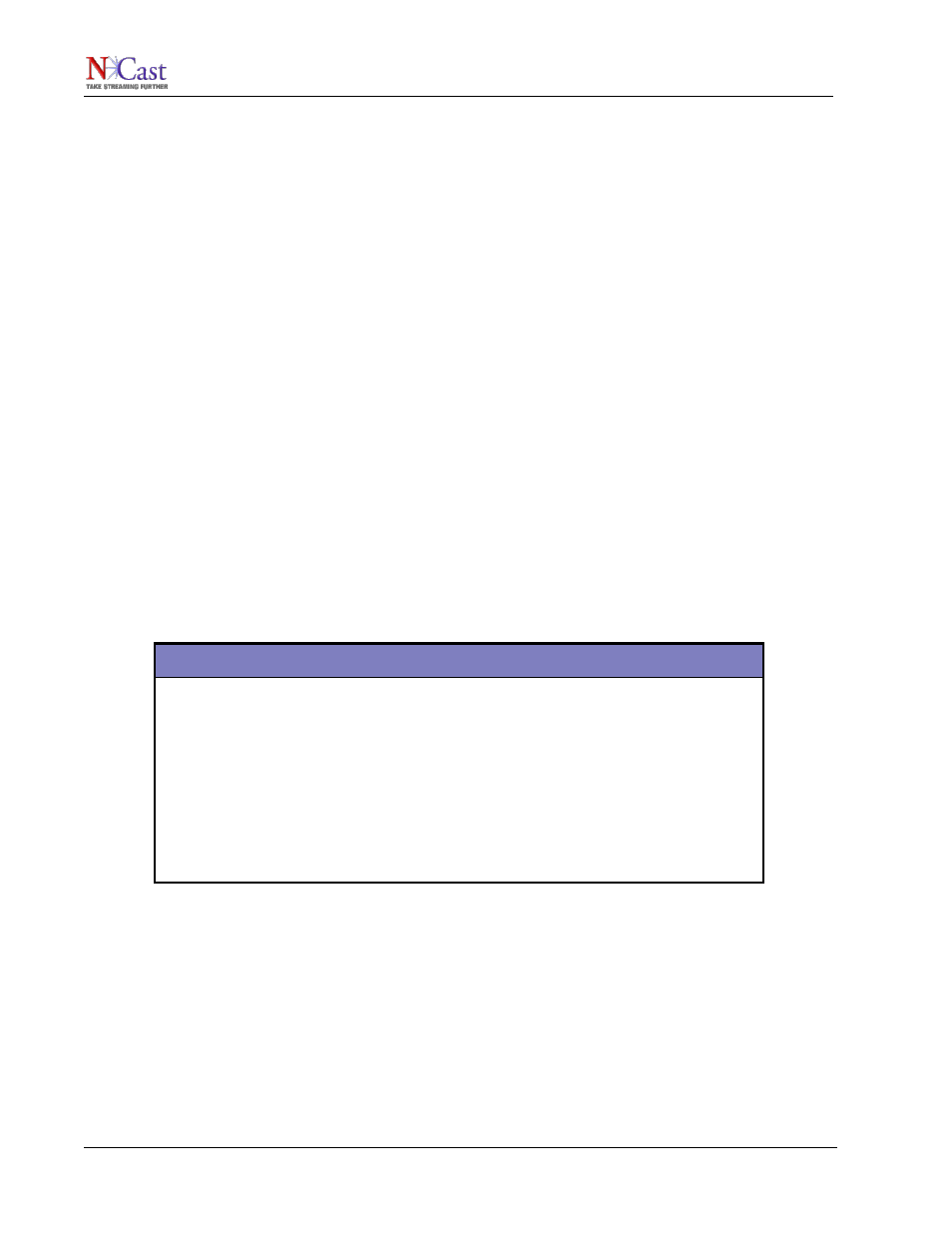
NCast Telepresenter Reference Manual
The default settings for a Telepresenter use Administratively-Scoped multicast addresses. This implies that
streams created using these addresses will not exit the organization’s network.
If the network is not multicast enabled, point-to-point communications between two Telepresenters is
possible by entering the numeric IP address of the remote unit into this field.
To disable multicasting of a session (e.g. in a record-only situation), set all multicast addresses to
“127.0.0.1”.
4.2.5. Video Port
In addition to a multicast address, each media stream requires a unique port to be assigned. Ports must be
even-numbered (the succeeding odd number is used for control purposes and must be available). Port
numbers range from 1024 to 65,535 and this range is divided into two parts: the Registered Ports are those
from 1024 through 49151 and Dynamic and/or Private Ports are those from 49152 through 65535.
In practice, multicast applications assign port numbers in the range of 5002 and up. The port range 1024-
5000 is typically used by a Unix system to assign ports to applications desiring an automatically generated
port number.
Even if different multicast addresses are being used, it is recommended that different port numbers be used
for the different media streams (graphics, audio and collaboration). On some system implementations, use of
the same port number will cause errors.
For multicast traffic to get through a firewall, the even-odd pair defined in this entry must be opened by the
firewall administrator.
4.2.6. Video Bit-rate
The video bit-rate in kilobits-per-second defines the maximum bit-rate that the encoders may utilize in
creating the media stream. For static images the bit-rate may decrease from this peak level.
The following table lists the absolute minimum recommended bit-rates for high frame-rates:
Resolution
Minimum Bit-rate
Preferred Bit-rate
QVGA (320x240)
128 kbps
192 kbps
VGA (640x480)
220 kbps
330 kbps
SVGA (800x600)
310 kbps
465 kbps
XGA (1024x768)
500 kbps
750 kbps
SXGA (1280x1024)
1250 kbps
1875 kbps
UXGA (1600x1200)
1850 kbps
2775 kbps
Settings below these values will generate pixelation and other visual artifacts in the received image. Also,
use of the minimum bit-rates will increase end-to-end latency, may reduce the visual clarity of the image and
introduce lip-synch problems. As with any other type of compression system, there is a complex interaction
between bit-rate, frame-rate, image resolution, and end-to-end latency. For XGA images, settings above
1000 kbps generally produce excellent results. The lowest latency is achieved by setting the bit-rate to the
maximum permitted, which is 10,000 kbps.
Reducing the bit-rate, frame-rate and resolution will allow older PCs operating at lower performance levels to
decode the received imagery without skips and stutters. For the full frame-rate and bit-rate at XGA
resolutions modern PCs in the 2 GHz.+ class are required.
NCast Corporation
Revision 2.2
Page 46