2 in manual mode (dip switch control), 3 with gpio pins (mux side only) – Nevion HD-TD-10GMX-6 User Manual
Page 10
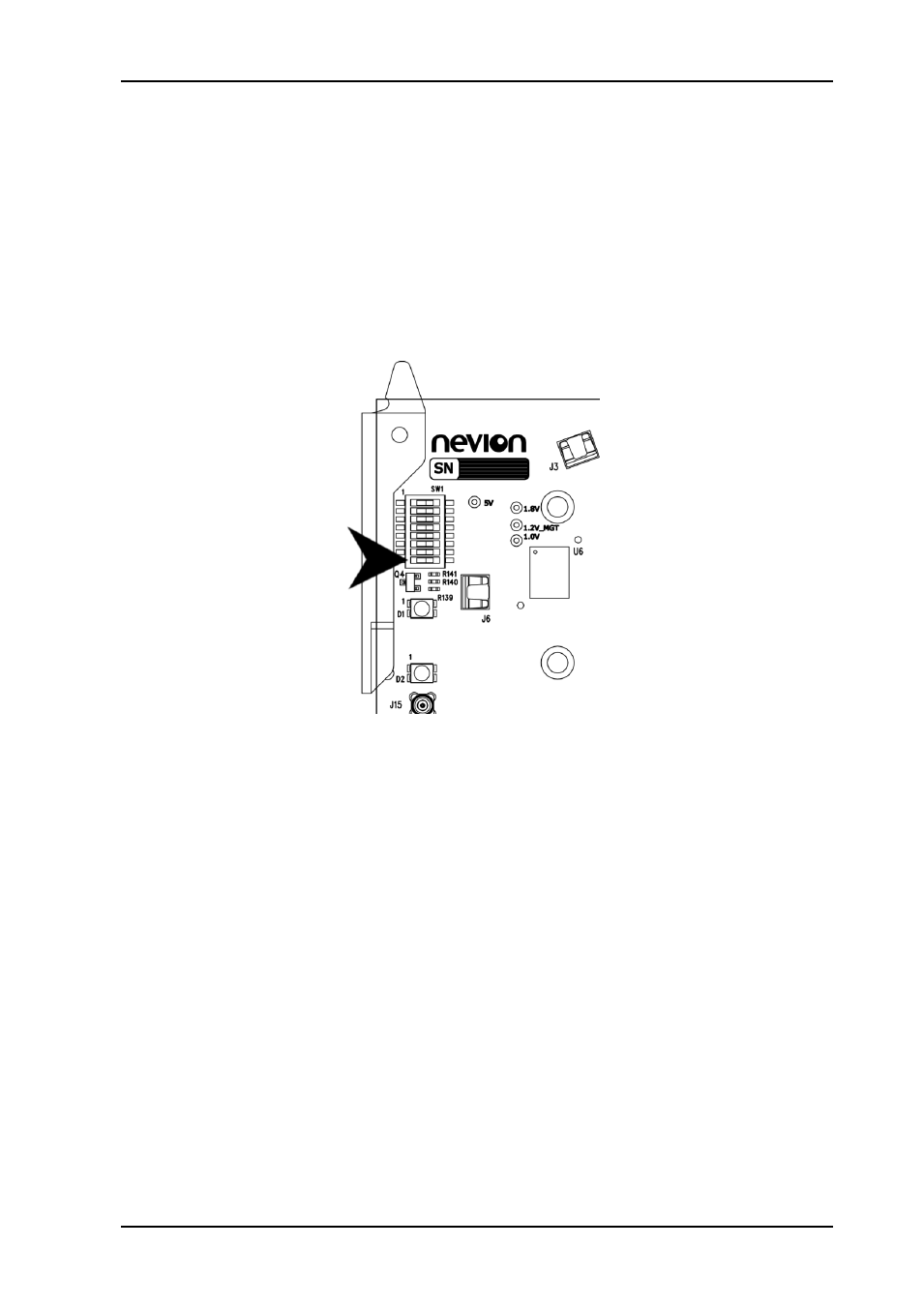
HD-TD-10GMX-6 / HD-TD-10GDX-6
Rev. B
nevion.com | 10
3.2 In manual mode (DIP switch control)
At present there is nothing that can be controlled from the DIP switches, except that the
lower switch is used to put the module in the DIP switch controlled mode itself. This will
then only serve as a protection mechanism, in the sense that commands from Multicon will
be ignored in manual mode. The module will still answer status requests from Multicon, and
Multicon can thus still be used to monitor the module and trigger alarms in the event of
errors.
Note that the switch that selects operating mode is only read at start-up. I.e. to go from DIP
switch control to Multicon control (or vice versa) the switch position must be changed and
the module restarted. The inward postion (i.e. to right in the drawing below) is manual mode
and the outward position is Multicon controlled mode.
Figure 6: Location of the manual/Multicon control switch
3.3 With GPIO pins (mux side only)
There is only one GPIO pin that is an input to the module. This has no function on the de-
mux, but on the mux it provides another way to shut down the laser. This is intended as a
safety feature when work is being done on the rear of a live Flashlink rack.
When the GPIO pin is pulled to ground, the laser is disabled. See Table 1 in chapter 2 for
GPIO pin-out.