Nevion HD-TD-10GMX-6 User Manual
Page 12
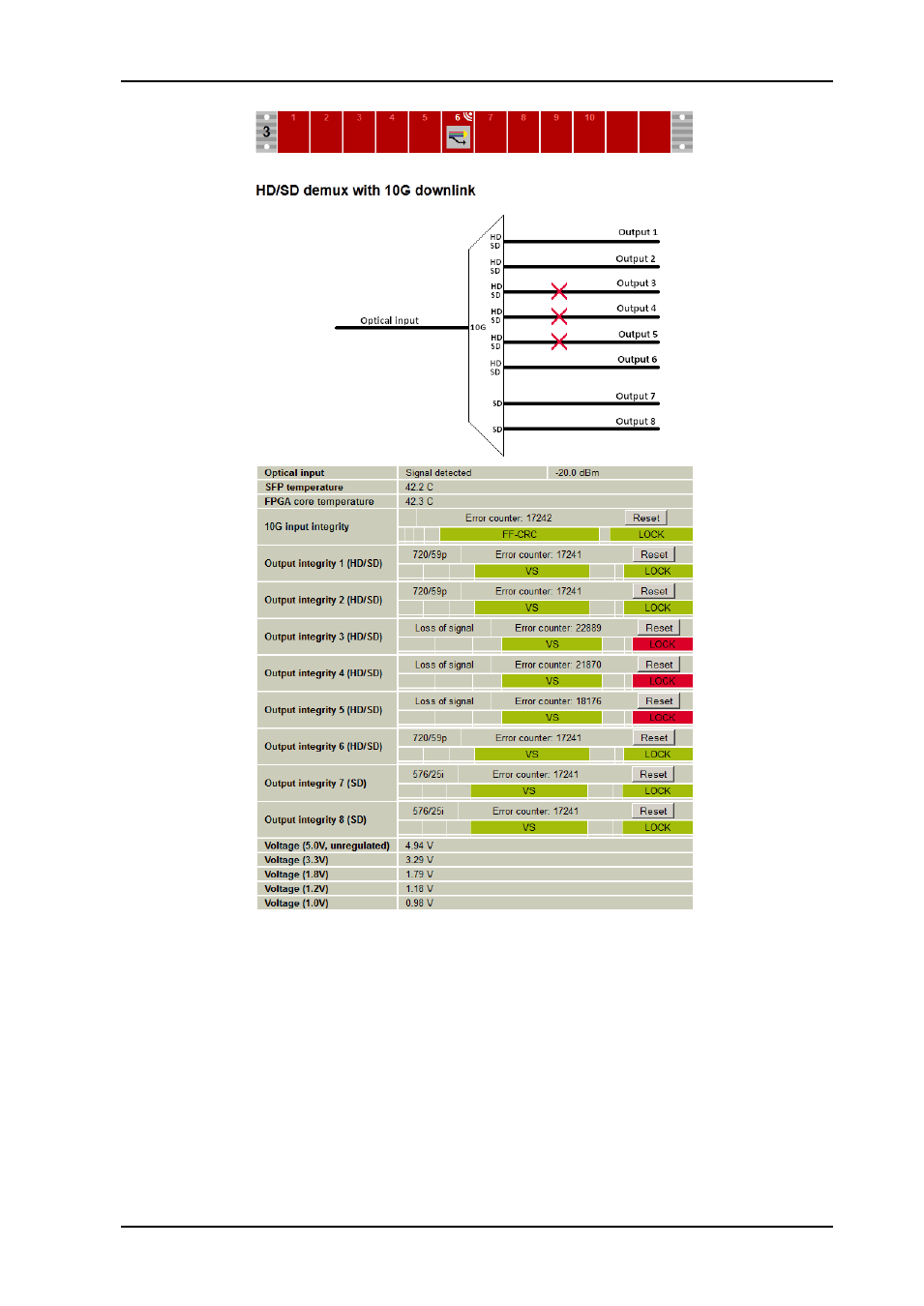
HD-TD-10GMX-6 / HD-TD-10GDX-6
Rev. B
nevion.com | 12
Figure 8: The de-mux info page in Multicon
Hopefully much of this will be self-explanatory. The temperature of the SFP and the FPGA
and the voltage of several power rails on each board are monitored, and can trigger alarms
if they fall outside their respective limits. These limits can be seen in the alarm section of
the Configuration page. The alarms themselves are a feature of Multicon, please refer to
the Multicon user manual.
In the graphical representation of the mux and de-mux boards there are three red crosses
representing the mux inputs (or de-mux outputs) that have no signal. This information is
also available in the tables below the respective pictures, where channels 3-5 indicate Loss
of signal. The channels that do have a recognizable video format will indicate the video
format present. In the event that un unknown format is present, this will be indicated as
Unknown but still be transported if possible.