3 configuration and control, 1 in multicon, 3configuration and control – Nevion HD-TD-10GMX-6 User Manual
Page 6
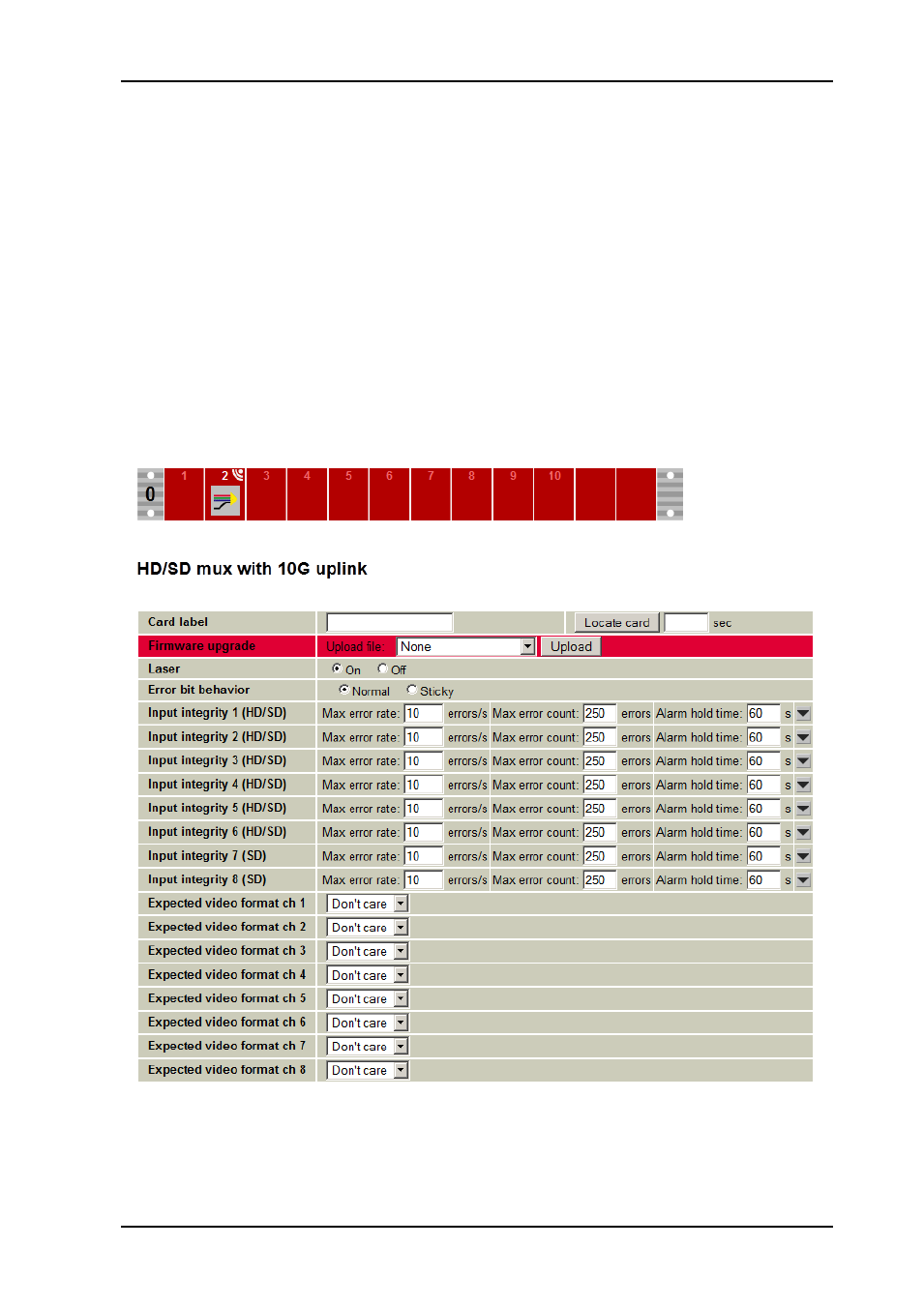
HD-TD-10GMX-6 / HD-TD-10GDX-6
Rev. B
nevion.com | 6
3
Configuration and control
3.1 In Multicon
The HD-TD-10GMX-6 / HD-TD-10GDX-6 pair is made to be as transparent as possible, and
therefore there are only a few functions that are configurable. Basically, the modules will do
as little as possible to the signals themself, but they will provide error detection and a few
nifty options to raise alarms on unexpected video formats, or to diagnose errors that occur
very infrequently.
As far as the user interface goes, the mux and de-mux modules are very similar. The mux
has a laser and laser on/off setting, whereas the de-mux has a pin-diode receiver without
any settings. Furthermore, the mux can detect more types of errors than the de-mux, but
the de-mux has an extra signal integrity block for the 10G input.
In the following the mux user interface will be used to illustrate the features in question, and
the text will describe any differences between the mux and the de-mux.
Figure 2: An overview of the mux configuration page