Nevion SDI-TD-3GMX-5 User Manual
Page 17
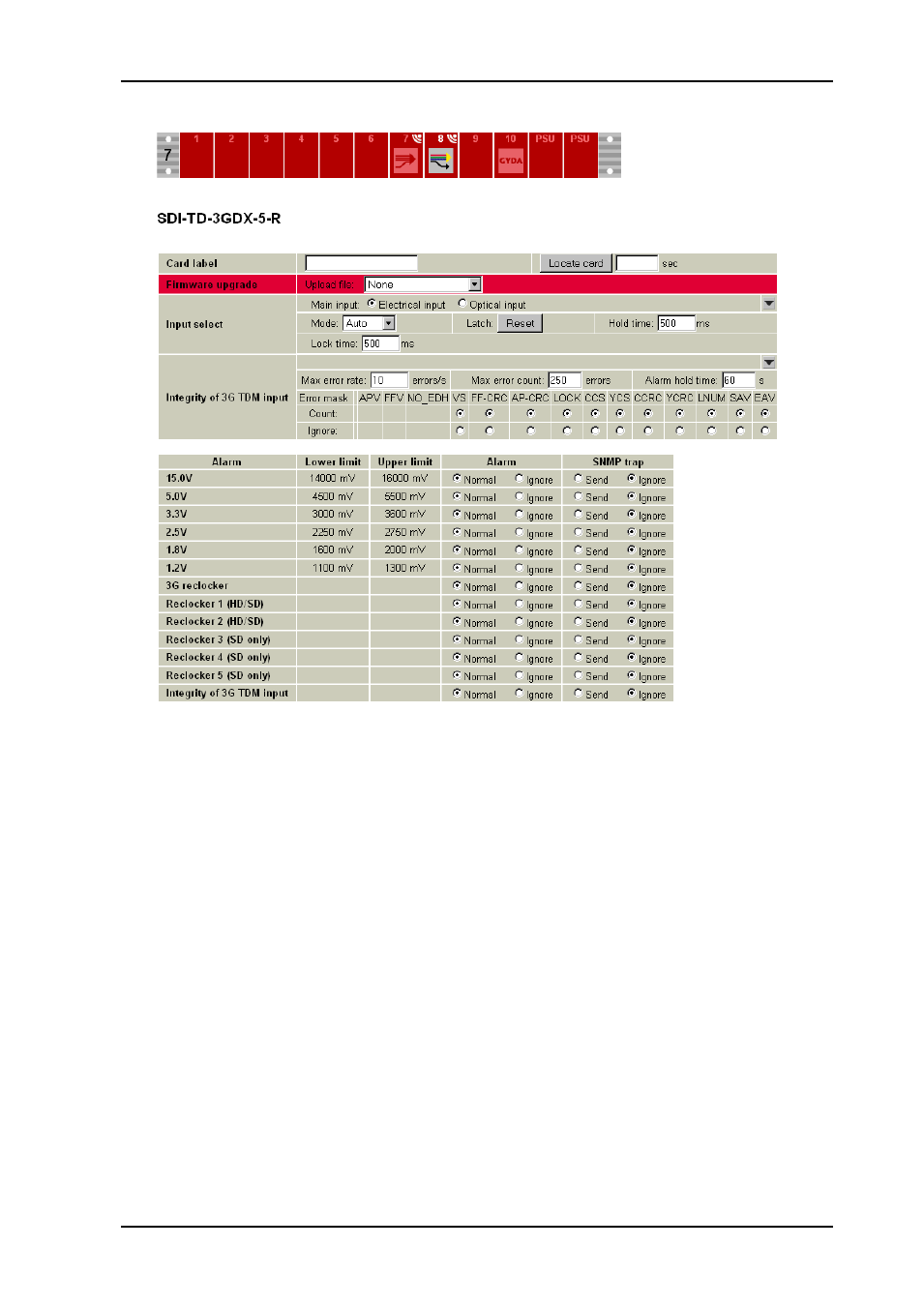
HD-TD-3GMX-2 / HD-TD-3GDX-2 and SDI-TD-3GMX-5 / SDI-TD-3GDX-5
Rev. F
nevion.com | 17
5.1.2 Configuring the de-multiplexers from Multicon GYDA
Figure 5: The SDI-TD-3GDX-5 configuration page in Multicon GYDA.
Starting from the top of the page, the following things can be set/adjusted:
Card label: See multiplexer description.
Locate card: See multiplexer description.
Firmware upgrade: See multiplexer description.
Input select: (Stored setting, only available when an optional optical input is installed). This
control is only available for boards with the optional optical input. Here the user can select
to force the input to be taken from either the electrical or the optical input, or allow the card
to automatically select between them.
In manual mode there is no fallback to the other input available at all. In auto mode, there’s
always a fallback to the other input available, the user only has to select which input is
considered the main input. The other is considered the backup.
The input selector is always latching. This means that if the input selector has (for some
reason) switched away from main to the backup, the selector will continue to stay in this
position until either the user selects to push the latch reset button, or the backup disappears
(at which point the logic will start to look for a valid input on either of the two inputs, but
starting with the main input).
Through the “hold time” and the “latch time” the user can select how long the module will
cling on to a lost signal and hope that it will reappear, and how long a signal must be
present before it is considered valid and stable, respectively.