Nevion SDI-TD-3GMX-5 User Manual
Page 19
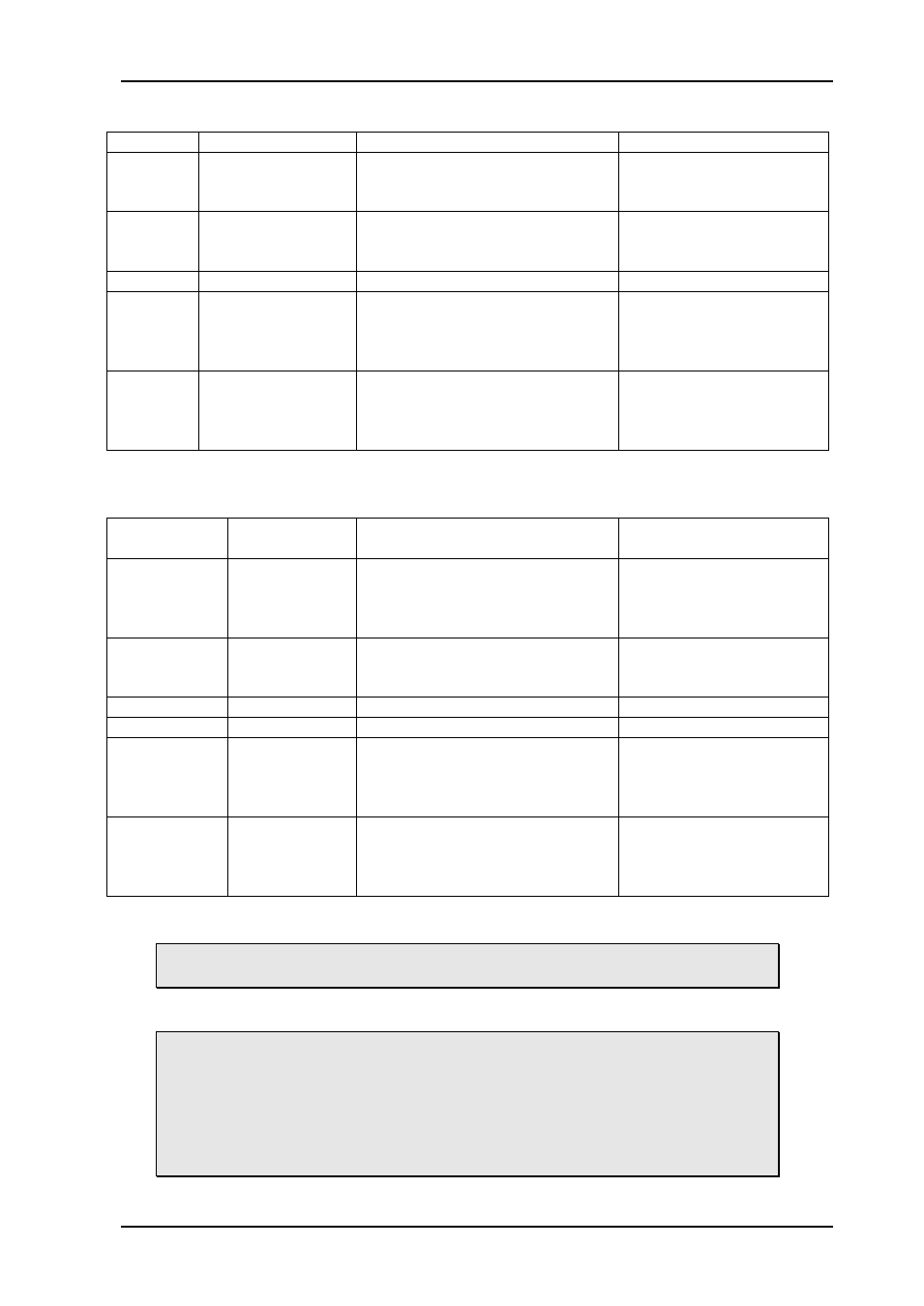
HD-TD-3GMX-2 / HD-TD-3GDX-2 and SDI-TD-3GMX-5 / SDI-TD-3GDX-5
Rev. F
nevion.com | 19
5.1.3 Configuring the multiplexers with the DIP switches
Switch #
Function name
Function of DIPs
Comment
1
Laser enable
Off: Laser is turned off
On: Laser is turned on
Has no effect without
mounted laser module
(optional).
2
Operating mode
Off: 2xHD-SDI
On: 1xHD-SDI + 4xSD-SDI
If the card is a HD-TD-
3GMX-2(-T), this DIP will
have no effect.
3-6
---
Reserved
7
Factory reset
Off: Normal operation
On: Reset
This DIP is only read at
power up. See box below
for full explanation of the
factory reset function.
8
OVR
Off: Multicon GYDA mode
On: Manual mode
This DIP is only read at
power up.
OVR is short term for
Multicon GYDA override.
Table 2: MUX DIP switch functions
5.1.4 Configuring the de-multiplexers with the DIP switches
Switch #
Function
name
Function of DIPs
Comment
OPT/EL
Input priority
Off: The optical input has
priority over the electrical input
On: The electrical input has
priority over the optical input.
Has no effect without
mounted pin diode
module (optional).
AUTO/MAN
Input mode
Off: Auto
On: Manual
Has no effect without
mounted pin diode
module (optional).
2 unmarked
---
Reserved
1-6
---
Reserved
7
Factory reset
Off: Normal operation
On: Reset
This DIP is only read at
power up. See box below
for full explanation of the
factory reset function.
OVR
Control mode
Off: Multicon GYDA mode
On: Manual mode
This DIP is only read at
power up.
OVR is short term for
Multicon GYDA override.
Table 3: DMUX DIP switch functions
None of the other DIP switches will be read unless the Control mode switch
(marked ‘OVR’) is in the Manual mode position (marked ‘On’).
A factory reset is a 3 step process:
* Set Factory
reset DIP to the ‘On’ position and boot the card (The Control
mode must also be set to Manual mode).
* Remove power and set the reset switch back to normal position (Off)
* Power up the card as normal.