2 monitoring – Nevion SDI-TD-3GMX-5 User Manual
Page 20
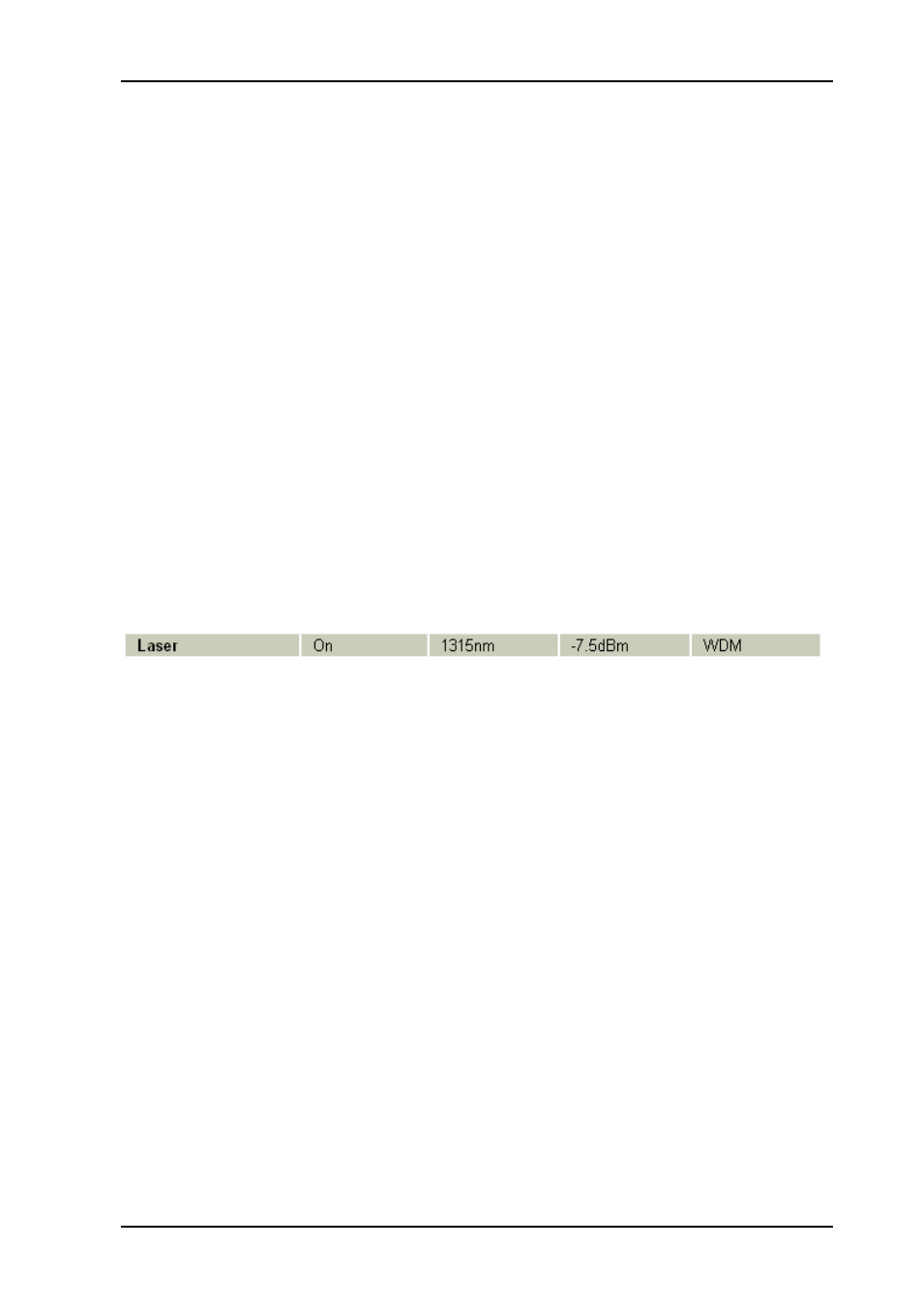
HD-TD-3GMX-2 / HD-TD-3GDX-2 and SDI-TD-3GMX-5 / SDI-TD-3GDX-5
Rev. F
nevion.com | 20
The operation of the card will immediately reflect the freshly loaded default settings.
However, the card must be kept powered for at least 10 seconds to ensure that these
settings are stored locally to be retrieved again at the next start-
up. The card’s operational
environment must also be kept static during those 10 seconds (i.e. no change in incoming
video standards, no commands issued). Failing to meet these requirements could result in
an incomplete reset and require the user to restart the factory reset sequence.
5.2 Monitoring
5.2.1 The information page for the multiplexer cards
The information page shows a dynamic block diagram of the board and some additional
information in text form. The block diagram updates with the board status, showing missing
signals (by red crosses over the appropriate signal lines).
The text table on the information page gives additional information not easily conveyed in a
graphical manner.
From the text table, we can read the following: Both cable equalizers are enabled
(“Normal”), as opposed to “Bypassed”. None of the two reclockers has been able to lock to
a legal input. That the reclockers are unlocked can also be seem from the two red crosses
over the signal lines to the right of the reclocker boxes. When the reclockers are locked, the
bit rate will be indicated.
The error counter has found no errors for input 1 or 2 (at least not errors of the types that
are set be counted). We can also tell that the voltages are reasonably close to their nominal
values.
If this were a board with the laser option, the table would display an additional line like this:
Here we can see that the laser is powered and what kind of laser it is (wavelength, power
and type).