2 multicon gyda mode – Nevion FRS-HD-XMUX4 User Manual
Page 10
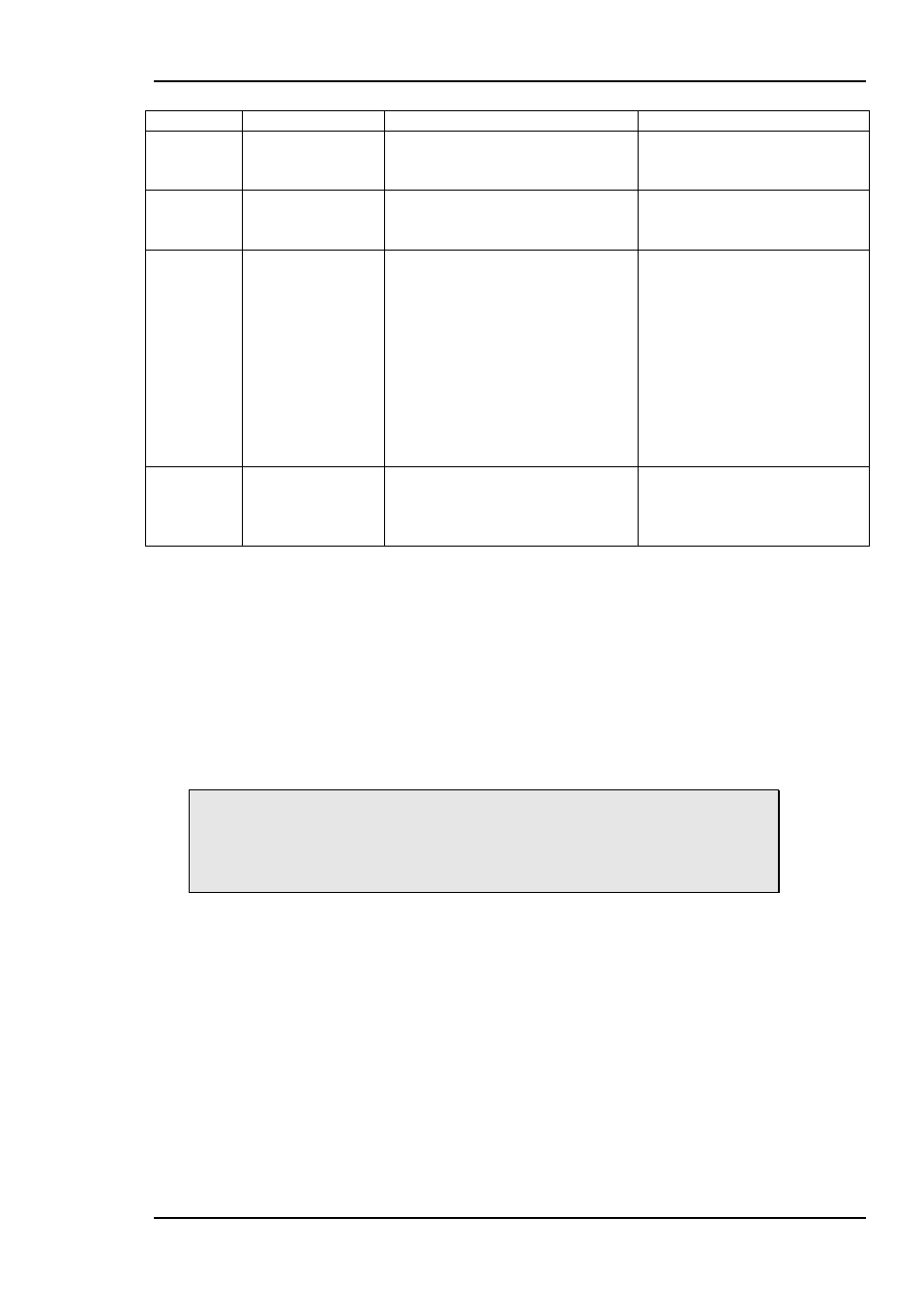
FRS-HD-XMUX4
Rev. C
nevion.com | 10
OPT/EL
OPT/EL
Optical / Electrical input
SDO1PR
OC
SDI OUT 1
Off: through mode
On: processed mode
In through mode the video
only goes through a re-
clocker.
SDO2PR
OC
SDI OUT 2
Off: through mode
On: processed mode
In through mode the video
only goes through a re-
clocker.
F-RESET
F-RESET
Off: Use values preset by
MULTICON GYDA.
On: RESET to factory defaults
This DIP is only read at
power up. After repowering
with the DIP off, the board
must be kept in the frame
for minimum 10s to fully
reset.
Values preset by
MULTICON GYDA, are only
values not set by DIPs,
push buttons or rotary
switches.
OVR
OVR
Off: MULTICON GYDA mode
On: Manual mode
This DIP is only read at
power up.
OVR is short term for
MULTICON GYDA override
Table 1: DIP SWITCH FUNCTIONS
3.2 Multicon GYDA mode
All functions of the card can be controlled through the Multicon GYDA control system.
The Multicon GYDA has an information page and a configuration page.
3.2.1 Information page
The information page shows a dynamic block-diagram of the board and some
additional information text. The block diagram updates with the board status, showing
input signal selected and signals missing (by red crosses over signal lines). It also
shows the audio matrix selections that have been made in the configuration page.
Note that if an audio input is not present, the user will still be allowed to
select the input in the matrix, but the output logic will immediately select the
fallback generator as specified by the user. The missing signal source will
be shown in the block-diagram with a red cross over the input line to the
matrix.
The text on the information page gives information about functionality not displayed on
the dynamic block diagram.
The video delay presents the calculated actual delay between input and output video.
3.2.2 Configuration page
The different configuration possibilities are explained in detail in Chapter 5, under the
corresponding functions.