5 video generator 5.6 label generator, 5 video generator, 6 label generator – Nevion FRS-HD-XMUX4 User Manual
Page 18
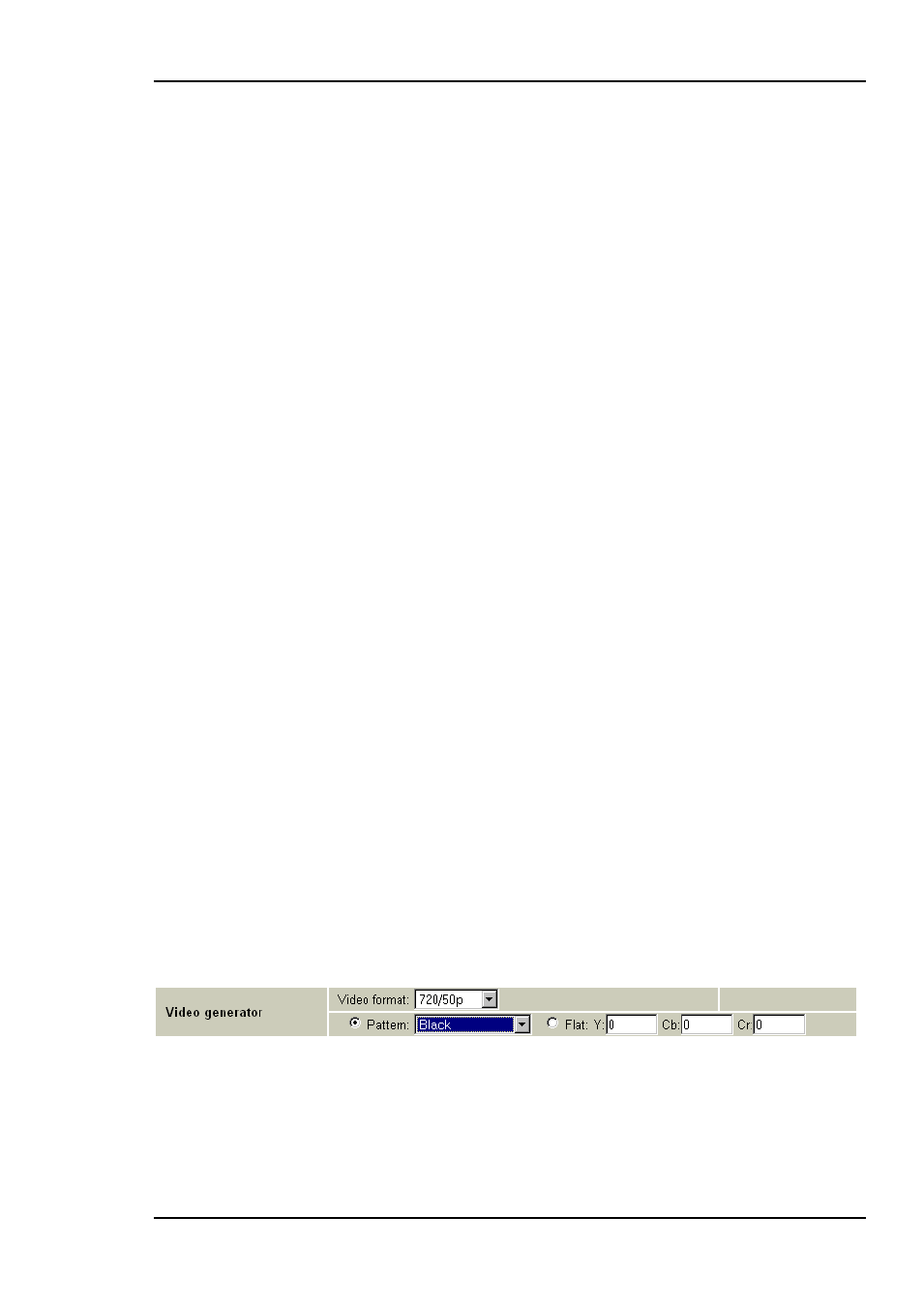
FRS-HD-XMUX4
Rev. C
nevion.com | 18
The picture will first freeze for <hold time> and then go to video generator. The output
is now referenced to the local clock source. However, this clock source will be kept
within 1 ppm of the last sync source.
5.4.2 Frame delay mode
In this mode a sync signal is not present. The phase delay will now be relative to the
SDI-input. The phase delay + additional frame delay together set the total video delay.
If video signal disappears
The picture will first freeze <hold time> and then go to video generator. The output is
now referenced to the local clock source. However, this clock source will be kept within
1 ppm of the last video source.
If video signal reappears
If the input video signal reappears, the video will reappear on the output <lock time>
after stable input video. The delay will be set to the same delay as before loosing input.
NOTE: This may cause a frame roll.
If a sync input appears
Given that a stable SDI input exists: If a sync signal appears the delay mode will
change to Frame Sync mode, see Chapter 5.4.1. Hence the internal clock will be
locked to the sync signal and the delay will again change.
NOTE: This will result in a frame roll as the delay changes.
5.5 Video generator
The video generator can produce several simple signals: Color bar, Check field and
Flat field.
The flat field feature is controlled by setting the luma and chroma values (each is a
10bit value, 0-1023), or by selecting one of the pre-defined colors (black, white, yellow,
cyan, green, magenta, red, or blue).
By default he generator is selected as the video source if there is no video signal
present at either of the video inputs. The video standard will then be determined by the
legal video input last seen by the card. The Video format selector has no effect in this
mode.
The generator may also be forced on from Multicon GYDA by selecting the video
generator as main input in Video in. The video standard is then determined by the
Video format selector. This selector will override video input but the internal generator
will still be locked to the input signal. In other words: For correct generator output in this
mode, the input must either be missing or the input must be of the same frequency
base as the selected output standard.
Figure 8: Multicon GYDA view of the video generator
5.6 Label generator
The label generator consists of 2 lines of 16 characters each that are placed at the
lower left corner of the active area.