2 normal control blocks, Frs-hd-xmux4 rev. c – Nevion FRS-HD-XMUX4 User Manual
Page 26
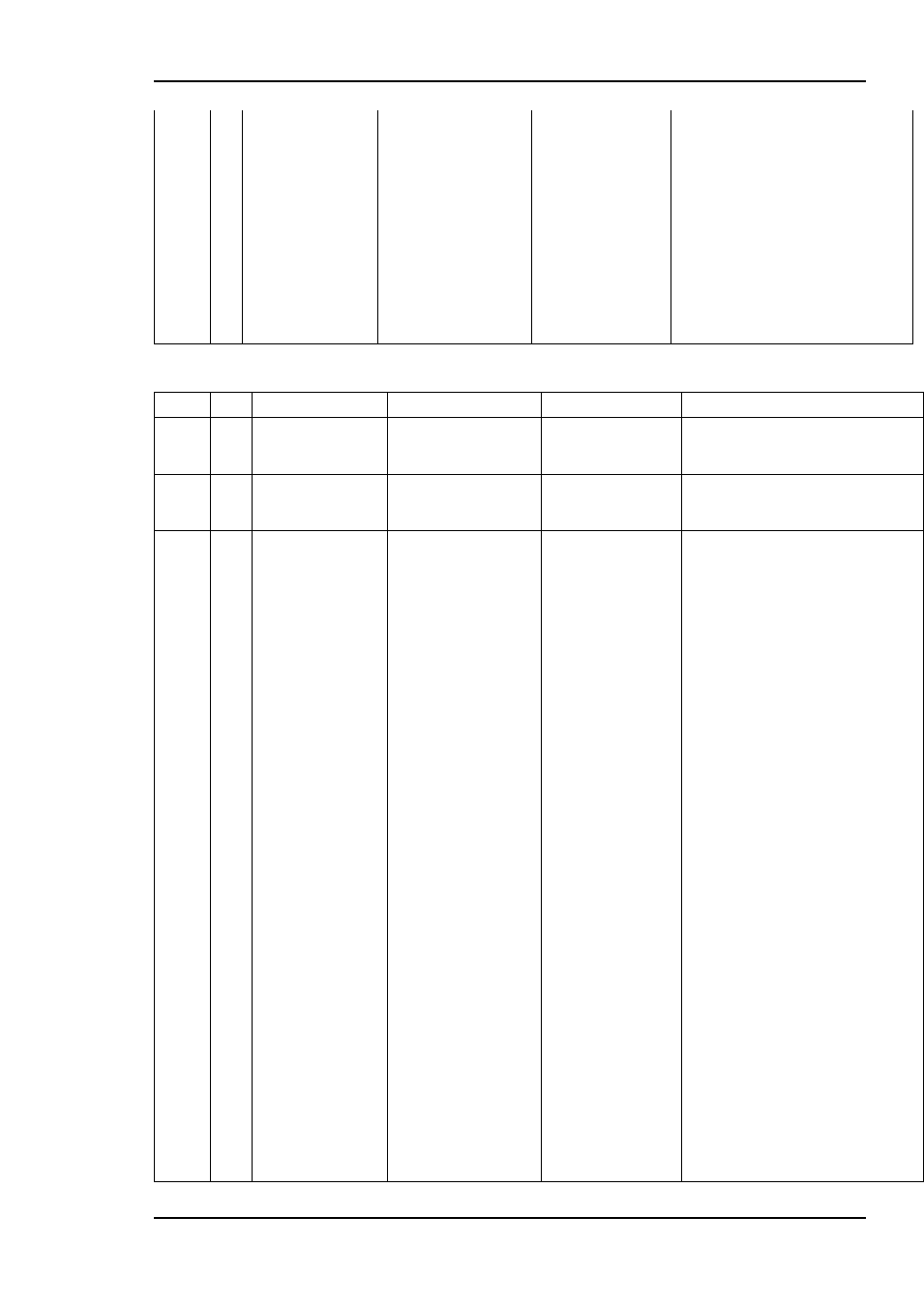
FRS-HD-XMUX4
Rev. C
nevion.com | 26
misc
0
-
NOT AVAILABLE BY
COMMAND.
ONLY FOUND in Conf
0
prog | fin
' ' | ovr
Misc info
prog if the card is freshly
programmed by the bootloader and
the program is still un-finalized. fin is
the normal condition.
ovr if DIP-switch 16 is set to the ON
position and the card is under DIP-
switch control.
Note 1: The info part of misc has
additional functionality when locate is
used: locating <remaining seconds>.
This enables a visible countdown
clock in Multicon GYDA, but is not a
required part of FLP400.
6.2 Normal control blocks
Block Blk#
Commands
Example
Response
Control
pin
0
on | off
pin 0 on
pin 0 off
cd | ncd
Pin diode for optical input. No control;
only used to report carrier detect or
not carrier detect.
ceq
0
-
ceq 0
cd | ncd
Cable equalizer for electrical input.
No control; only used to report carrier
detect or no carrier detect.
cho
0
pri <k> |
pri <k> <l> |
pri <k> <l> <m>
pos man <k> |
pos auto
latch on |
latch off|
latch reset
rule lol |
rule los
t1 <hold_time>
t2 <lock_time>
cho 0 pri 0
cho pri 0 1
cho pri 10 2
cho 0 pos man 1
cho 0 pos auto
cho 0 latch on
cho 0 latch off
cho 0 latch reset
cho 0 rule lol
cho 0 rule los
cho 0 t1 1000
cho 0 t2 1000
size 3 pri k,l,m auto
latch <latch_status>
t1 <hold time> t2
<lock time> <rule>
size 5 pri k,l,m man
m latch
<latch_status> t1
<hold time> t2 <lock
time> <rule>
Video input select
pri: a prioritized list of inputs, used
when change-over is automatic. The
list can have 1, 2 or 3 entries, or
levels. Manual mode is effectively the
same as automatic mode with one
priority level only, but has its own
command.
0 = from electrical input
1 = from optical input
2 = internal video generator
3 = mute
4 = none
The module will always respond with
3 levels, filling in 4=none for the
levels not used.
latch: <latch_status> can be either
on or off and selects if the change-
over is latching or not, used when
change-over is automatic. Latch on
means that if we've lost our main
source and moved on to a lower
priority level, we'll not search to see if
the higher pri's will reappear.
rule: <rule> can be either los or lol,
which means loss off signal or loss of
lock. This determines what triggers
an automatic change-over.
t1 and t2: change-over doesn't
happen immediately, as a precaution
against glitches and unstable signals.
The timers t1 and t2 let the user
decide how long (in ms) we will cling
on to a missing input before we
consider it gone and move on to the