9 video output selection, 10 audio blocks overview, 11 audio de-embedder – Nevion FRS-HD-XMUX4 User Manual
Page 20
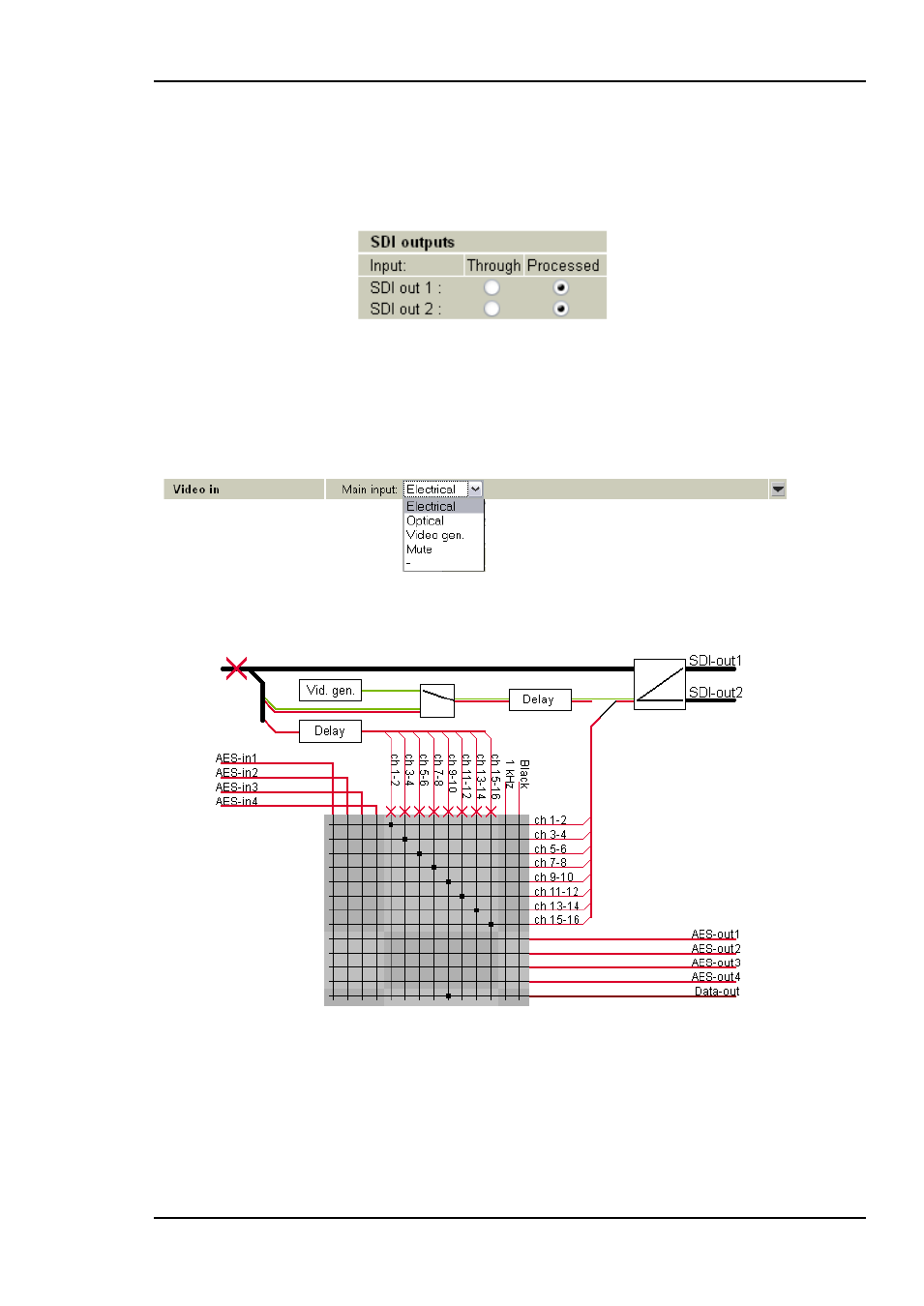
FRS-HD-XMUX4
Rev. C
nevion.com | 20
5.9 Video output selection
The board has four outputs organized as two pairs, each consisting of one inverting
and one non-inverting output. The signal to each of these two pairs can be routed
either directly from the re-clocker
(“Through”) or from the audio/video processing unit
(“Processed”).
Figure 11: Multicon GYDA view of SDI output selection block
All features that requires modification of the video content (video generator, label
overlay, etc.) requires that the output is set to Processed. Note that when the internal
video generator is selected (either because it was selected as main in Video in, or
because it was selected as fallback for a missing input), outputs set to Through will
behave as if Mute was selected.
Figure 12: Multicon GYDA view of video input mode.
5.10 Audio blocks overview
Figure 13: Audio function blocks
5.11 Audio de-embedder
The Audio de-embedder extracts all audio embedded in the video stream. The de-
embedder is always enabled.