12 audio delay 5.13 audio cross point matrix, 12 audio delay, 13 audio cross point matrix – Nevion FRS-HD-XMUX4 User Manual
Page 21
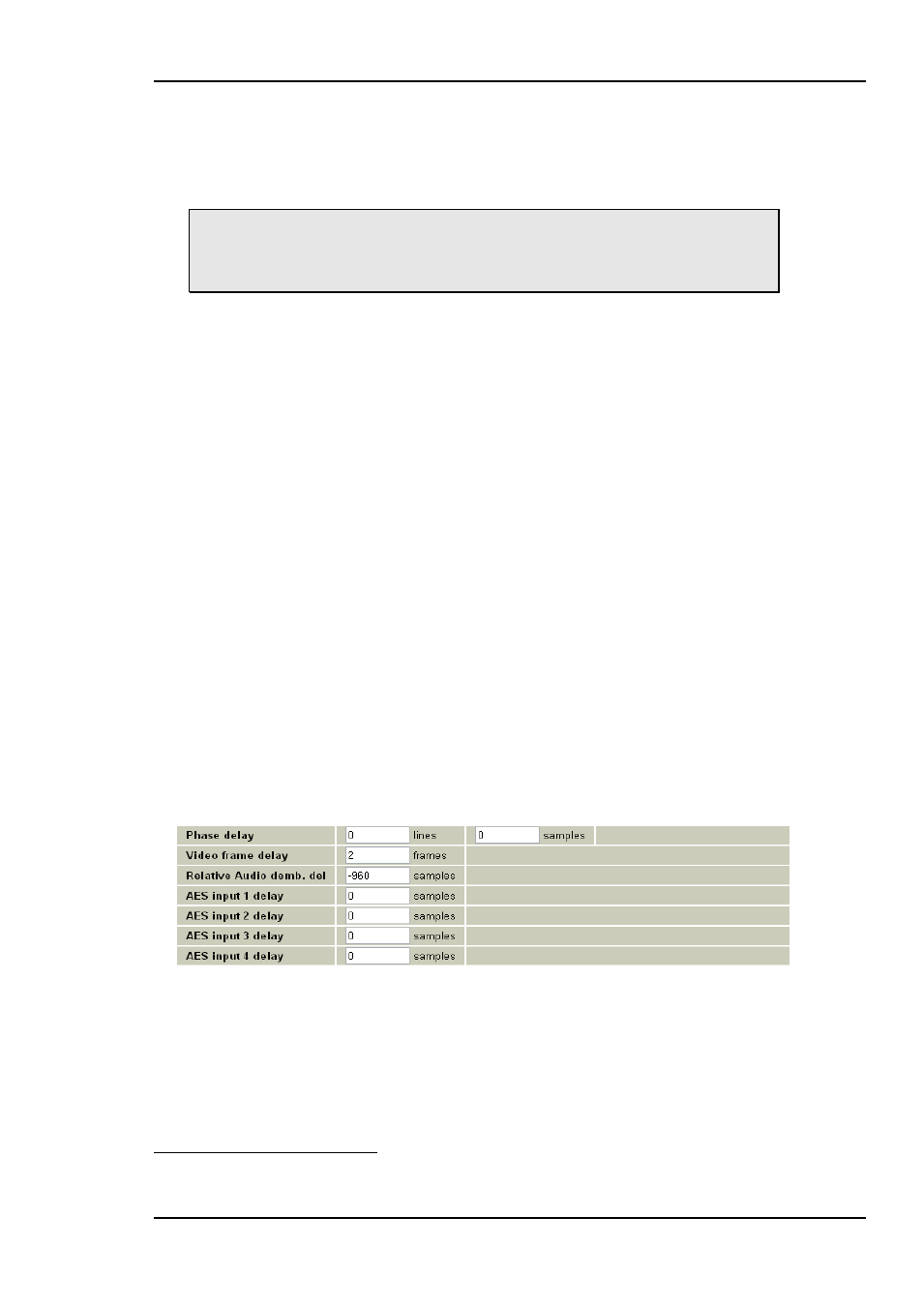
FRS-HD-XMUX4
Rev. C
nevion.com | 21
5.12 Audio delay
An audio delay relative to the video output can be specified commonly for all de-
embedded channels. This is done in Multicon GYDA. The audio delay is specified in
audio samples relative to the output video, and can be both positive and negative.
Note that as the audio delay is relative to the video output,
it’s possible to
specify an audio delay that will be an actual negative delay, i.e. request that
audio will be output before the video containing those audio samples has
arrived. This will inevitably cause audio errors.
The negative audio delay is limited by the positive video delay. Since the audio delay is
always relative to the video, the only way to give the audio a negative delay is to delay
the video by a positive amount. To go beyond this limit would require the audio to be
re-embedded before it had even been de-embedded from the incoming video, and that
is of course impossible.
The positive audio delay is limited by the fact that the sum of the video delay and the
relative audio delay cannot be larger than 32000 audio samples (approx. 0.67 ms with
48 kHz audio). If the video delay is set to minimum, the full 32000 audio samples will
be available, but if the video delay is set to
– say – 5 frames, the maximum relative
audio delay is reduced to 20000 audio samples (assuming 25 frames per second, 5
frames equals 0.2 seconds, which in turn equals 12000 audio samples, and 32000-
12000=20000). When doing these calculations, remember that if a sync reference is
present, a video delay setting of N frames means that the actual video delay can vary
continuously between N and (N+1) frames. The calculations should therefore be based
on (N+1) frames.
Dolby-E delay handling
The FRS-HD-XMUX4 can re-align Dolby-E with video. Dolby-E processing equipment
typically causes one frame delay for the audio.
The positive video delay needs to be set higher than the wanted negative relative audio
delay. Then set a negative relative audio delay that corresponds to a whole number of
full frames of audio samples
1
. A delay example setting is shown in Figure 14. The de-
embedded audio can be routed to one or more AES outputs and through a Dolby
encoder/decoder and back in to one or more AES inputs. The delay on the AES inputs
should probably be set to zero, but may be adjusted to align audio with video.
Figure 14: Multicon GYDA view of the delay settings. With these settings, the video is
delayed 1 frame relative to the de-embedded audio for a signal with 50 frames per
second.
5.13 Audio cross point matrix
The audio cross point matrix is a 14x13 cross point with inputs and outputs as shown in
Figure 13. The four AES inputs, the eight de-embedded channels, a 1 kHz sine and a
muted signal (silence) are selectable inputs. The outputs of the cross point are the
1
To calculate number of audio samples/frame simply divide 48000 with frame rate (24Hz, 25Hz,
29.97Hz, 30Hz, 50Hz, 59.94Hz or 60Hz)