2 gyda mode – Nevion PGM-HD-2x1-PB User Manual
Page 8
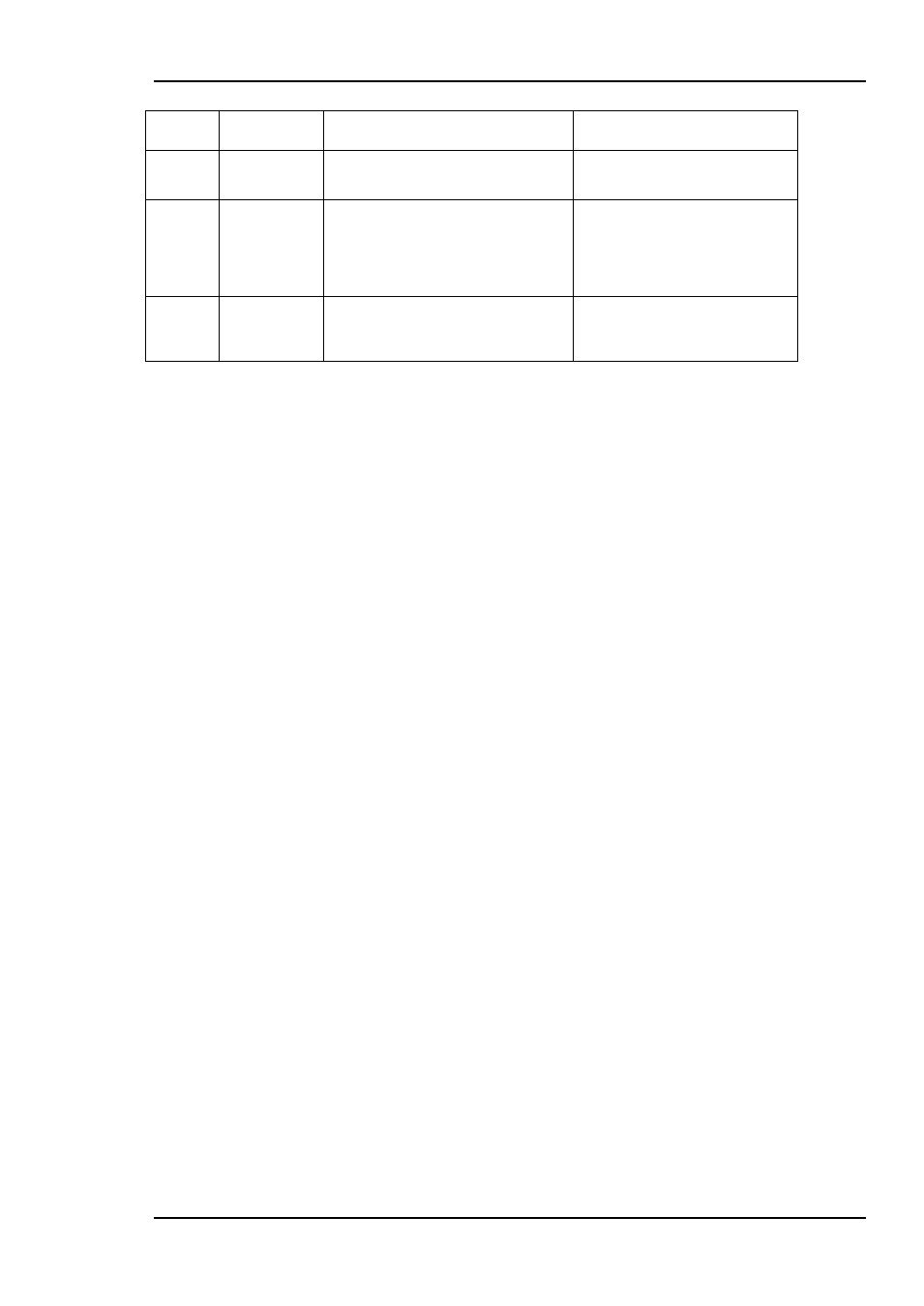
PGM-HD-2x1-PB
Rev. B
nevion.com | 8
Switch
#
Function
name
Function of DIPs
Comment
Generator
On: Black field
that is shown when input is
considered missing, i.e. hold time
has expired.
15
RESET
Off: Use values preset by GYDA.
On: RESET to factory defaults
To reset, both DIP 15 and DIP16
must be set on before powering
on. DIP 15 and 16 is read at
power up. The reset is not done
until DIP 15 is set back to off and
re-powered.
16
OVR
Off: GYDA mode
On: Manual mode
This DIP is only read at power
up.
OVR is short term for GYDA
override
Table 1: DIP SWITCH FUNCTIONS
3.2 Gyda mode
All functions of the card can be controlled through the Gyda control system. The Gyda
has an information page and a configuration page.
3.2.1 Information page
The information page shows a dynamic block-diagram of the board and some
additional information text. The block diagram updates with the boards status, showing
input signal selected, signals missing (by red crosses over signal lines) and routing
through switches.
The text on the information page gives additional information or information about
functionality not displayed on the dynamic block diagram.