Nevion PGM-HD-2x1-PB User Manual
Page 9
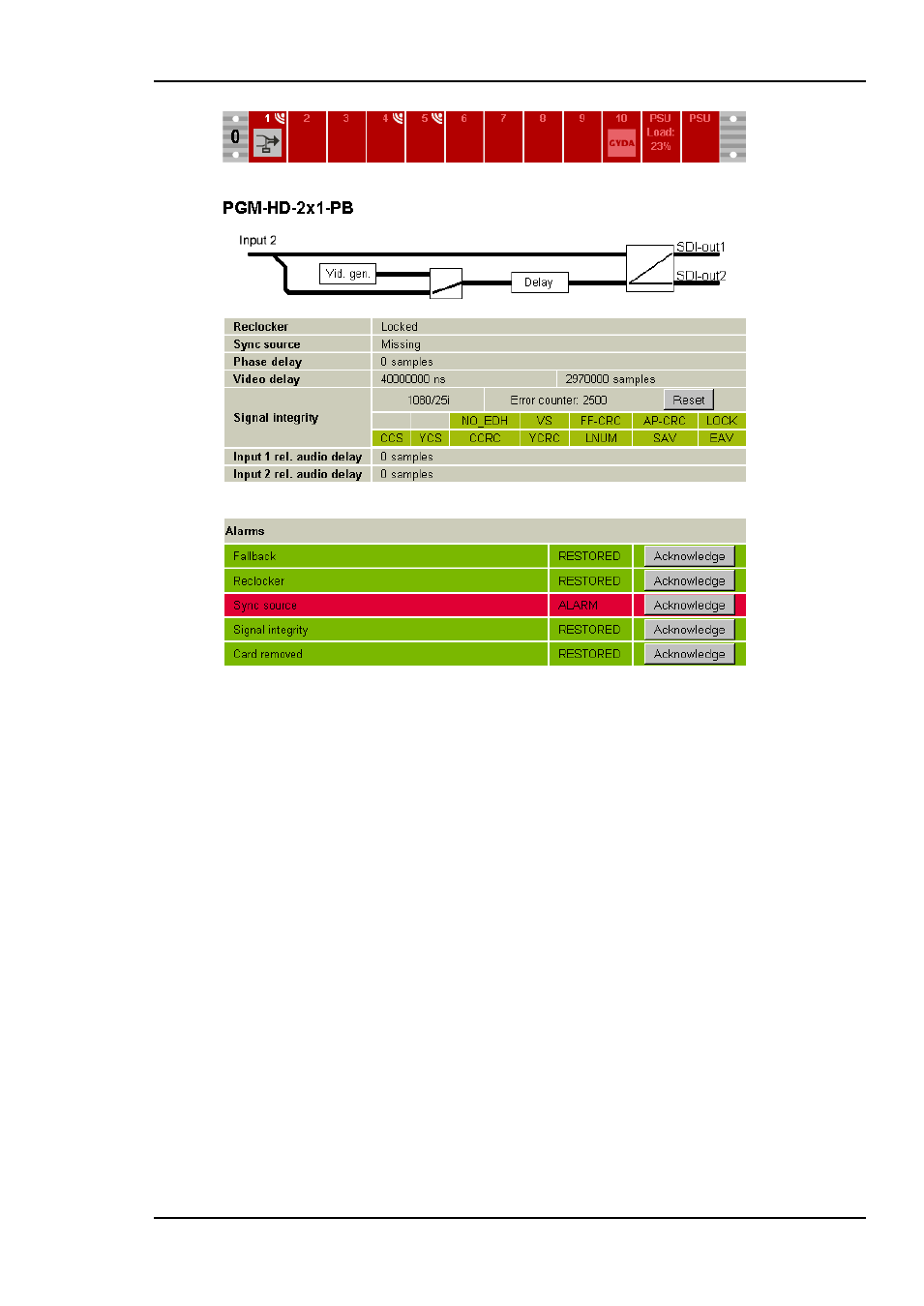
PGM-HD-2x1-PB
Rev. B
nevion.com | 9
Figure 3: Gyda information page
The Reclocker block shows if the card is currently locked to an input. Possible values
are Locked or Loss of lock.
The Sync source block shows if a valid sync signal is detected on the dedicated sync
input, or if output video is generated with the SDI input as the input as the only
frequency reference. Possible values are Black&Burst, Tri-level, SDI, and Missing
(when no input of any kind is present).
The Phase delay block shows the currently used phase delay, re-calculated to video
samples for the current video standard.
The video delay block shows the actual delay used between input and output video, re-
calculated to both nanoseconds and to video samples for the current video standard.
Note that although there could be rounding errors in these re-calculations, the delays
will still be exactly as set by the user in the configuration page.
The Signal integrity block shows the current input video standard and a counter of
frames seen with errors. The counter can be reset, but will also restart when it reaches
2
16
= 65536 errors. The list of error bits shows a snap-shot of the last frame reported to
Multicon, and errors are indicated with a red background color. This is based on the
raw error data; If the user has selected to mask off certain errors, these errors will still
be shown here in the snap-shot, but they will not cause the counter to be increased.
The two relative audio delay blocks show how much embedded audio will de delayed
relative to the video, in 48 kHz audio samples. This delay can be different for the two
video inputs.