2 ethernet connection, 1 hw limitations – Nevion VikinX Sublime series Rev.G User Manual
Page 25
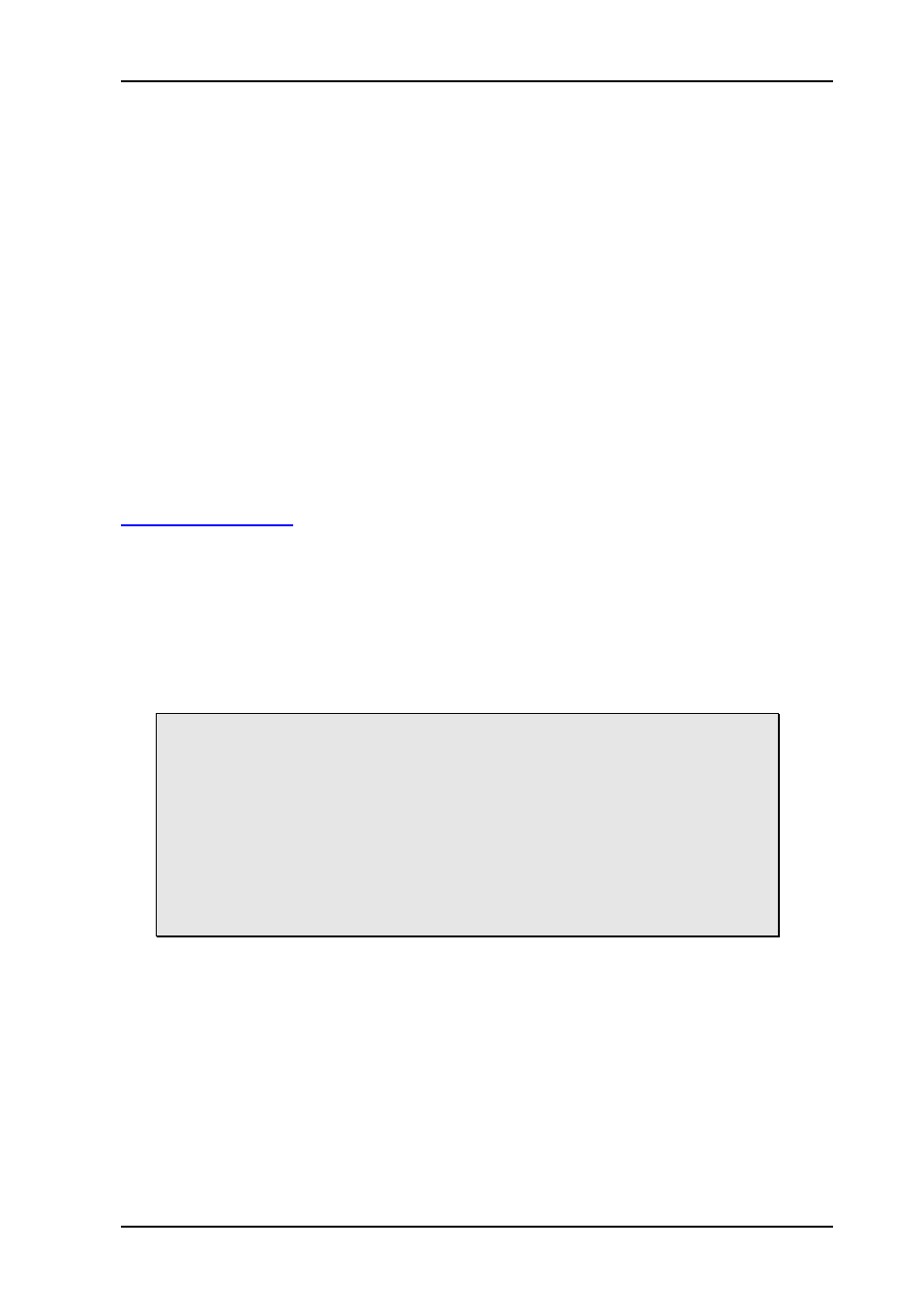
VikinX Sublime Optical Routers
Rev. G
nevion.com | 25
5.2 Ethernet connection
The connections follow the standard set by the IEEE 802.3 100BaseTX specification. The
cables that are to be applied should be CAT-5 / CAT-5E standard, or better. It is the
responsibility of the installer / user to secure a proper installation of the Ethernet
connection.
A VikinX Sublime device supports the following setups:
100 Mb/s, half duplex (default)
10 Mb/s, half duplex
This setup is valid from VikinX Sublime firmware 2.6.3 and newer. Changing the ethernet
setup on a VikinX Sublime must be done with the Nevion Configurator, version 4.4.0 or
newer.
All VikinX Sublime routers and IP-based Control Panels are connected together through an
Ethernet Switch.
A VikinX Sublime device has only one physical Ethernet connection. If redundant control is
required, this limitation has to be solved by the control system.
For Ethernet protocol details concerning this router, please refer to the following manual:
Modular Router Control Protocol. This manual can be found on our web site:
5.2.1 HW limitations
With the introduction of Sublime controller HW Rev.2, the user has the option of connecting
more than two devices together, without having a Multicon to control the network. See
Chapter 3.6 for verification of the HW revision of your device.
Unless you apply a Multicon as a system controller, the limitations that apply are:
1. One Sublime control panel may connect to a maximum of 4 Sublime routers.
2. One Sublime router may be controlled by a maximum of 4 Sublime control panels.
Exceptions to the above limitations:
A router with a local CP (e.g. SL-V6464-CP) may only connect to 1 other router.
Both routers must be configured with the same address and be of different type
(A+V).
Example: 1x SL-V6464-CP may only control itself + 1x Audio router (AA or
AES). Both routers must be configured with the same address.
16x2 routers that are expanded to NNx2 are using the NCB bus for this
purpose. The total NNx2 router is therefore counted as 1 router in the limitations
1 and 2 above.
From limitations 1 and 2 above, the resulting Ethernet configuration may consist of
maximum 8 devices; 4 routers and 4 control panels, with the exceptions mentioned above.
An example is illustrated in the figure below.