Appendix b, Appendix b additional protocol information, B.1 leitch pass-through protocol – Nevion VikinX Sublime series Rev.G User Manual
Page 36: B.2 grass valley native protocol
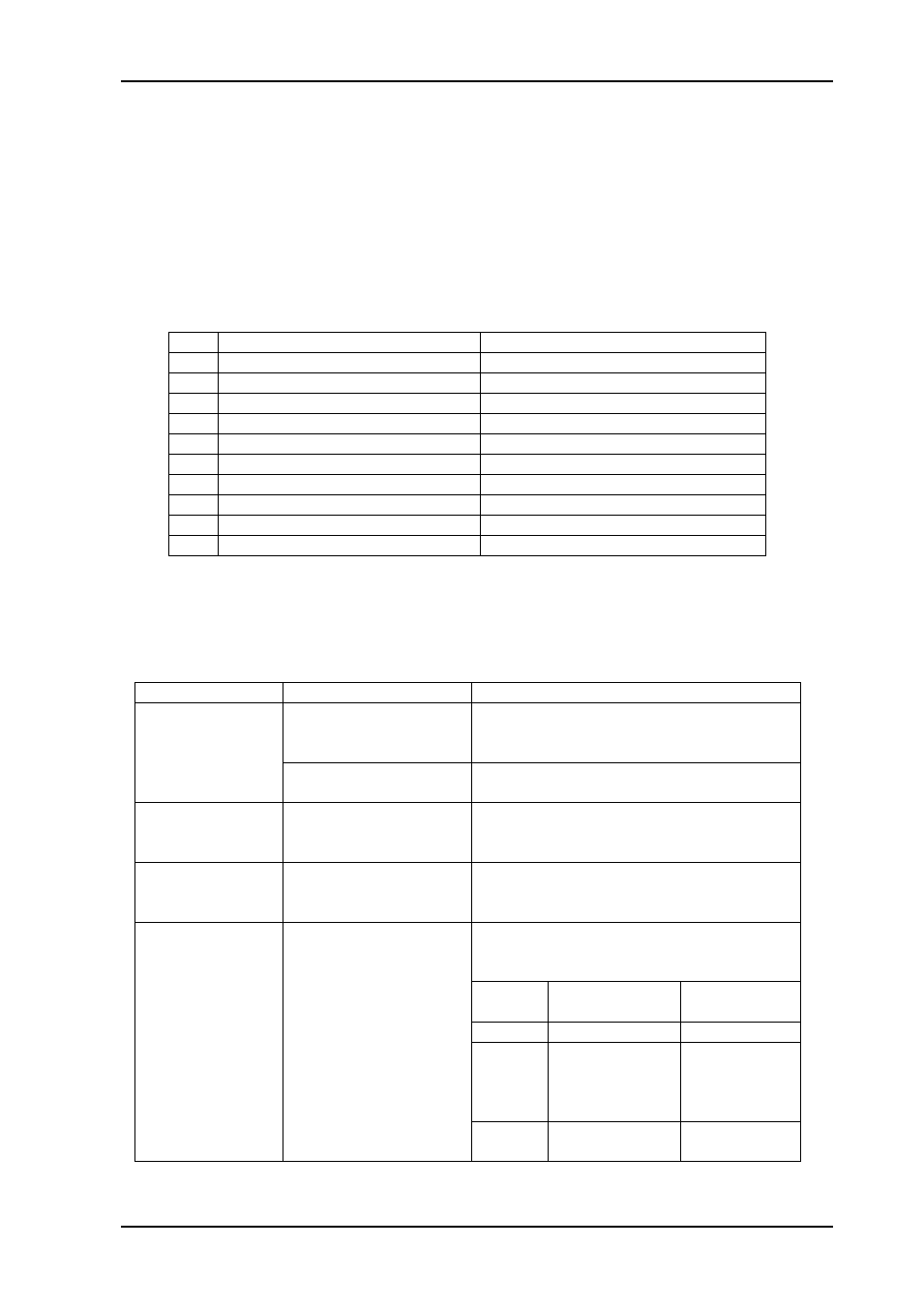
VikinX Sublime Optical Routers
Rev. G
nevion.com | 36
Appendix B
Additional Protocol information
B.1 Leitch Pass-Through protocol
This protocol is available in Sublime firmware 2.4.0 and later.
The Sublime implementation of Leitch Pass-Through supports all commands described in
"Leitch Routing Switchers Serial Protocol Reference, Edition E".
In the command "Alarms Status Request", a bit-field is used for reporting active alarms. In
Sublime, the bit-field is used as in the table below.
Bit
Description
Reported from firmware version
0
Power A failed
2.4.0
1
Power B failed
2.4.0
2
Positive power too low
2.4.0
3
Negative power too high
2.4.0
4
Client TCP/IP connection failed
2.4.0
5
No valid product key
2.4.0
6
SFP error
2.4.0
7
EXT IN not locked
2.5.4
8
EXT IN CRC error counting
2.5.4
9
Fan error
2.6.2
B.2 Grass Valley Native protocol
This protocol is available in Sublime firmware 2.5.4 and later.
Sublime does not support all commands available in this protocol. The supported
commands are described in the table below.
Command
Parameter
Comments
BK - Background
Activities
E - Echo
BK,E and BK,E,ON and BK,E,OFF are
all accepted and will be responded with
ER,00,BK.
R - Protocol Processor
Software Revision #
Will be responded with KB,R,<firmware
version>,
TJ - Request
Take Index With
Level Bitmap
Each command supports only one X-
point.
TI - Request
Take Index With
Level Index
The optional level Index is not supported.
The command can only be used to
switch all levels.
QH - Query
alarm status
AC - Query active
alarm status
Sublime has defined the alarms defined
in the table below. All active alarms will
be responded on this request.
Alarm
ID
Alarm Name
Alarm
Parameter
0x0101
Frame Fan
Fan number
0x0105
Power-supply
01 - Power A
failed
02 - Power B
failed
0x010A Positive power
too low
Always 00