3 modules inside the modular 3g/hd/sd-sdi router, 1 how to access the modules, 2 how to configure the router and modules – Nevion SD3232M User Manual
Page 11: 3 power supply module
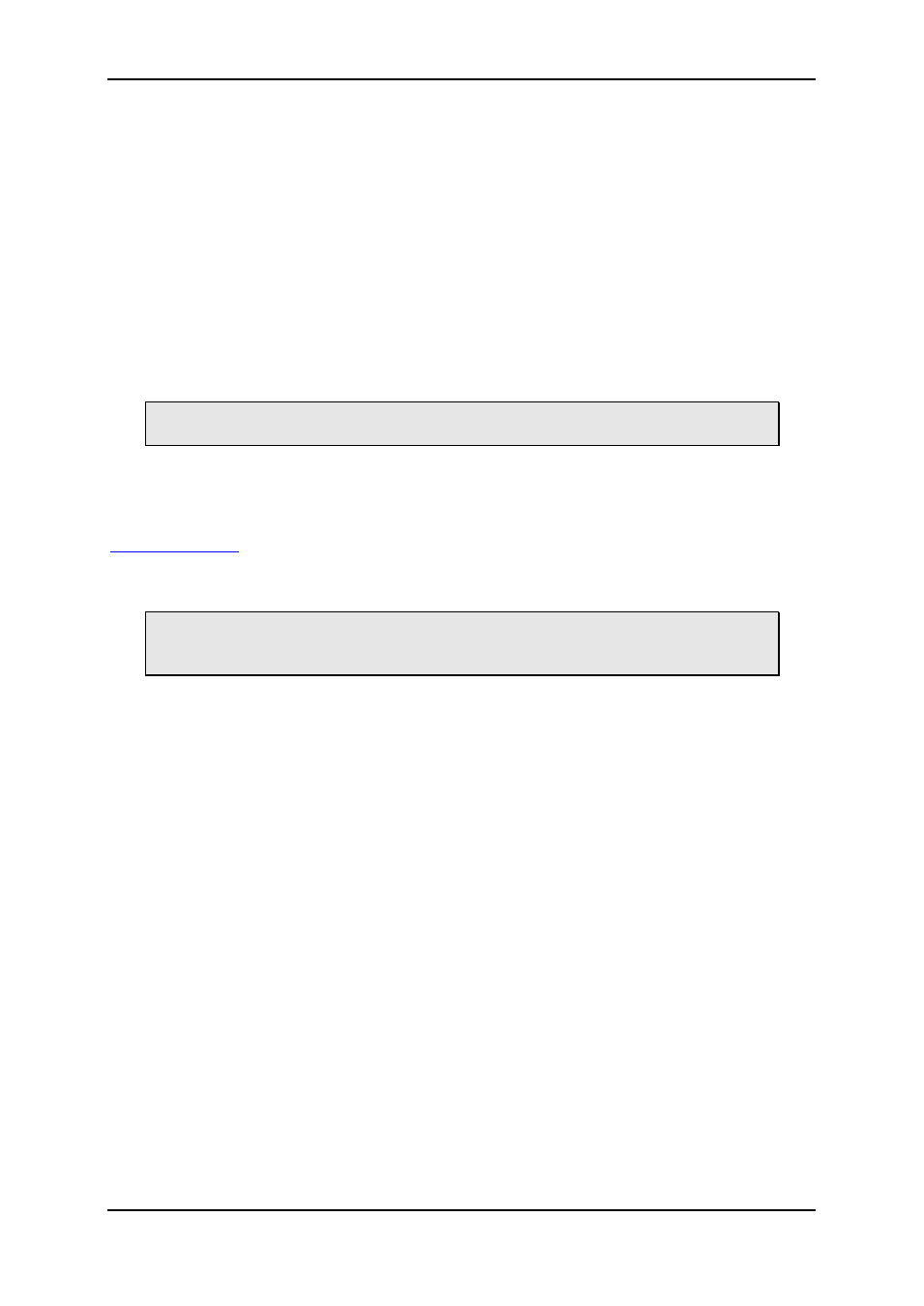
Modular 3G SD Video Rev. E
nevion.com | 11
3 Modules inside the Modular 3G/HD/SD-SDI router
In order to get an overview of the parts that form the Modular 3G/HD/SD-SDI router this
chapter will highlight some of the main components.
3.1 How to access the modules
All active modules are accessible through the front of the router frame. If service or
inspection is required, open the unit from the front. The door may be removed for easy
access to the modules.
An important feature of all the modules in the Modular 3G/HD/SD-SDI router frame is that
they are all hot-swappable. The user does not have to turn off the power in order to
remove/reinstall/replace a module with active components inside the Modular 3G/HD/SD-SDI
router.
When a board is hot-swapped and the reset button pushed, the router will restore
the current setting within seconds.
3.2 How to configure the router and modules
Setting up and configuring the router and its modules are done with the System Configurator
software. The System Configurator is shipped with the router, or could be downloaded from
For further instructions on router configuration, please see the online documentation in the
System Configurator.
When the size of the router is changed by adding or removing of Main X-point
modules and/or I/O X-point modules, the Nevion Configurator must be
reconfigured to fit to the new router size.
3.3 Power supply module
Each Modular 3G/HD/SD-SDI router frame comes with either one or two power supply
modules. One power supply is standard, dual redundant power supply is an option.
The first power supply module is inserted in the left slot (A), and the second is inserted in the
right slot (B).
3.3.1 Module insertion
In order to insert a power supply module one must insert the module via the special plastic
guide rails into its position. Once the module is inserted, fix the module by lifting up the
handle on the front and pushing it to the upright position.
3.3.2 Module removal
In order to remove a power supply module, one must pull down the handle on the front
downwards to a horizontal position, and pull the module out with the bar on top of the power
module.
3.3.3 How to connect power to the Modular 3G/HD/SD-SDI router
On the back of the frame, there are four power connectors. Two of these connectors are for
AC mains connection, and the other two connectors are for optional DC battery connection.
Use an IEC 320 connector to connect AC mains to the Modular 3G/HD/SD-SDI router frame.