Nevion SD3232M User Manual
Page 17
Advertising
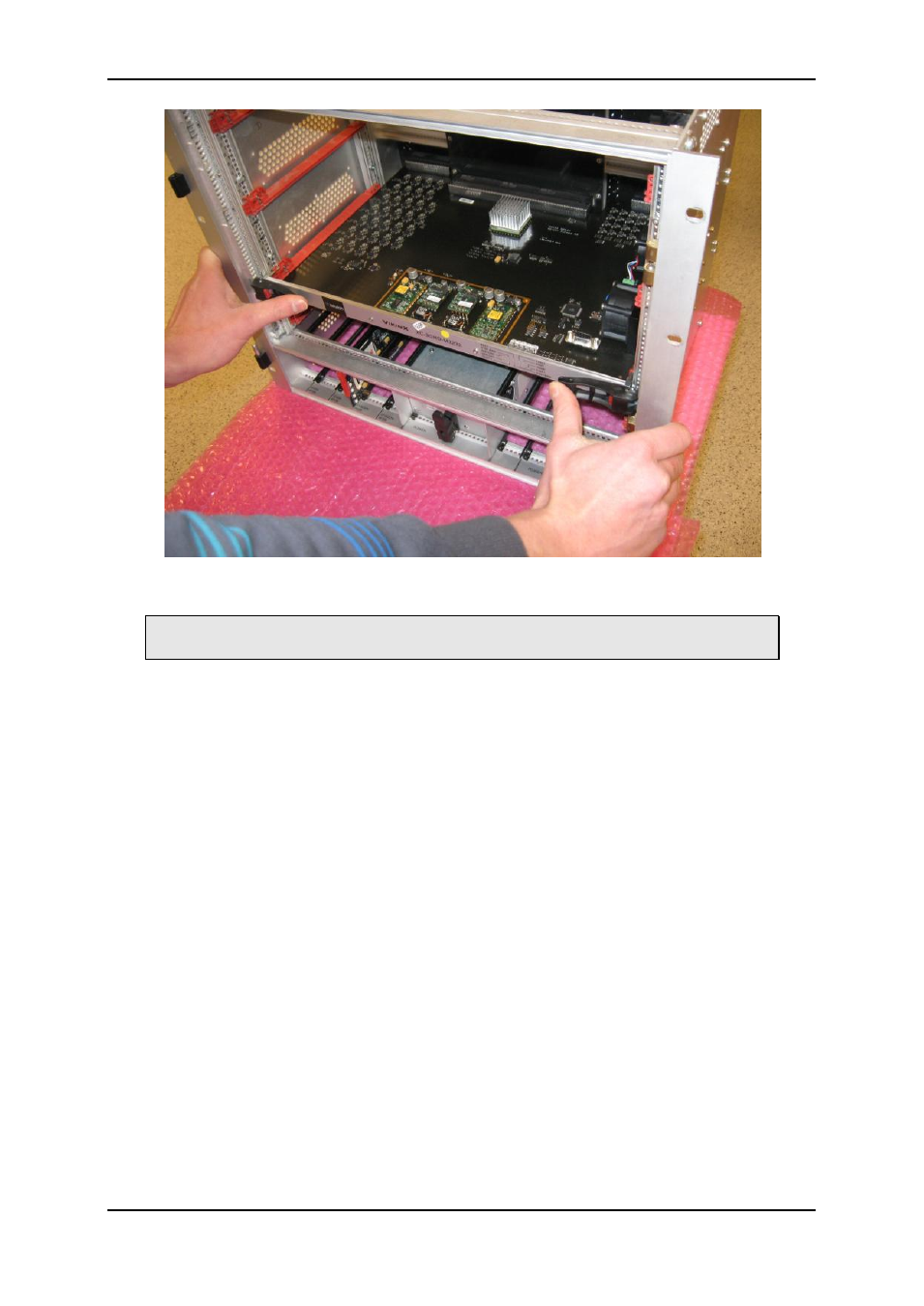
Modular 3G SD Video Rev. E
nevion.com | 17
The tip of the handles enters the hole and the card is locked and proper contact ensured
when you hear a click from both handles.
Note that it may be necessary to press hard when inserting the X-point card(s).
Be sure to press the card(s) firmly into the frame, before locking the handles.
3.5.2 Card removal
To remove an X-point card from the frame, release the card by pushing the red knobs on
each handle until each handle releases from its locked position.
Advertising