Niveo Professional NUPS22-1000U User Manual
Page 14
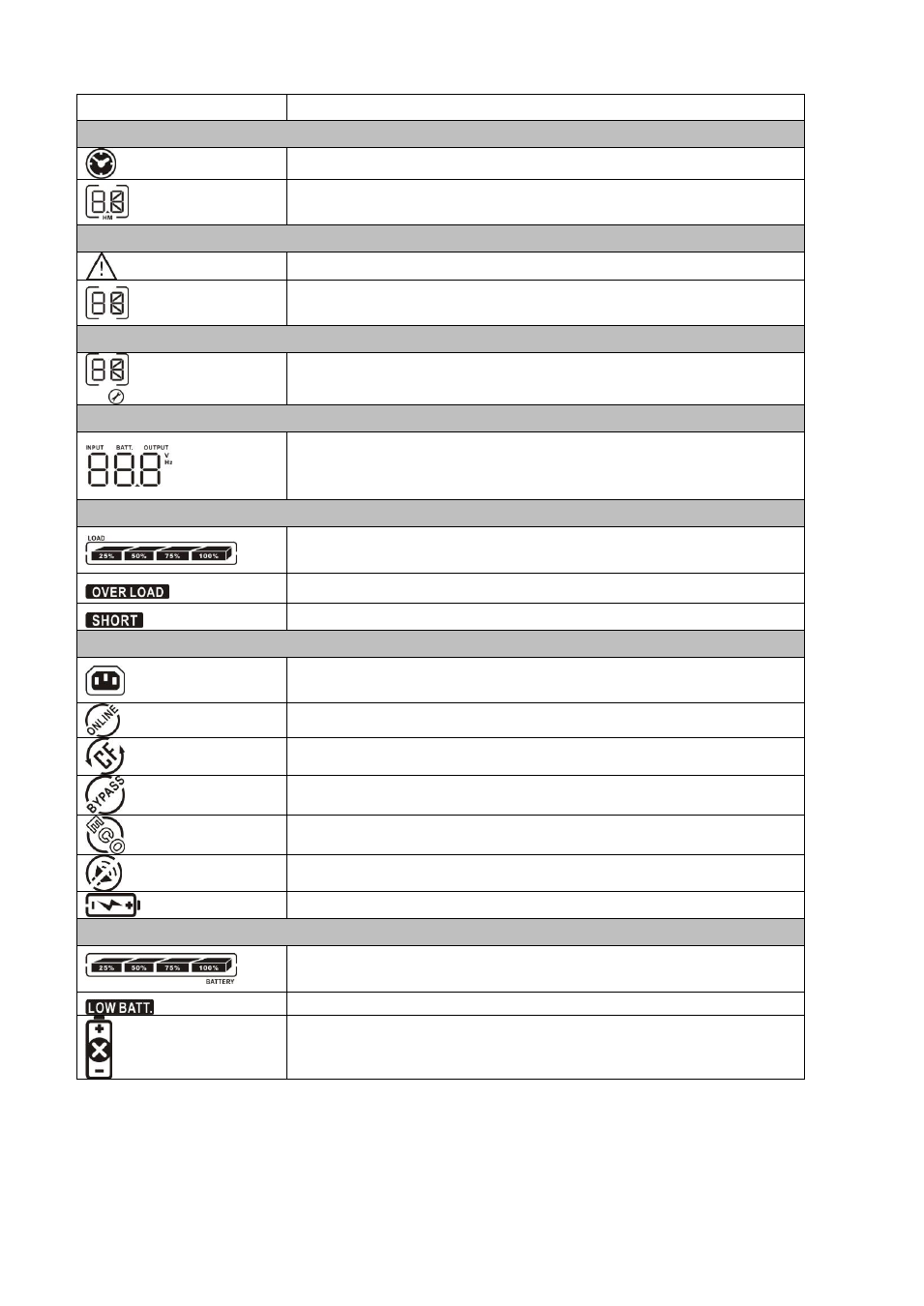
11
Display
Function
Backup time information
Indicates the backup time in pie chart.
Indicates the backup time in numbers.
H: hours, M: minute
Warning & Fault information
Indicates that the warning and fault occurs.
Indicates the warning and fault codes, and the codes are
listed in details in 3-5 section.
Setting Operation
Indicates the setting operation.
Input/Output & Battery information
Indicates the output/input voltage, output/input frequency,
and battery voltage.
V: voltage, Hz: frequency
Load information
Indicates the load level by 0-25%, 26-50%, 51-75%, and
76-100%.
Indicates overload.
Indicates the load or the UPS output is short circuited.
UPS status
Indicates that programmable management outlets are
working.
Indicates the UPS working in line mode.
Indicates the UPS is working in converter mode.
Indicates the UPS is working in bypass mode.
Indicates the UPS powers the output directly from the mains
Indicates that the UPS alarm is disabled.
Indicates the battery charger is working.
Battery information
Indicates the Battery level by 0-25%, 26-50%, 51-75%, and
76-100%.
Indicates low battery.
Indicates there is something wrong with battery.