Table 1: product type values, Table 2: detectable faults, 2 monitoring device information – Norsat ATOMControl User Manual
Page 14
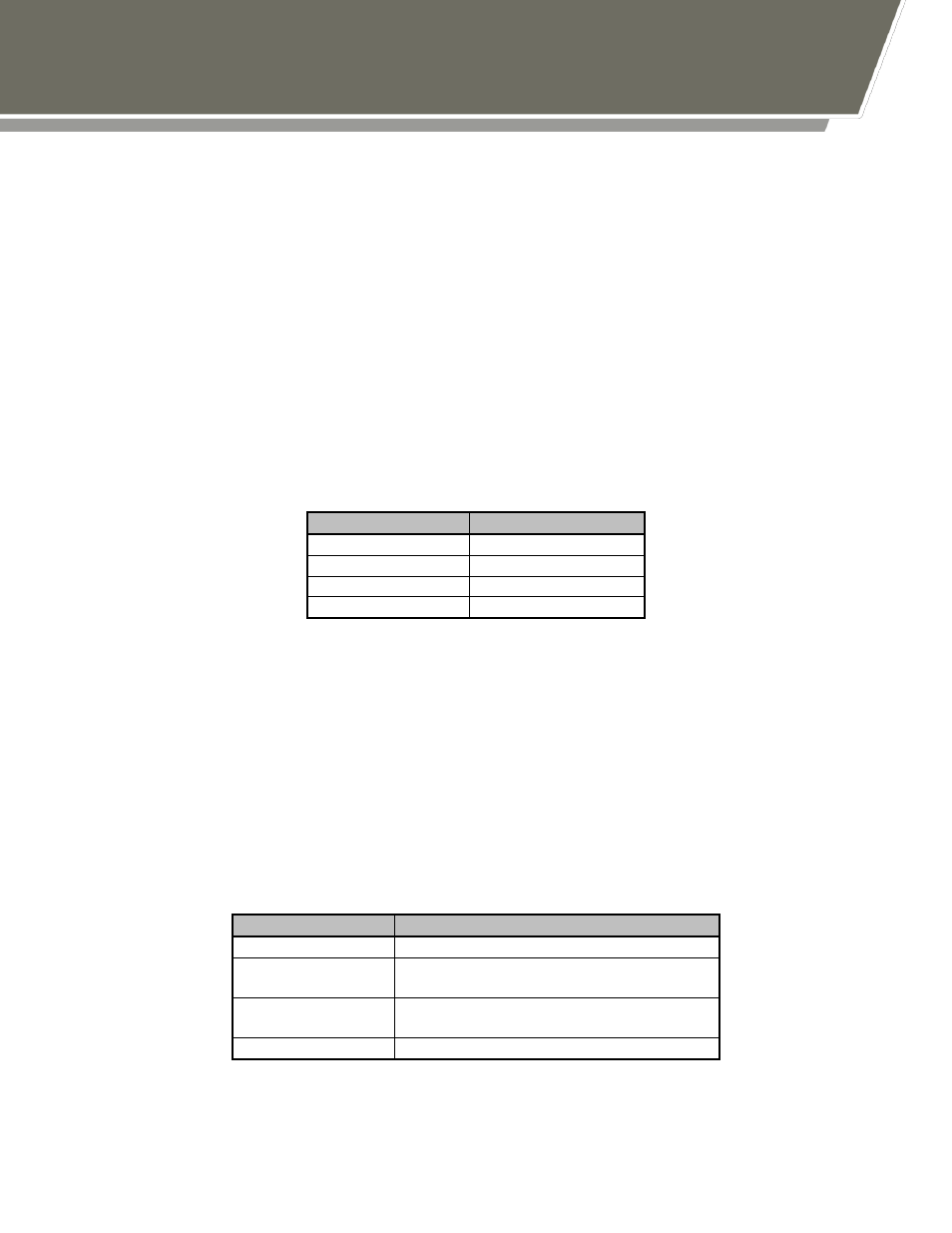
2 Monitoring Device Information
- 12 -
when switching back to the Device Info tab. Deinitializing the communication interface
while the Device Info tab is selected will also disable device information monitoring.
The Device Info tab contains five sets of data: Identification data, Status data, Faults
data, SAT-7200 data, and Temperature Readings data. Data for each set will be
populated automatically and continuously updated while the Device Info tab remains
selected.
The Identification data set contains information that can be used to identify a BUC or
SSPA. The Serial Number field will list the unique serial number for the device. The
Product Type field indicates the maximum output power and the device type; possible
values are provided in Table 1 below. The Device Type field indicates the type of
Distribution Board used in the ATOM device, and can be set to either SAT-7500 or SAT-
9000. The Firmware Version field provides the four-part version number for the
firmware running on the ATOM device’s Distribution Board.
Type of BUC
Type of SSPA
KU 25W BUC
KU 25W SSPA
KU 40W BUC
KU 40W SSPA
KU 50W BUC
KU 50W SSPA
KU 100W BUC
KU 100W SSPA
Table 1: Product Type Values
The Status data set contains basic status information for the ATOM BUC or SSPA. The
Fault Status field indicates whether any fault has been detected on the device; detailed
fault information is available in the Faults data set described below. The Temperature
field indicates the system temperature for the device. This is the temperature of Power
Module 8 for 100W BUCs and SSPAs, or Power Module 2 for all other ATOM devices.
The RF Forward Power field shows the current output power for the device in dBm.
Detailed fault information is provided in the Faults data set. A checkbox is shown for
each of the four faults that can be detected for a device. If the checkbox is checked, then
the corresponding fault has been detected. Table 2 below shows the detectable faults
and their cause:
Fault
Cause
Over Temperature The system temperature exceeds 90°C
Power
The Voltage Monitor has detected that
one of the input voltages is too low.
PLL
At least one Phase Lock Loop (PLL)
Lock has been lost
Mute
The device has been muted
Table 2: Detectable Faults