3 controlling atom devices – Norsat ATOMControl User Manual
Page 30
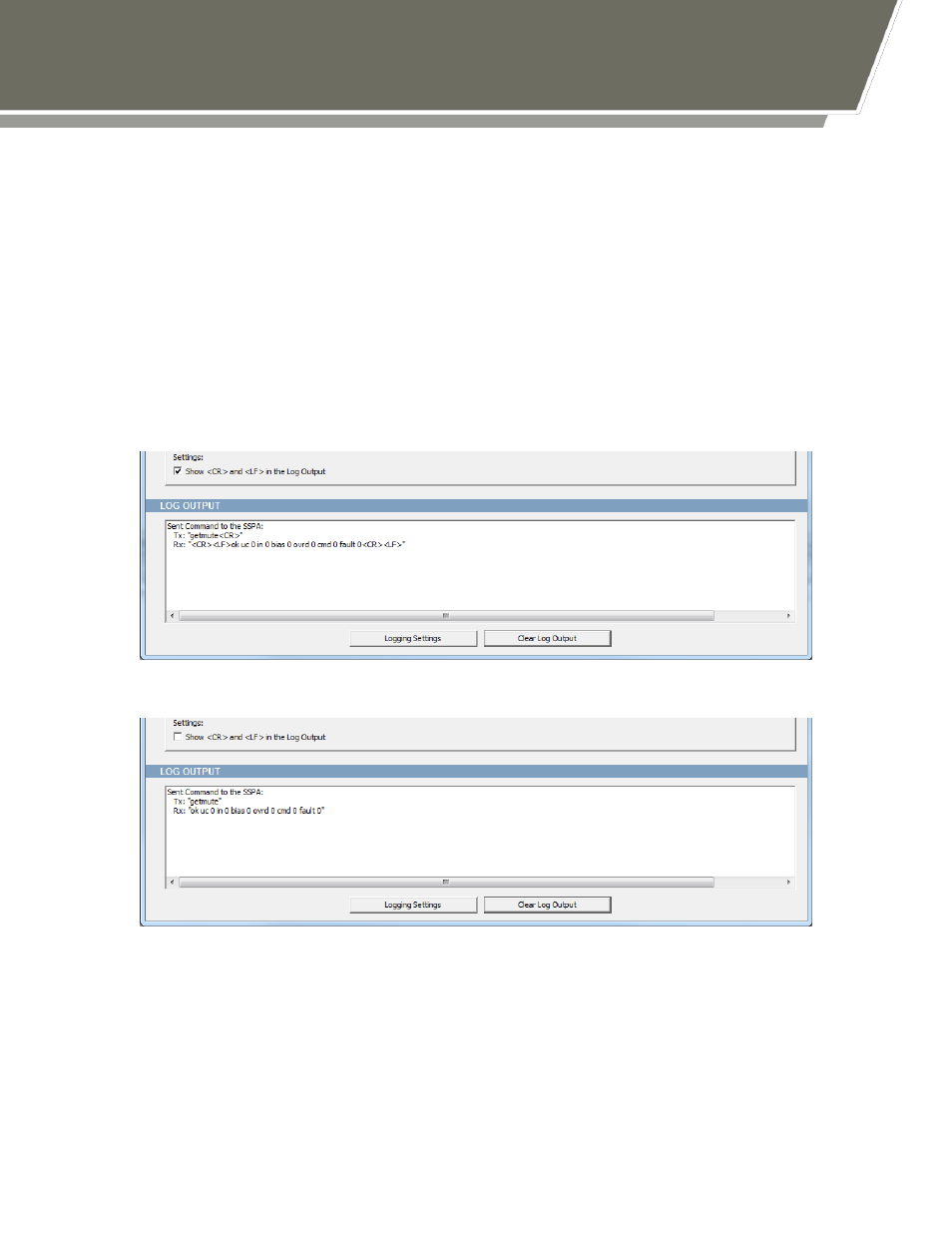
- 28 -
button. Pressing the Execute Commands button will send each non-blank line in the
field down to the device.
Command strings that are sent to an ATOM BUC or SSPA will be displayed in the Log
Output text field, as will the corresponding response string. If the Show <CR> and <LF>
in the Log Output checkbox is checked, then both the command string and the
response string will show the Carriage Return (ASCII 0x0D) and Line Feed (ASCII 0x0A)
characters used in the ATOM Communication Protocol. If the checkbox is unchecked,
then the Carriage Return and Line Feed characters will be stripped out of the command
and response strings, leaving only the content of the outgoing or incoming messages.
Figure 12 and Figure 13 show sample command and response strings with and without
the Carriage Return and Line Feed characters displayed:
Figure 12: Command and Response Strings Showing <CR> and <LF>
Figure 13: Command and Response Strings Without <CR> and <LF>
***End of Document***