Serial setup, Client setup – OpenEye OE2-E480 User Manual
Page 36
Advertising
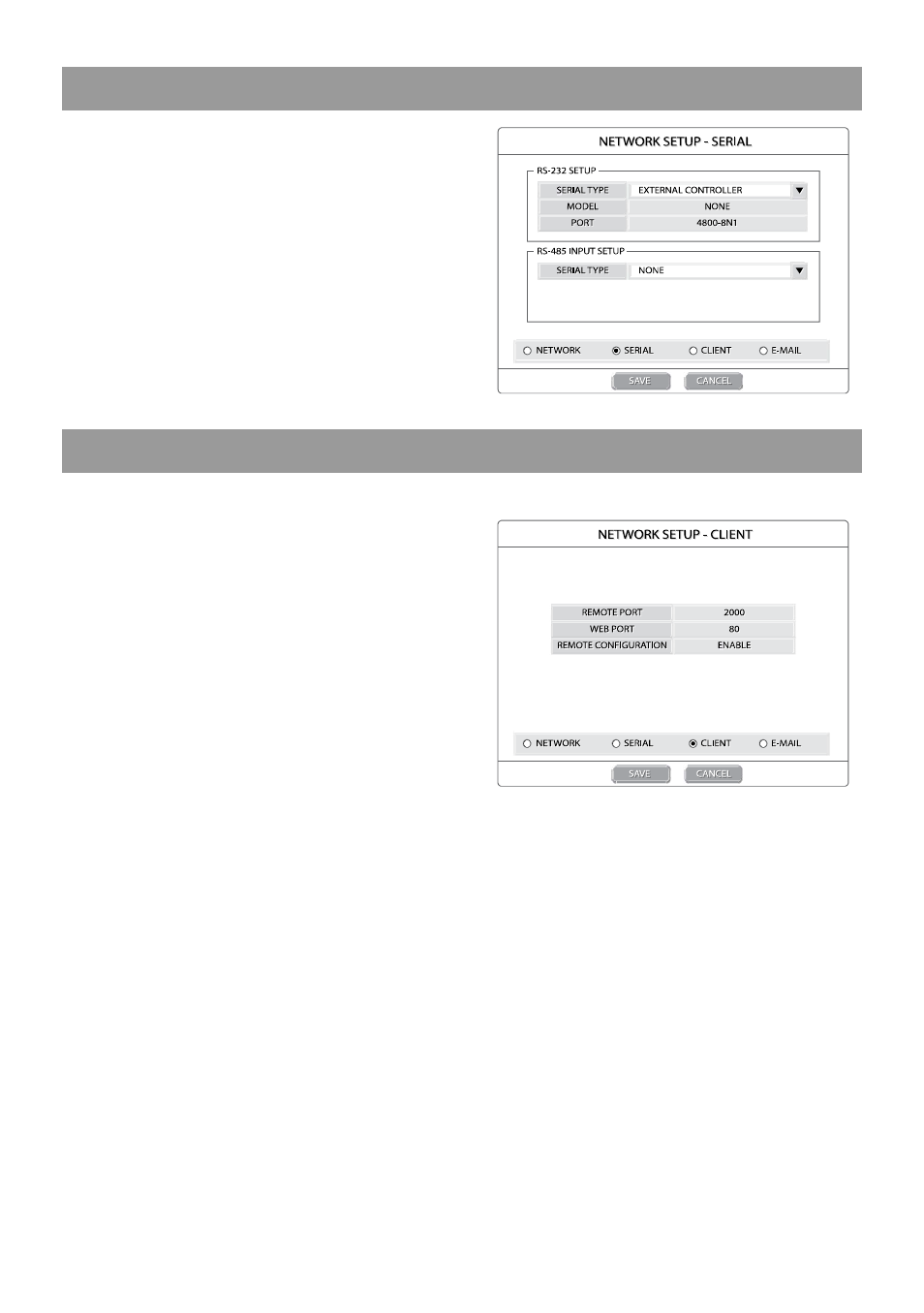
36
SERIAL SETUP
It is necessary to define the type of external device connected to
the serial ports on the rear of the DVR in order for it to function
properly.
SERIAL TYPE – Set External Controller or None.
MODEL – If External Controller is enabled, select the
model from the list.
PORT – Define port setting.
CLIENT SETUP
Set up general remote access.
REMOTE PORT – Use this port number when configuring
remote access software. The default port is 2000 but can
be reconfigured.
WEB PORT – Used for remote connections using a web
browser. This port should be left open on the router.
Default web port is 80.
REMOTE CONFIGURATION – Enable to allow a remote
user to change configurations.
Advertising