Sequence of operation, Options dip switch settings – Orion System Two Condenser Head Pressure II Module User Manual
Page 10
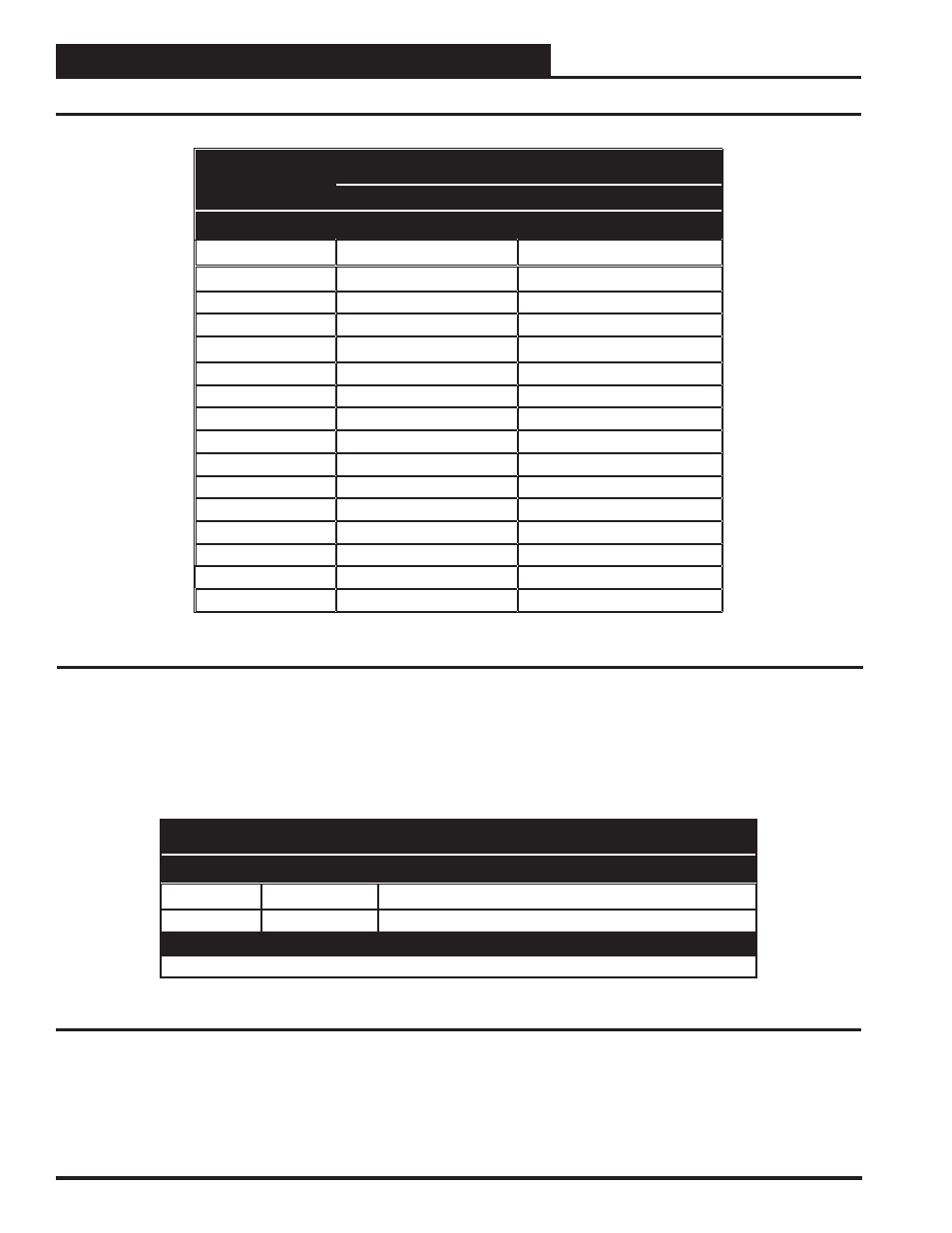
Zone
Zone
SEQUENCE OF OPERATION
Two Condenser Head Pressure II Module Technical Guide
10
OPTIONS Dip Switch Settings
Table 2: OPTIONS Dip Switch/Head Pressure Setpoint Settings for Stand-Alone Operation
OPTIONS Dip
Switch Settings
Head Pressure Setpoint
Air Cooled Condenser Water Cooled Condenser
Binary Value
R410-A
R410-A
0
340 (DEFAULT)
235 (DEFAULT)
1
260
210
2
270
220
3
280
230
4
290
240
5
300
250
6
310
260
7
320
270
8
330
280
9
340
290
10
350
300
11
360
310
12
370
320
13
380
330
14
390
340
15
400
350
ADDRESS Dip Switch 1 Settings
Switch 1
Default SP
Description of Default Head Pressure Setpoint
OFF
340
Air Cooled Condenser using R410-A Refrigerant
ON
235
Water Cooled Condenser using R410-A Refrigerant
Switch 1 determines Air or Water Cooled Condenser
NOTE: You must cycle power after setting Dip Switch values.
Table 3: ADDRESS Dip Switch 1 Condenser Type Settings