Sequence of operation, Options dip switch settings – Orion System Two Condenser Head Pressure II Module User Manual
Page 11
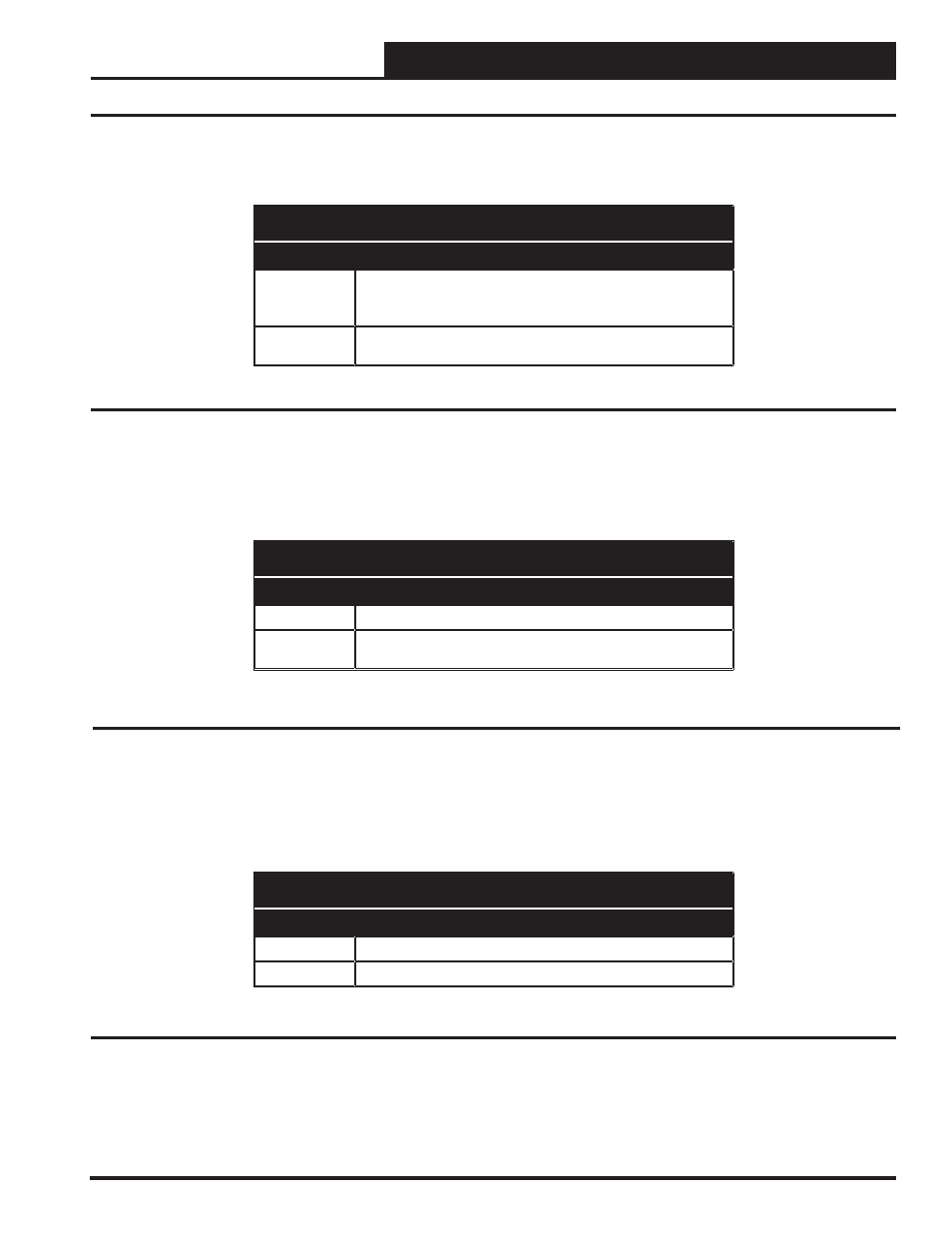
Two Condenser Head Pressure II Module Technical Guide
SEQUENCE OF OPERATION
11
OPTIONS Dip Switch Settings
ADDRESS Dip Switch 3 Settings
Switch 3
Description
OFF
Enable Circuit B Alarm
ON
Disable Circuit B Alarm when only one condenser is
used.
Table 5: ADDRESS Dip Switch 3 Settings
ADDRESS Dip Switch 4 Settings
Switch 4
Description
OFF
Reversing Valve On to Heat/ Off to Cool
ON
Reversing Valve On to Cool/ Off to Heat
Table 6: ADDRESS Dip Switch 4 Settings for Reversing Valve
ADDRESS Dip Switch 2 Settings
Switch 2
Description
OFF
Set to OFF if Using only (1) Head Pressure Module
or if this is Module 1 when Using (2) Head Pressure
Modules.
ON
Set to ON if this is Module 2 when Using (2) Head
Pressure Modules.
Table 4: ADDRESS Dip Switch 2 Address Settings When in Communicating Mode