Water source heat pump module, Troubleshooting, Technical guide – Orion System Water Source Heat Pump Module User Manual
Page 17: Using leds to verify operation
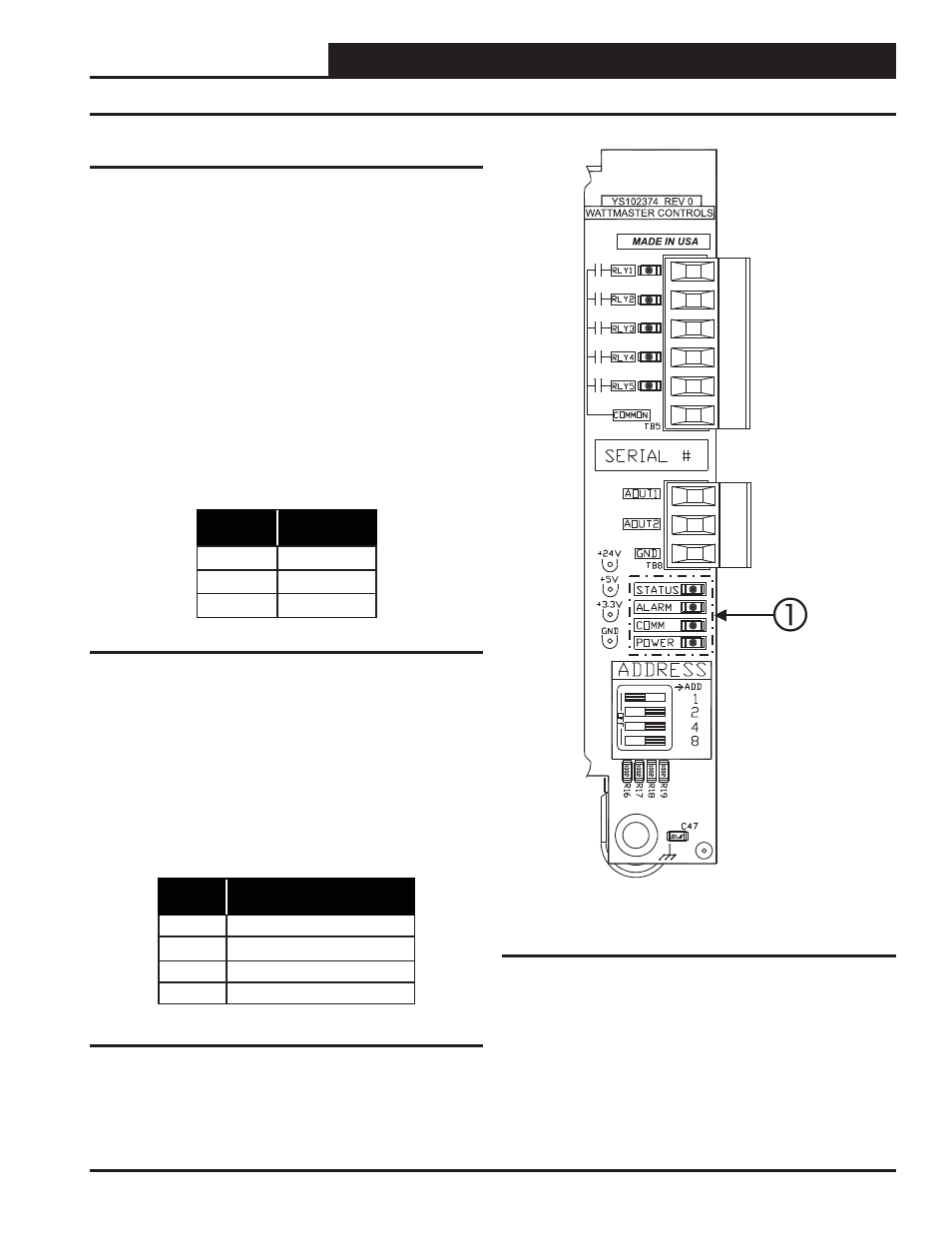
Technical Guide
Water Source Heat Pump Module
17
Troubleshooting
Using LEDs to Verify Operation
The WSHP Module is equipped with LEDs that can be used to verify
operation and perform troubleshooting. There are LEDs for communi-
cation, operation modes, diagnostic codes, and relays. The Module has
18 operational LEDs—one used for power, one used for communica-
tions, one used for operation status, one used for alarms, fi ve used for
compressor relays, two used for Suction Pressure Transducer status, and
seven used for Binary Input status. See Figures 5 and 6 for the LED
locations. The LEDs associated with these inputs and outputs allow you
to see what is active without using a voltmeter.
Operation Status LEDs
“STATUS” - This is the status blink code LED. It will light up and
fi rst blink the address of the Module. It will then blink out the Mode of
Operation. See Table 7 below for Status Blink Code descriptions. The
blink code descriptions are also located on the Module’s front cover.
See Figure 5 for location.
No. of
Blinks
Status
1
Off Mode
2
Cool Mode
3
Heat Mode
Table 7: STATUS LED Blink Codes
“COMM” - This LED will light up to indicate Communications with
the VCM-X WSHP Controller. If Communications are established,
the COMM LED will blink. You should not see this LED light up in
stand-alone mode, because there would be no communications with the
VCM-X WSHP Controller. See Figure 5 for location.
“ALARM” - This is the diagnostic blink code LED. It will light up and
blink out diagnostic codes. See Table 8 below for Diagnostic Blink
Code descriptions. The blink code descriptions are also located on the
Module’s front cover. See Figure 5 for location.
No. of
Blinks
Status
1
Low Suction Pressure
2
Compressor Lockout
3
Water Flow Failure
4
Low Leaving Water Temp
Table 8: ALARM LED Blink Codes
Figure 5: Operation Status LED Locations