Sequence of operations, Dehumidifi cation mode – Orion System SA Controller User Manual
Page 42
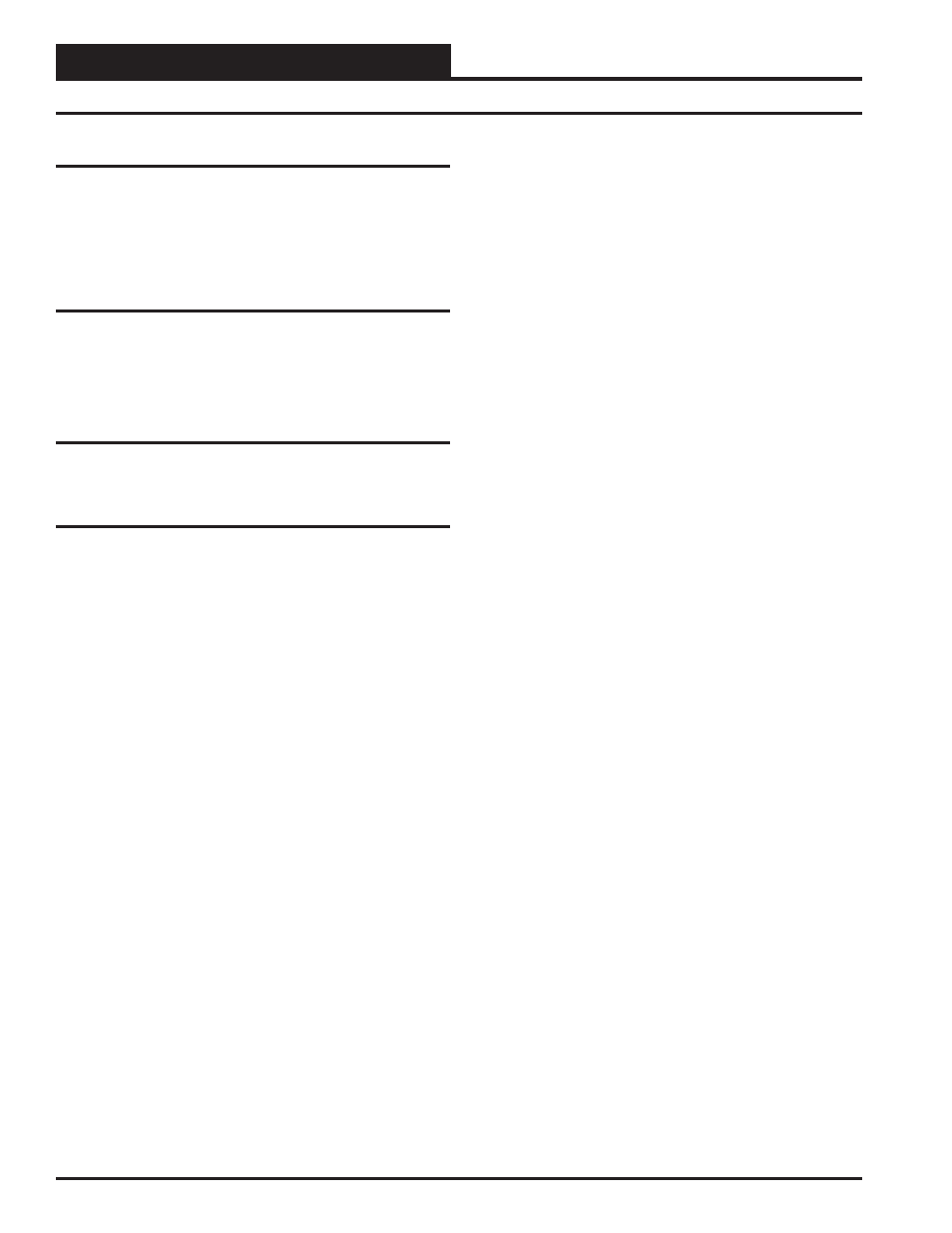
Zone
Zone
Sequence of Operations
SA Controller Technical Guide
42
Economizer Flush Cycle
If the Economizer has been closed for 72 hours, a Flush Cycle will be
initiated the next time the compressor is activated or at the next 6:00 AM
time slot, whichever happens fi rst. During the Flush Cycle, the Econo-
mizer Valve will open for 5 minutes and then close again. The 72 hour
timer will restart once the Flush Cycle is completed or the Economizer
has been activated and has closed again.
Chilled Water Cooling
One Stage of Cooling needs to be confi gured for the Chilled Water
Valve. If the Water Side Economizer is active, the Economizer valve
needs to reach 100%, before activating the Chilled Water Valve. When
the Chilled Water Valve is active, the valve will modulate to maintain
the Active Supply Air Cooling Temperature Setpoint.
External Cooling
The SA Controller can be confi gured to control stages of cooling that
are external to the SA Unit.
Dehumidifi cation Mode
On VAV or CAV applications, the Indoor Air Humidity initiates Dehu-
midifi cation when the Indoor Air Humidity rises 5% above the Indoor
Air Humidity Setpoint during the Occupied Mode of operation and
likewise stops Dehumidifi cation when the Indoor Air Humidity drops
more than 5% below the Indoor Air Humidity Setpoint during the Oc-
cupied Mode of operation.
On 100% Entering Air applications, the Entering Air Dewpoint initiates
the Dehumidifi cation Mode when the Entering Air Dewpoint rises 2
F
above the Entering Air Dewpoint Setpoint during the Occupied Mode
of operation and likewise stops Dehumidifi cation when the Entering Air
Dewpoint drops more than 2
F below the Entering Air Dewpoint Setpoint
during the Occupied Mode of operation. The Entering Air Dewpoint is
calculated by using an Entering Air Temperature Sensor and an Entering
Air Humidity Sensor.
For Chilled Water units, the SA Controller opens the Chilled Water Valve
to a fi xed 100% position to provide full moisture removal capabilities.
For DX Cooling Units, the SA Controller will modulate the Copeland
Digital Scroll™ Compressor(s) and activate the Fixed Stages as nec-
essary to maintain the Evaporator Coil Temperature Setpoint. The
Evaporator Coil Temperature is calculated by using the Suction Pressure
Transducer and converting the pressure to temperature.
Coil Temperature Reset
Any time an Indoor Humidity Sensor is used, the Coil Temperature
Setpoint will be automatically reset as the humidity rises above or drops
below the Indoor Humidity Setpoint. It can reset the Coil Temperature
Setpoint by a maximum of 5ºF. For example, if the Coil Temperature
Setpoint is 45ºF and the Indoor Humidity Setpoint is 50% with an ac-
tual humidity reading of 55%, the new Coil Temperature Setpoint will
be 40ºF. If the humidity is below the Indoor Humidity Setpoint, then
the Coil Temperature Setpoint will be increased by a maximum of 5ºF.
Units with 2 Digital Compressors
This application requires 2 Suction Pressure Transducers. The lowest
Coil Temperature is used for the Compressor control. Two Stages of
Cooling need to be confi gured for the 2 Compressors. When mechanical
cooling is active, the Compressors will modulate to maintain the Coil
Temperature Setpoint.
The First Stage of Cooling will modulate up. If the First Stage reaches
100% for the Stage Up Delay and the Coil Temperature is above the Coil
Temperature Setpoint, then the Second Stage of Cooling will activate.
The First Stage of Cooling will Lock at 100% and modulate the Second
Stage of Cooling.
If the second compressor reaches 0% for the Stage Down Delay and
the Coil Temperature is below the Coil Temperature Setpoint minus the
Cooling Stage Control Window, then the Second Stage of Cooling will
deactivate. The fi rst Compressor will then modulate to maintain the Coil
Temperature Setpoint.
Units with 4 Digital Compressors (Dual Unit)
The Compressors will Stage Up and Stage Down the same as 2 Digital
Compressors. Number 1 Compressors from both units will modulate
together and number 2 Compressors from both units will modulate
together.
This application requires 2 Suction Pressure Transducers. The lowest
Coil Temperature is used for the Compressor control.
Units with 1 Digital Compressor and
1 ON/OFF Compressor
This application requires 2 Suction Pressure Transducers. The lowest
Coil Temperature is used for the Compressor control. Two Stages of
Cooling need to be confi gured for the 2 Compressors. When mechanical
cooling is active, the Digital Compressor will modulate to maintain the
Coil Temperature Setpoint.
The First Stage (Digital Compressor) will modulate up. If the First Stage
stays above 100% for the Stage Up Delay and the Coil Temperature is
above the Coil Temperature Setpoint, then the Second Stage (ON/OFF
Compressor) will activate. The First Compressor will modulate between
70-100% to provide energy in the Reheat Coil.
If the Digital Compressor stays at 70% for the Stage Down Delay and
the Coil Temperature is below the Coil Temperature Setpoint minus the
Cooling Stage Control Window, then the Second Stage will deactivate.
Units with 2 Digital Compressors and 2 ON/
OFF Compressors (Dual Unit)
The Compressors will Stage Up and Stage Down similar to 1 Digital
Compressor and 1 ON/OFF Compressor. The two Digital Compressors
modulate together as Stage One. The two ON/OFF Compressors are
considered the 2nd and 3rd Stage of Cooling.
This application requires 2 Suction Pressure Transducers. The lowest
Coil Temperature is used for the Compressor control.
The fi rst Stage (2 Digital Compressors) will modulate up. If the First
Stage stays above 100% for the Stage Up Delay and the Coil Tem-
perature is above the Coil Temperature Setpoint, then the Second Stage
will activate. The First Compressor will modulate between 70-100%
to provide energy in the Reheat Coil. This sequence will repeat for the
Third Cooling Stage.
Dehumidifi cation Mode
Revised 7/11/11