Tag on function (optional), Care & maintenance – LG GW-B489SMFZ User Manual
Page 16
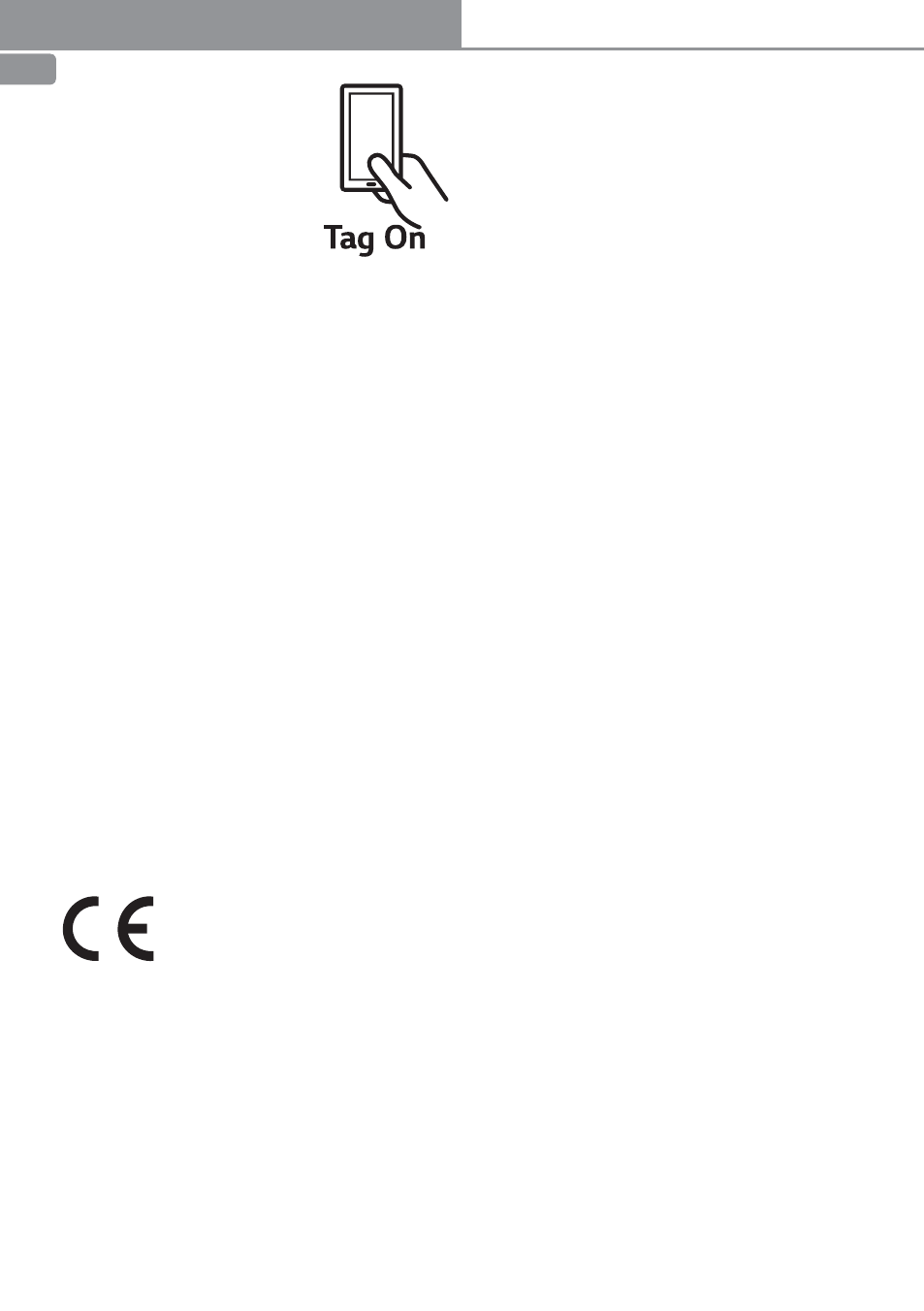
16
ENGLISH
CARE & MAINTENANCE
Tag On function
(Optional)
Using the Tag On
function(Optional)
Conveniently use the LG Smart
Diagnosis™ and Cycle Download features to commu-
nicate with the appliance right from a smart phone.
The Tag On function can only be used with most
smart phones equipped with the NFC (Near Field
Communication) function and based on the Android
OS (operating system).
Installation of the application
Search for the LG Smart ThinQ application from the
Google Play Store on a smart phone.
Product registration
1.
Run the LG Smart ThinQ application on a smart
phone.
2.
Create an account and sign in.
3. Select
Register.
4. Select
Refrigerator.
5.
Follow the instruction on the smart phone.
If you see a pop-up message about NFC, turn
on the NFC function in the smart phone.
6.
Firmly attach the smartphone to the Tag On
logo. If you can not make a connection, then
move the smart phone up and down slowly.
EU conformity notice
Hereby, LG Electronics European
Shared Service Center B.V., declares
that this Refrigerator-Freezer is
compliant with the essential
requirements and other relevant provisions of
Directive 1999/5/EC. The complete Declaration of
Conformity may be requested through the following
postal address:
LG Electronics European Shared Service Center B.V.
Krijgsman 1
1186 DM Amstelveen
The Netherlands
or can be requested at our dedicated DoC website:
http :/ /www.lg.com/global/support/cedoc/cedoc#