QuickLabel Kiaro! User Manual
Page 28
Advertising
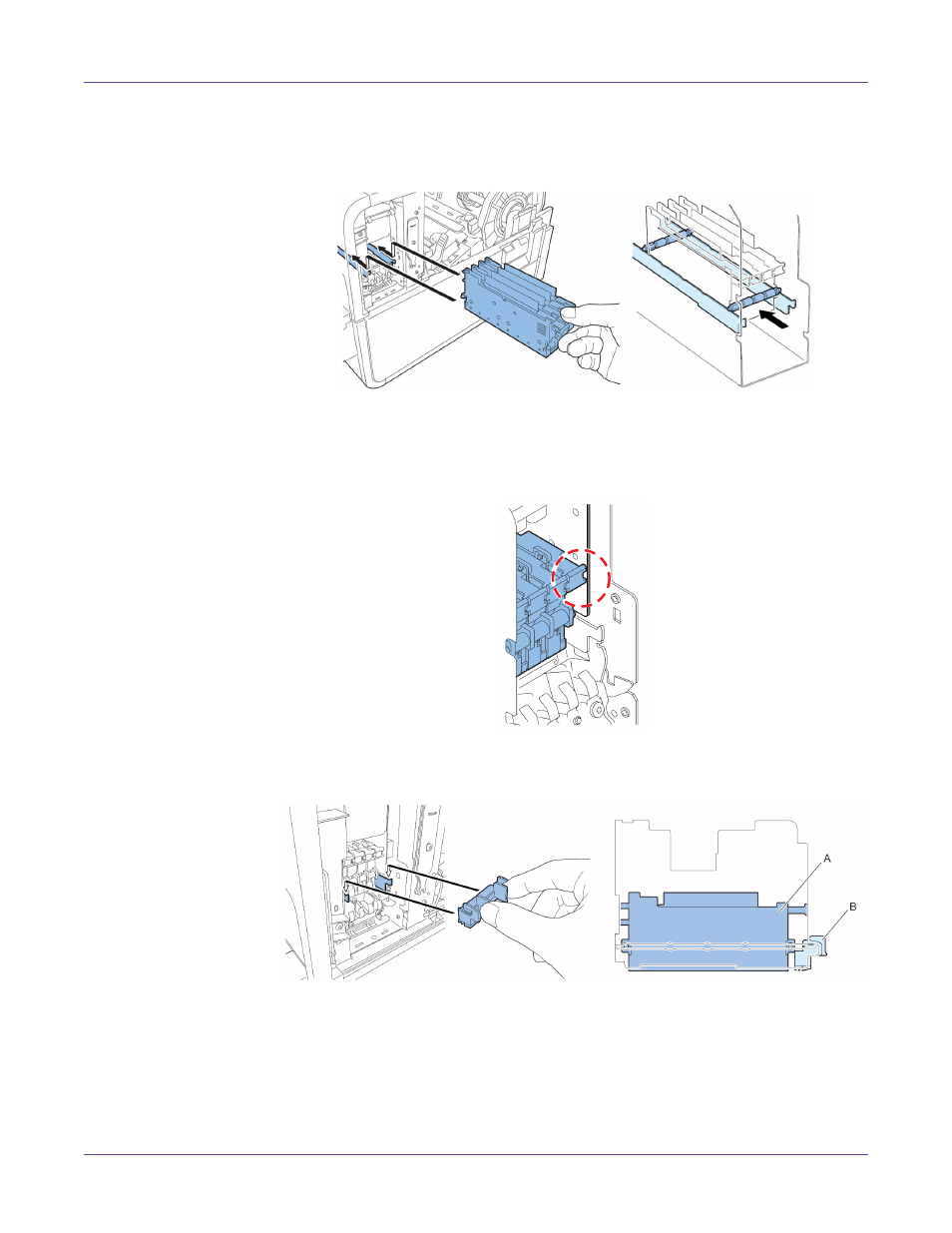
Quick Start Guide
12
Kiaro! User Guide
9
Mount the printhead in the printer. Ensure the metal alignment pins on the
printhead insert into the corresponding alignment slots in the printer. Push the
printhead in until it stops moving.
If printhead is insufficiently inserted, the lower printhead release lever cannot be
closed. To confirm printhead is in the correct position, see if the end of printhead
grip and the edge of the inner metal plate are in the same plane as shown in the
figure.
10
Mount the blade cleaner in the printer. The blade cleaner (B) rests on the alignment
slots used by the printhead (A).
Note: The Kiaro! and Kiaro! D blade cleaners differ slightly in appearance, but they are
installed in the same manner.
Advertising
This manual is related to the following products: