How to switch from one input to all outputs – RGBLink DXP V1616 User Manual User Manual
Page 30
Advertising
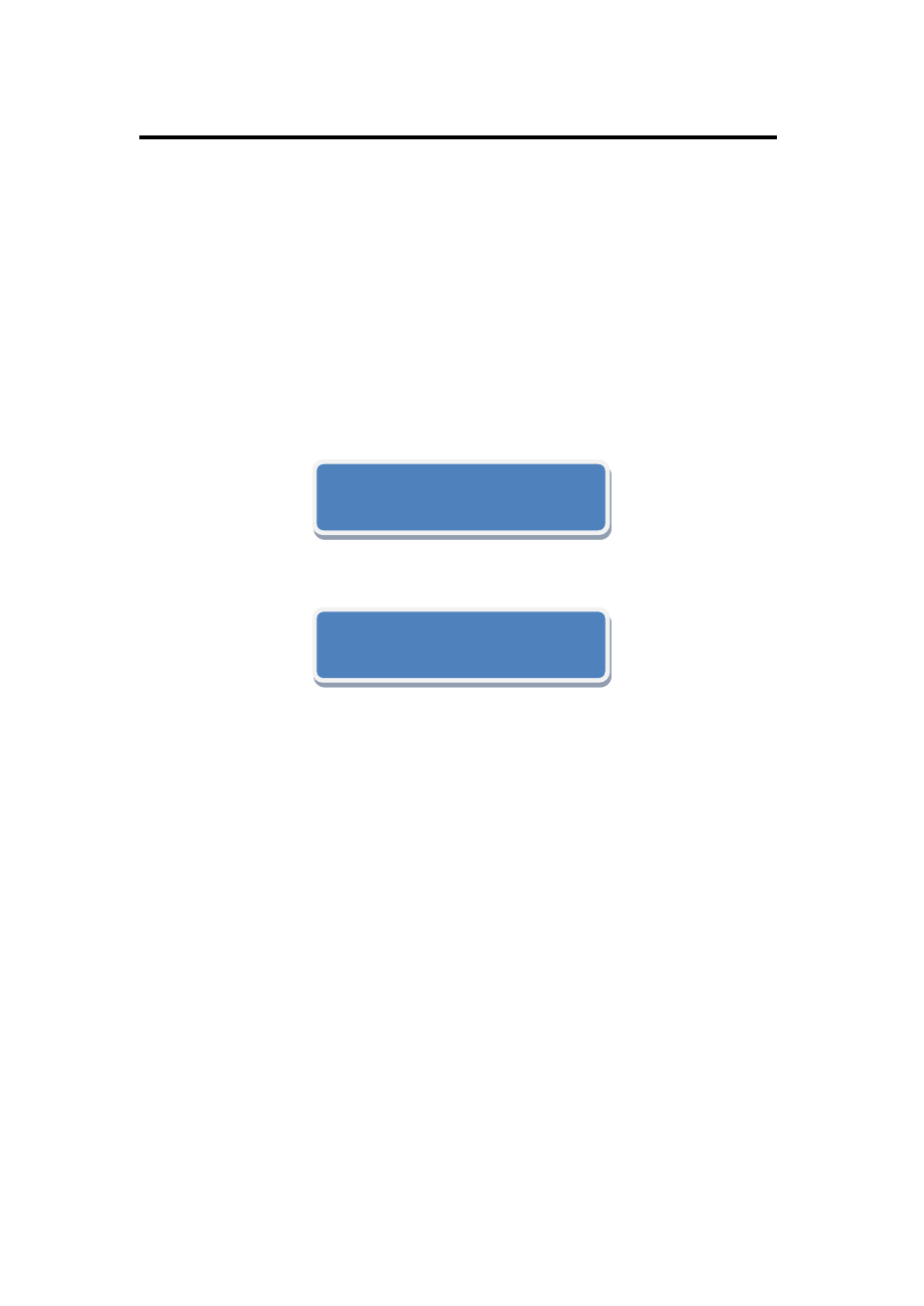
DXP V1616 User Manual 30
How to switch from one input to all
outputs
1. Press button on front panel, for example, choose【2】.
2. Press【ALL】, and finish switching input2 to all outputs.
Also, you can get the same operation effect by the following ways:
1. Press button on front panel, for example, choose【ALL】.
2. Choose input way, for example, button【2】.
3. Press【ENTER】 to confirm.
SET INPUT TO ALL:
2
123456789ABCDEFG
2222222222222222
Advertising
This manual is related to the following products: