How to factory reset – RGBLink DXP V1616 User Manual User Manual
Page 36
Advertising
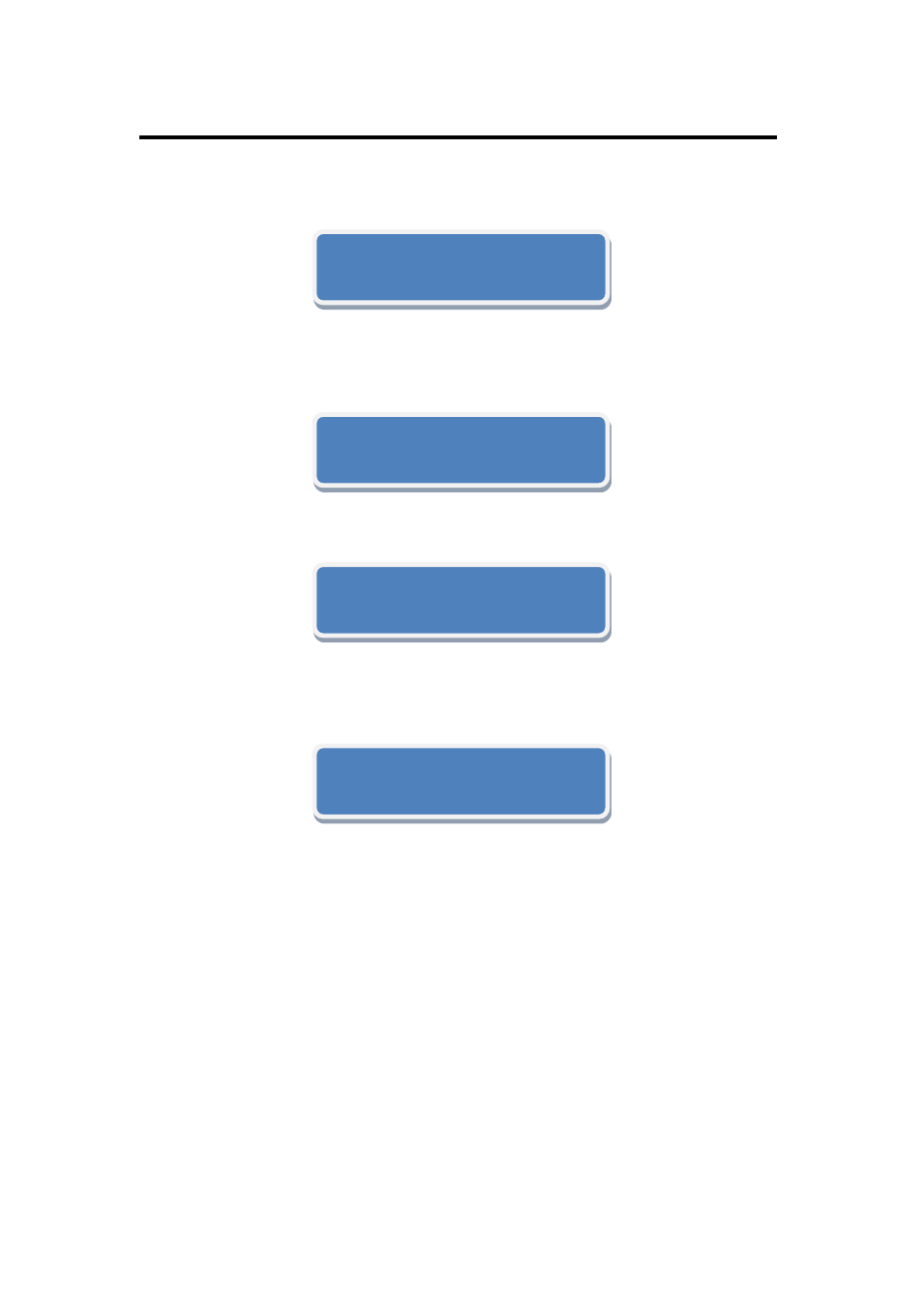
DXP V1616 User Manual 36
1. Press button 【MENU】on front panel;
2. Press button【30+】(reuse for DOWN arrow key, button【20+】
reuse for UP arrow key), make RESET option for selected state:
3. Press【ENTER】 to confirm and enter the initialization interface.
4. Press any key according to the LCD hint and complete factory
reset.
MENU:
→STATUS RESET
MENU:
STATUS
→
RESET
RESET
PRESS ANY KEY!
FACTORY RESET
COMPLETE!
Advertising
This manual is related to the following products: