How to read equipment related information – RGBLink DXP V1616 User Manual User Manual
Page 37
Advertising
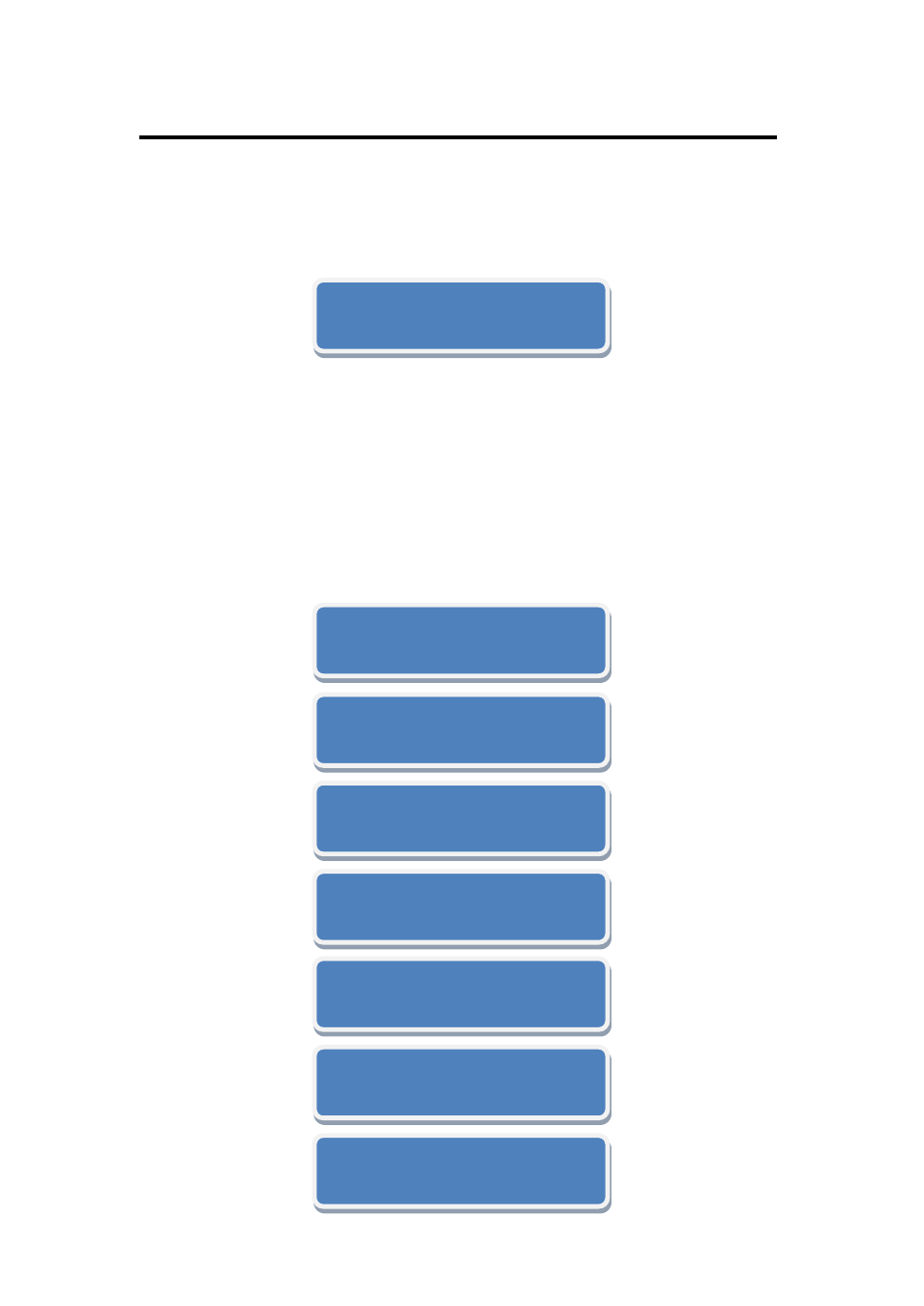
DXP V1616 User Manual 37
How to read equipment related
information
1. Press button 【MENU】on front panel;
2. It is default for STATUS option, if it is not selected, press 【30+】
or【20+】
(
Now 【30+】reuse for DOWN arrow key, button【20+】
reuse for UP arrow key)and select STATUS;
3. Press【ENTER】to confirm, read the information by button【30+】
DOWN arrow key or button【20+】UP arrow key, specific as
follows:
MENU:
→
STATUS RESET
1→1 2→2
3→3 4→4
5→5 6→6
7→7 8→8
9→9 10→10
11→11 12→12
13→13 14→14
15→15 16→16
SOFTWARE VERSION
V 1.01
RGBLINK SN
1234
LOCAL ADDRESS
0
Advertising
This manual is related to the following products: