RGBLink DXP V1616 User Manual User Manual
Page 50
Advertising
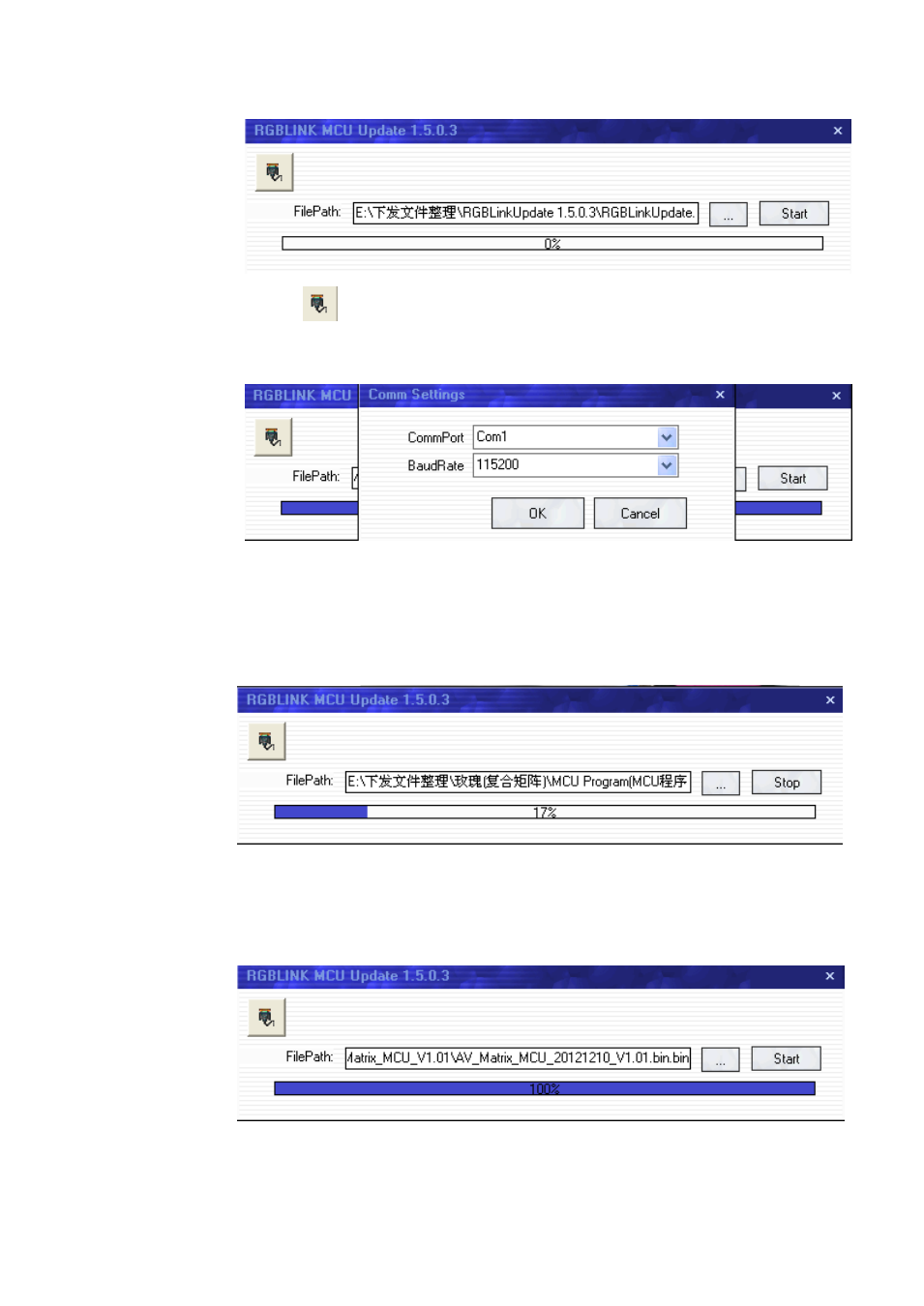
DXP V1616 User Manual 50
Click
―CommPort‖ to set serial port, choose the
corresponding serial port, click "OK" to confirm, as
below:
4. Choose the needed upgrade program file path and click "Start" to
begin to upgrade, at the same time, upgrade process shows the
program loading progress, as shown:
5. When loading progress is 100%, it means loading successfully, as
shown below. Otherwise, it needs to be reloaded.
6. Restart the device and check whether it operates normally.
Advertising
This manual is related to the following products: