Sierra Video G.R.I.P. V3.1.0 User Manual
Page 25
Advertising
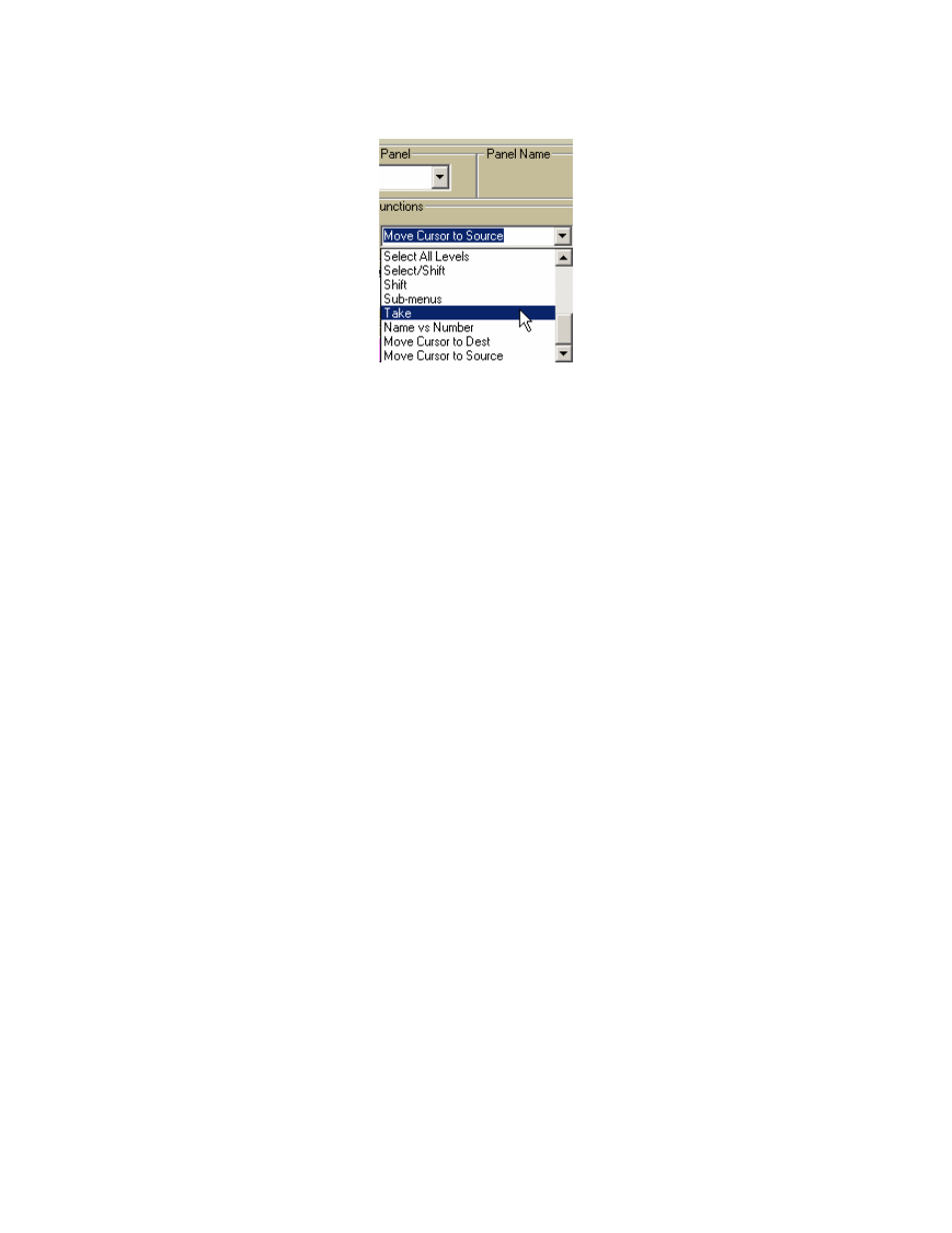
GRIP 3.1.0
19
To program a button, click on a List box, which displays a dropdown list as shown:
There are several lists that group function types.
Select a function by moving the list to the desired function and clicking on the function.
G.R.I.P. puts this selection in the Drag Drop mode so you can now drag the function to
the button that is desired on the Special Push, First Push, and Shift Push rows.
A detailed list of functions can be found in the SCP panel manuals.
Advertising
This manual is related to the following products: