Sierra Video G.R.I.P. V3.1.0 User Manual
Page 63
Advertising
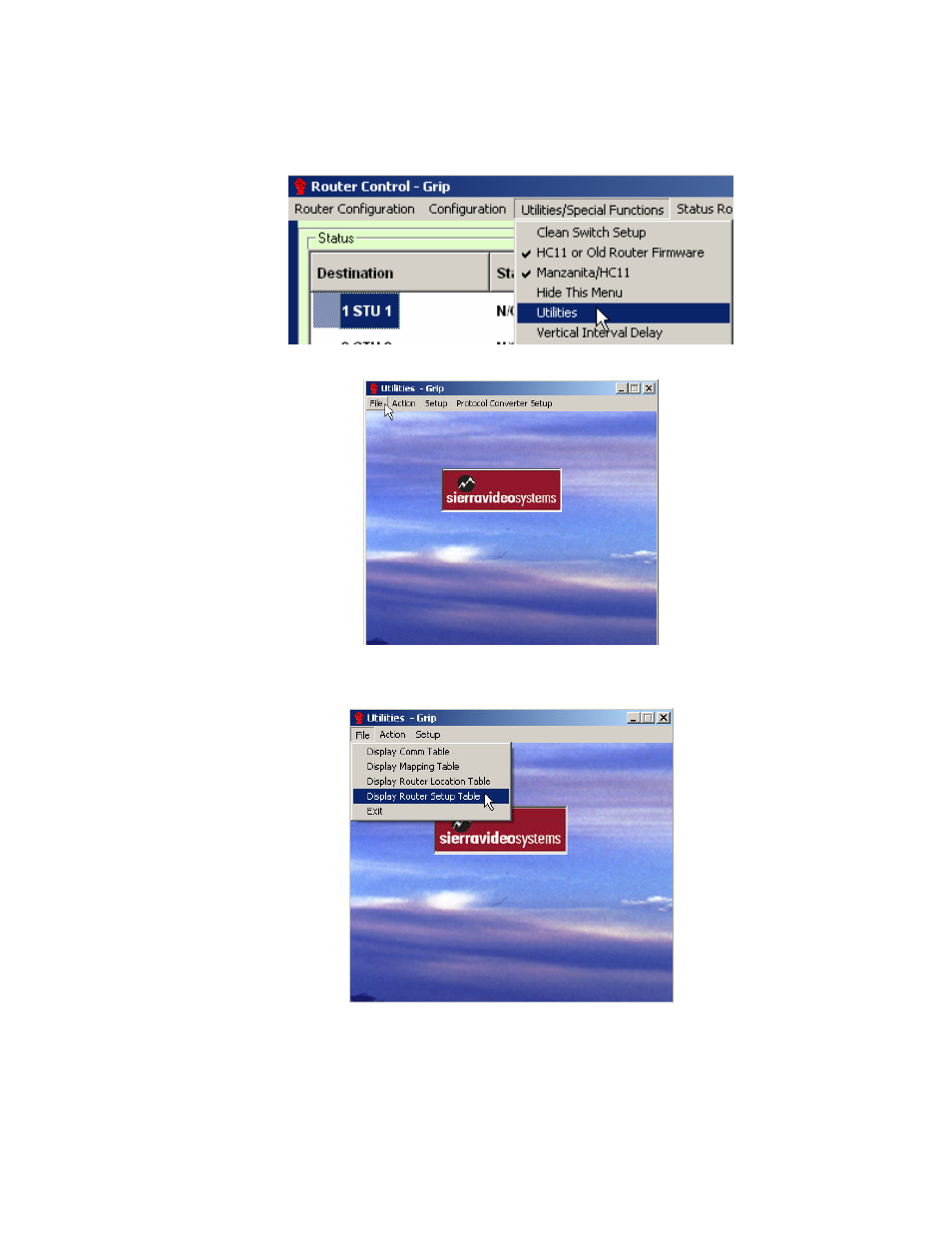
GRIP 3.1.0
57
Select “Utilities” from the drop down list.
The following window will display.
Select “File”. From the drop down menu select “Display Router Setup Table”.
In the “Router Setup Table” set the virtual Inputs and Outputs of your router. The virtual
I/O numbers are in the row titled “Virtual” (Row ID 1).
The physical I/Os are displayed in the rows below. These numbers represent the actual
(physical) size of the router levels.
Advertising
This manual is related to the following products: