Sierra Video G.R.I.P. V3.1.0 User Manual
Page 42
Advertising
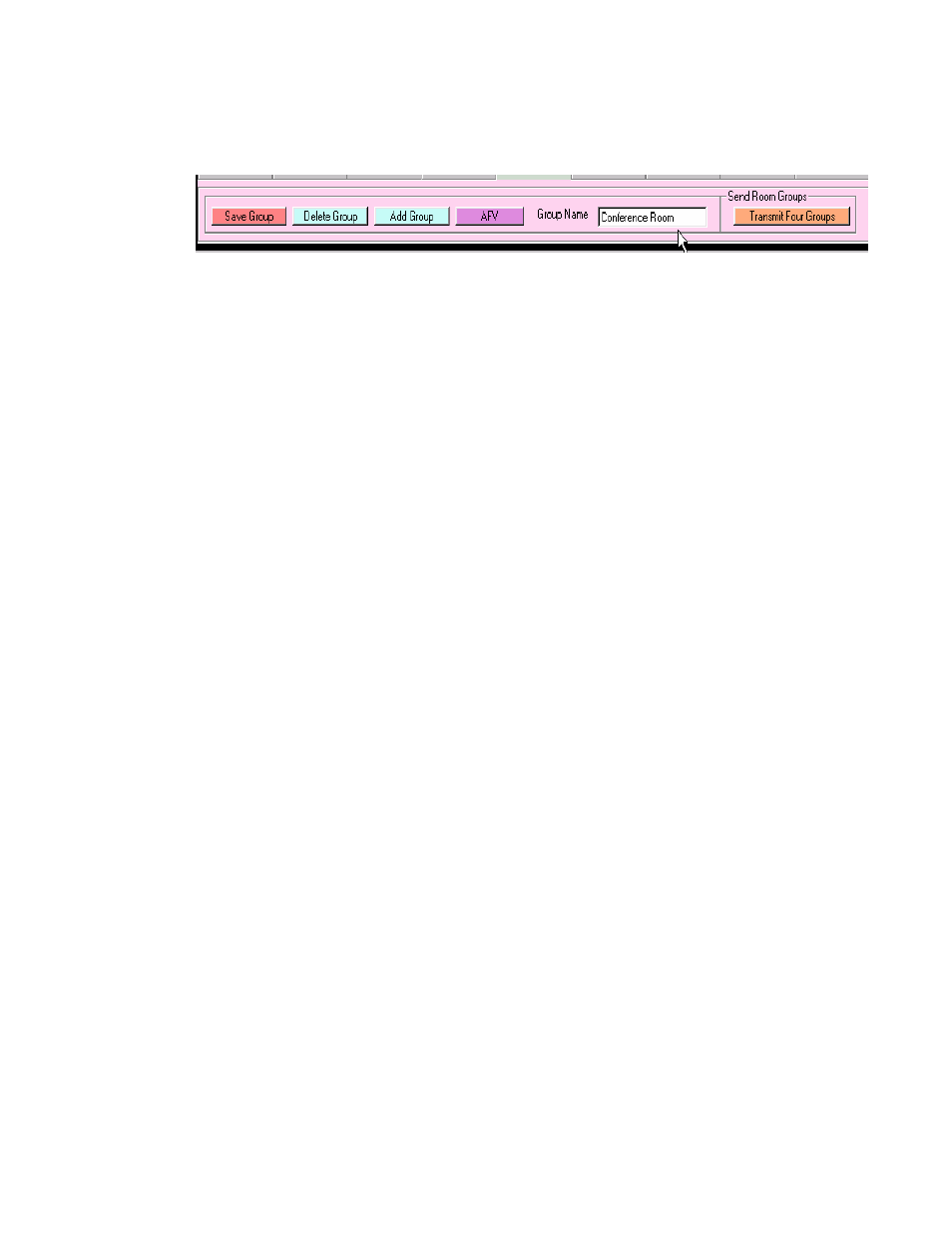
Sierra Video Systems
36
A Group can be renamed by typing in new text in the Textbox named “Group Name”.
Clicking the “Save Group” button will save the group name and all selected sources,
destinations and level configurations.
Configure Room Groups to meet your requirements.
“Save Group” will save the selected Group to the database.
“Delete Group” removes selected Group from the database.
“Add Group” adds a new Group to the tab at the top of the Group Setup screen.
“AFV” selects all levels.
“Send Room Groups” stores Group configurations to the router.
Advertising
This manual is related to the following products: