Options – Sierra Video G.R.I.P. V3.1.0 User Manual
Page 39
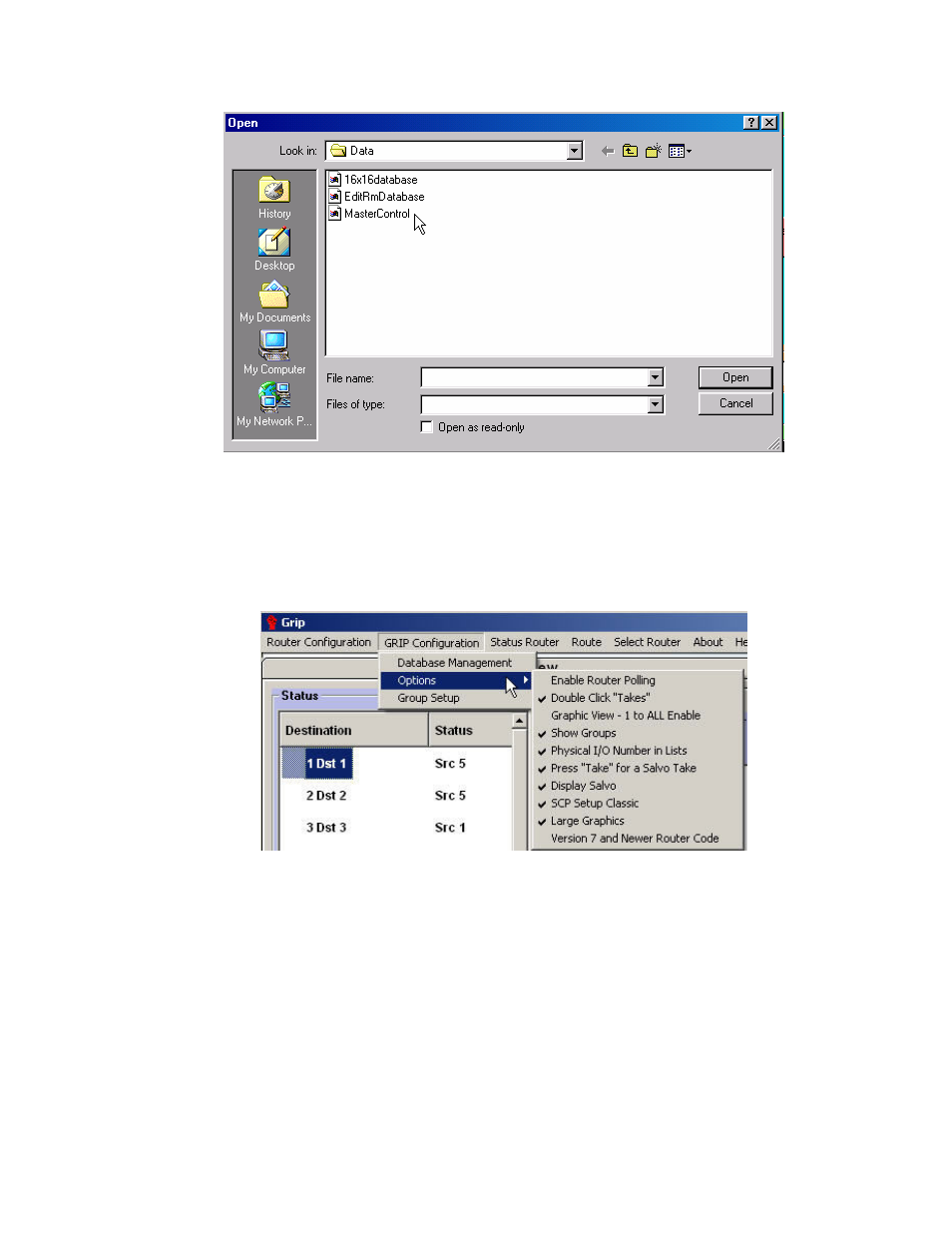
GRIP 3.1.0
33
Navigate to the location of your saved database, select it, and press “Open”.
You will be prompted to exit GRIP and re-open. After exiting and re-opening GRIP the
new database will be installed.
Options
A checkmark in front of any option means that this option is selected.
“Enable Router Polling” GRIP updates router status every time a switch is made and
whenever a destination is highlighted. Checking this option causes G.R.I.P. to ask for a
destination status every 15 seconds. GRIP will update the “Status Display” with current
routing switcher crosspoint status.
“Double Click Takes” tells G.R.I.P. to instantly take a doubled clicked source if a
“Destination” in the “Status” window is selected. This option is effected for only the
selected destination.
“Graphic View- 1 to All Enable” When this option is selected and you are in the
Graphic View screen, selecting a source will cause the selected source to be sent to all
outputs. This is a troubling shooting operation and should not be selected for normal
operation.